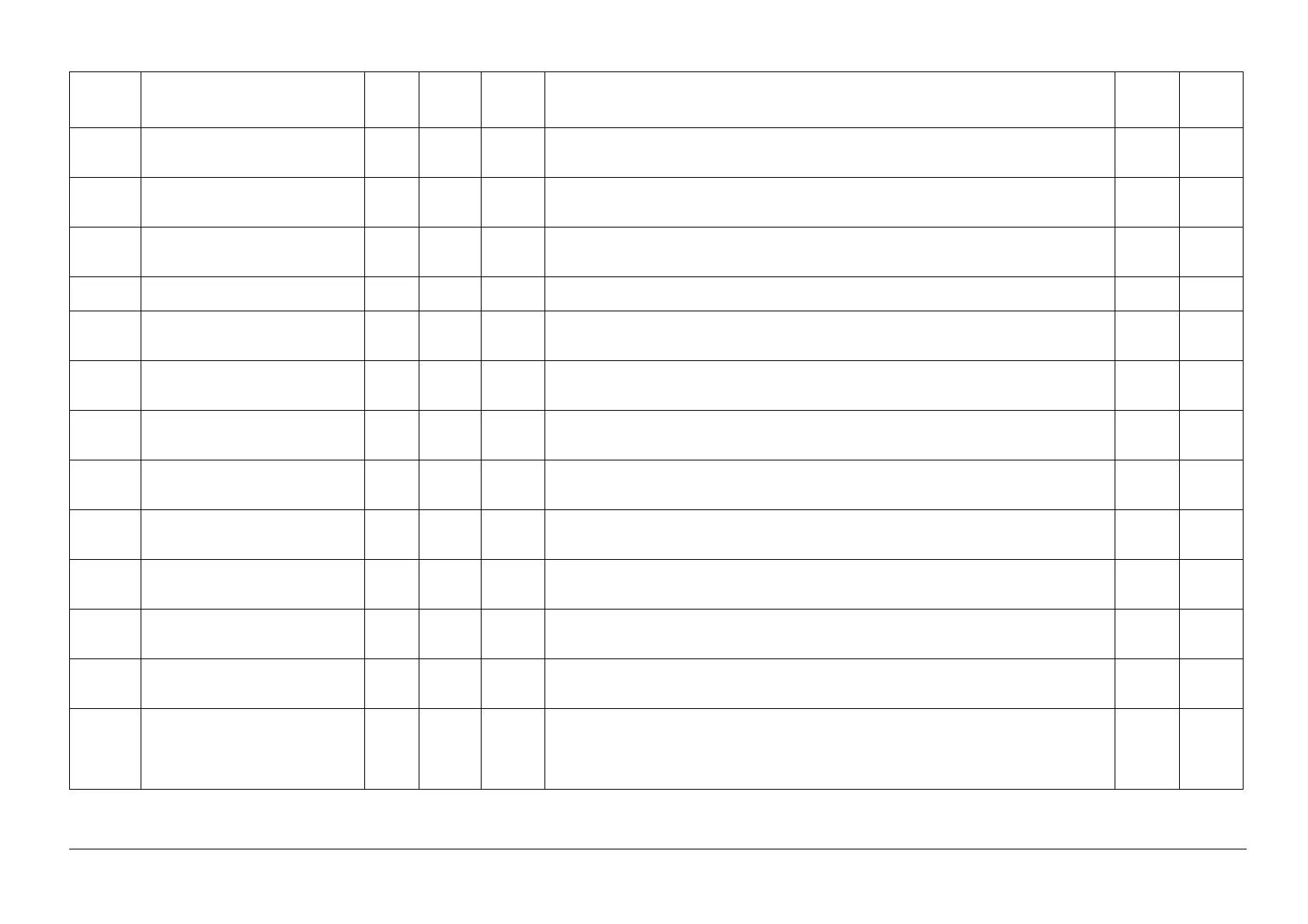05/2014
6-45
DC SC2020
General
6.3.6 NVM 742_Paper Handling List
Version 1.1
742-110 Lead Regi Adjustment
(UI Adjustment Value Tray1)
0 -4 4 Sub Scanning Direction from the UI Regi Adjustment (Tray1)_0.504[mm/step] Adjustment (=0.126mm/
stepX4step)
*Adjusting the value in the plus (+) direction makes the lead edge margin wider.
OO
742-111 Lead Regi Adjustment
(UI Adjustment Value Tray2)
0 -4 4 Sub Scanning direction from the UI Regi Adjustment (Tray2)_0.504[mm/step] Adjustment (=0.126mm/
stepX4step)
*Adjusting the value in the plus (+) direction makes the lead edge margin wider.
OO
742-112 Lead Regi Adjustment
(UI Adjustment Value Duplex)
0 -4 4 Sub Scanning Direction from the UI Regi Adjustment (Duplex)_0.504[mm/step] Adjustment
(=0.126mm/stepX4step)
*Adjusting the value in the plus (+) direction makes the lead edge margin wider.
OO
742-114 Dup Option Availability Switch 0 0 1 Decide whether the Dup Unit is present or not.
0: Dup Option No, 1: Dup Option Yes
OX
742-117 Tray1 Feed Control Start Timing 1st
page (126[mm/s]) (Feed Start~"Tray1
Feed Clutch On")
0 -100 100 Tray1 Feed Start Timing Adjustment (126[mm/s]) 1st page_1[ms/step] Adjustment
*Adjusting the value in the plus (+) direction delays the Feed Start timing.
+/-100ms Adjustment possible as 0 = -1350.
OO
742-118 Tray1 Feed Control Start Timing 2nd
page and after (126[mm/s]) (Feed-
Start~"Tray1 Feed Clutch On")
0 -100 100 Tray1 Feed Start Timing Adjustment (126[mm/s]) 2nd page and after_1[ms/step] Adjustment
*Adjusting the value in the plus (+) direction delays the Feed Start timing.
+/-100ms Adjustment possible as 0 = -1150.
OO
742-119 Tray2 Feed Control Start Timing
(63[mm/s]) (Feed Start~"Feed Req
Command On")
0 -25 100 Tray2 Feed Start Timing Adjustment (63[mm/s])_2[ms/step] Adjustment
*Adjusting the value in the plus (+) direction delays the Feed Start timing.
OO
742-120 Tray2 Feed Control Start Timing
(126[mm/s]) (Feed Start~"Feed Req
Command On")
0 -25 100 Tray2 Feed Start Timing Adjustment (126[mm/s])_2[ms/step] Adjustment
*Adjusting the value in the plus (+) direction delays the Feed Start timing.
OO
742-121 MSI Feed Control Start Timing (63[mm/
s]) (Feed Start~"MSI Feed Clutch On")
0 -100 100 MSI Feed Start Timing Adjustment (63[mm/s]/Other than Plain)_1[ms/step] Adjustment
*Adjusting the value in the plus (+) direction delays the Feed Start timing.
+/-100ms Adjustment possible as 0 = -2910.
OO
742-122 MSI Feed Control Start Timing
(126[mm/s]) (Feed Start~"MSI Feed
Clutch On")
0 -100 100 MSI Feed Start Timing Adjustment (126[mm/s]/Plain)_1[ms/step] Adjustment
*Adjusting the value in the plus (+) direction delays the Feed Start timing.
+/-100ms Adjustment possible as 0 = -1530.
OO
742-137 PreRegi Start Timing (Tray2/63[mm/s])
("Tray2 Feed Start" ~ "TM TA Control
Start")
0 -100 100 TM Takeaway Motor Drive Timing Adjustment (Tray 2/63[mm/s]).
*This parameter is notified to the TM through the communication at P-ON.
Adjusts by 2[ms/step].
OO
742-138 PreRegi Start Timing (Tray2/126[mm/
s]) ("Tray2 Feed Start" ~ "TM TA Con-
trol Start")
0 -100 100 TM Takeaway Motor Drive Timing Adjustment (Tray 2/126[mm/s]).
*This parameter is notified to the TM through the communication at P-ON.
Adjusts by 2[ms/step].
OO
742-141 Loop Amount Adjustment
(ALL)
("Regi Snr On Detection"~"Regi Loop
Control Stop")
0 -125 125 Adjusts the timing of when the Dup Control should stop after the Regi Snr ON (ALL)_1[ms/step] Adjust-
ment
*This NVM is used in the Individual Support mode.
*The Invert Mot will only engage in single sheet feed mode.
*Adjusting the value in the plus (+) direction delays the timing.
OO
Table 1 NVM 742_Paper Handling List
Chain-Link NVM Name
Default
Value
Minimum
value
Maximum
value Description
Write
Allowed/
Protected
Can be
initialized
