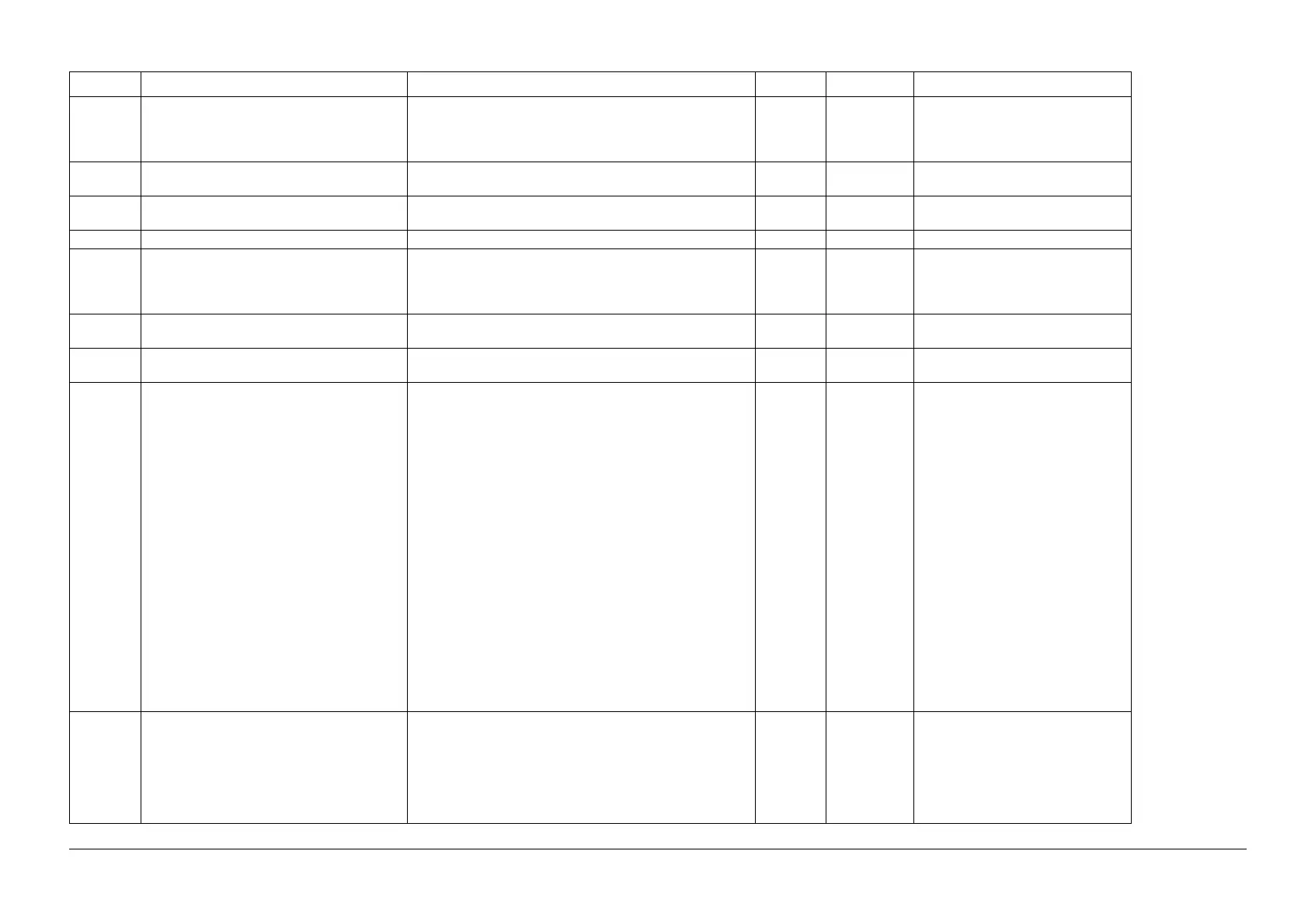05/2014
6-193
DC SC2020
General
6.3.22 System_Data (FAX Service)
Version 1.1
825-662 Receiving Encoding Method 30: MH
1: MR
2: MMR
3: JBIG
825-664 Receiving Gain Corrected Value Shifts the Receiving Level Range. 1 -128 ~ 127
(1Step/0.75dB)
825-665 V34 1 Frame Size 0 0: 256octets
1: 64octets
825-667 Tone Sending Level Sending Level Setting 10 0~15: 0dBm ~ -15dBm
825-668 Incoming Call Level Incoming Call Level Setting 0 0: -43dBm
1: -33dBm
2: -21dBm
3: -16dBm
825-669 Accumulate Decode Error occurred Page 1 0: Do not accumulate
1: Accumulate
825-673 LRLTWO (Reference Line) Value 0 0: 3 Line
1: 2 Line
825-701 Fax Communication Speed Setting of Panel
Indication
Change the following 3 system data all at once
2400:
CAPAB_V34= No Ability
G3M_TX_MODEM_SPEED=1
G3M_RX_MODEM_SPEED=1
4800:
CAPAB_V34= No Ability
G3M_TX_MODEM_SPEED=2
G3M_RX_MODEM_SPEED=2
9600:
CAPAB_V34= No Ability
G3M_TX_MODEM_SPEED=3
G3M_RX_MODEM_SPEED=4
14400:
CAPAB_V34= No Ability
G3M_TX_MODEM_SPEED=5
G3M_RX_MODEM_SPEED=0
33600:
CAPAB_V34= With Ability
G3M_TX_MODEM_SPEED=0
G3M_RX_MODEM_SPEED=0
4 0: 2400,
1: 4800,
2: 9600,
3: 14400,
4: 33600
825-702 External Telephone HOOK Detection Thresh-
old Value 0
Use as External Telephone HOOK Detection Threshold Value
when ONHOOK_LVS_THRESH_HI is [0].
If External Telephone HOOK false detection still occurs even
after changing ONHOOK_LVS_THRESH_HI, change either of
EXTEL_HOOK_THRESH_0~2. When doing so, The Voltage
difference value used as the threshold value shall be decided
by using the measured value of line that problem occurred.
6 0 ~ 255V
Table 1 6.3.22 System_Data (FAX Service)
Chain-Link NVM Name Detailed Description OFF/ON Default Value Setting Range
