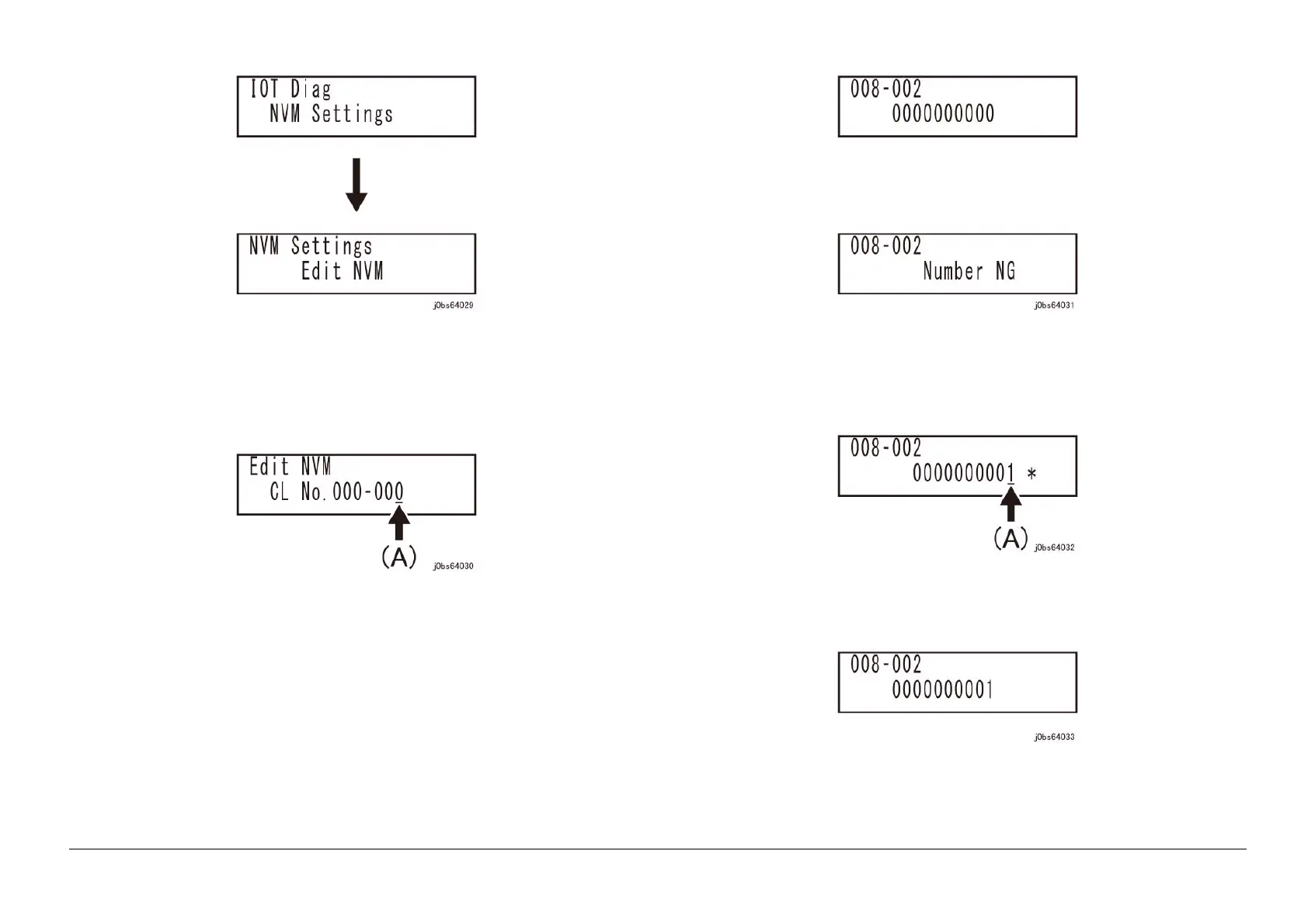05/2014
6-215
DC SC2020
General
6.4.8.4 NVM Setting
Version 1.1
Figure 2 j0bs64029
5. Press the [OK] button.
6. Type the Chain-Link No..
• [Move the Cursor (A) to the left or the right by pressing the [<] [>] buttons.
• By pressing the [Down arrow] button [Up arrow] button, numerical value of the cursor (A) will
change.
Figure 3 j0bs64030
7. Press [OK] button to confirm the Chain-Link number.
• If the Chain-Link No. is applicable, the current NVM value and the cursor will be displayed.
• If the Chain-Link No. is not applicable, the NG screen will be displayed. In this case, return to
the Chain-Link No. input screen using the [Cancel Print] button.
Figure 4 j0bs64031
8. Change the NVM value.
• [Move the Cursor (A) to the left or the right by pressing the [<] [>] buttons.
• By pressing the [Down arrow] button [Up arrow] button, numerical value of the cursor (A) will
change.
Figure 5 j0bs64032
9. Press [OK] button to write the changed the NVM value.
Figure 6 j0bs64033
10. Press the [Cancel Print] button to return to the previous screen.
