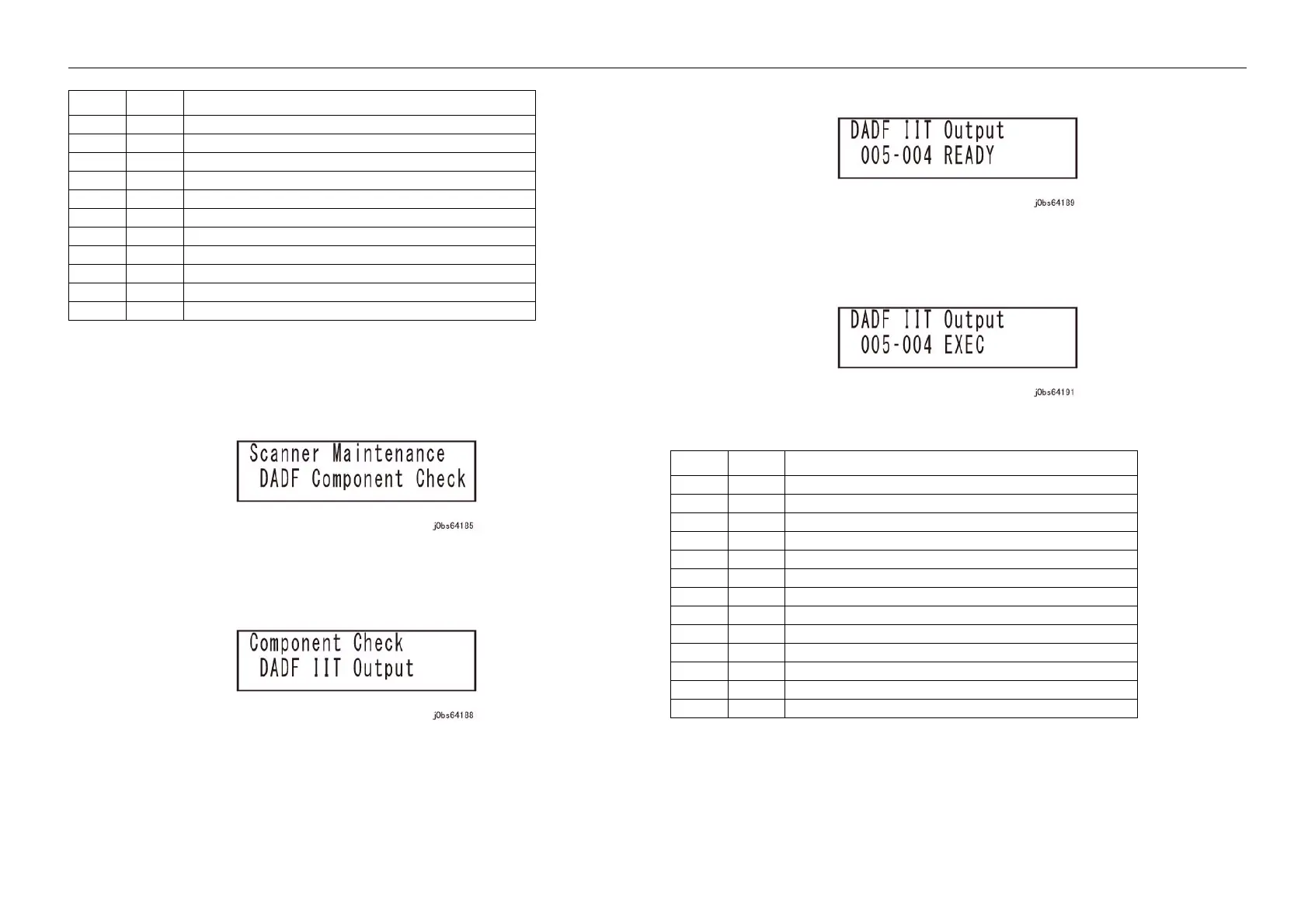05/2014
6-264
DC SC2020
6.4.16.7 DADF Component Check
Version 1.1
General
6.4.16.7.2 DADF IIT Output
Procedure
1. Use the [Down arrow] button to select [DADF Component Check], and press the [OK] button.
Figure 4 j0bs64185
2. Use the [Down arrow] button to select [DADF IIT Input], and press the [OK] button.
Figure 5 j0bs64188
3. Press the [OK] button.
Figure 6 j0bs64189
4. Press the [OK] button.
Figure 7 j0bs64191
005 206 CVT Pre-Reg. Sensor
005 211 CVT Invert Sensor
005 212 CVT Feeder Cover Interlock Switch
005 213 DADF Open Sensor
005 215 CVT #1 Tray APS Sensor
005 216 CVT #2 Tray APS Sensor
005 217 CVT #3 Tray APS Sensor
005 221 CVT Tray Size SNR No.1
005 222 CVT Tray Size SNR No.2
005 224 ScanStart
005 228 APS
Table 1 DADF Component Check Input
Chain Link Parameter
Table 2 DADF Component Check Output
Chain Link Parameter
005 004 CVT Feed Motor
005 005 CVT Feed Motor
005 008 CVT Feed Motor
005 010 CVT Feed Motor
005 046 CVT Platen Motor
005 047 CVT Platen Motor
005 048 CVT Exit. Motor
005 049 CVT Exit. Motor
005 062 CVT Feed Clutch
005 072 CVT Nip Release Sol
005 083 Doc Ready
005 088 Image Area ON
005 098 TA Clutch
