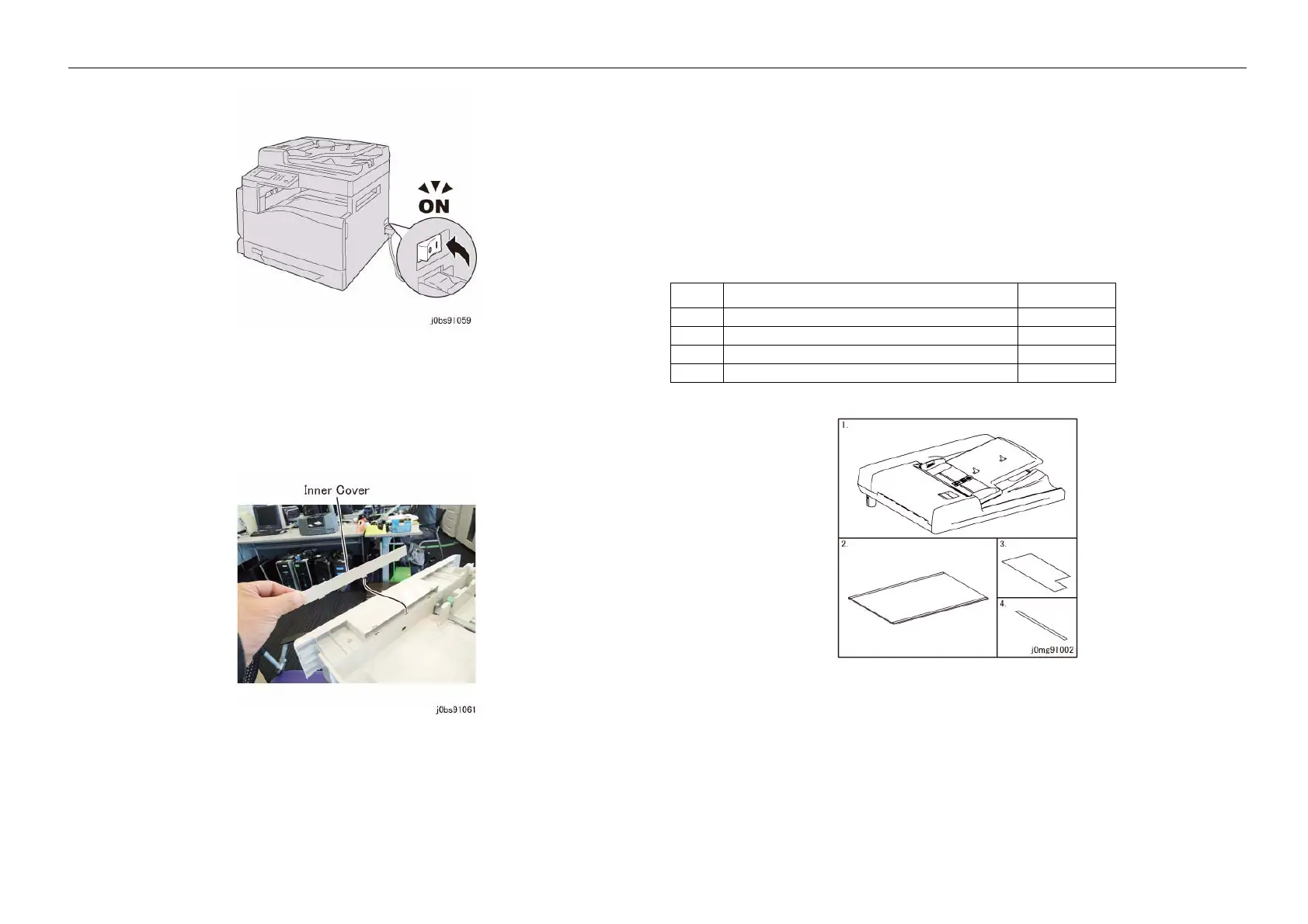05/2014
9-8
DC SC2020
9.1.2 DADF
Version 1.1
Installation/Removal
Figure 20 j0bs91059
19. Perform Network Setting and Driver Installation.
20. Check the operation.
21. Turn OFF the Power Switch.
22. Pull out Tray 1.
23. Remove the Inner Cover of Tray 1 and store NVM Lise, Engineers History List. (Figure 21)
Figure 21 j0bs91061
24. Reinstall the Inner Cover, Tray 1.
25. Explain to the customer how to operate the machine where necessary.
9.1.2 DADF
Product Code
• EL201034
CAUTION
When installing this Kit, upgrade the Main Unit Controller and DADF Firmwares to the latest version.
Installation Procedures
1. Check the bundled items. (Figure 1)
Figure 1 j0mg91002
2. Remove the packaging tapes and materials from the DADF.
3. Turn OFF the Power Switch and make sure that power-saving LED and screen display turn OFF.
CAUTION
When turning OFF the power switch, check that the "Data" lamp is OFF and that there is no Job in
progress.
4. Unplug the power plug.
WARNING
When maintaining the machine, turn OFF the power switch and unplug the power plug.
5. Remove the Platen Cover.
Table 1
No Name Qty
1DADF 1
2 Platen Cushion 1
3 DADF Label 1 set
4 CVT Plate 1