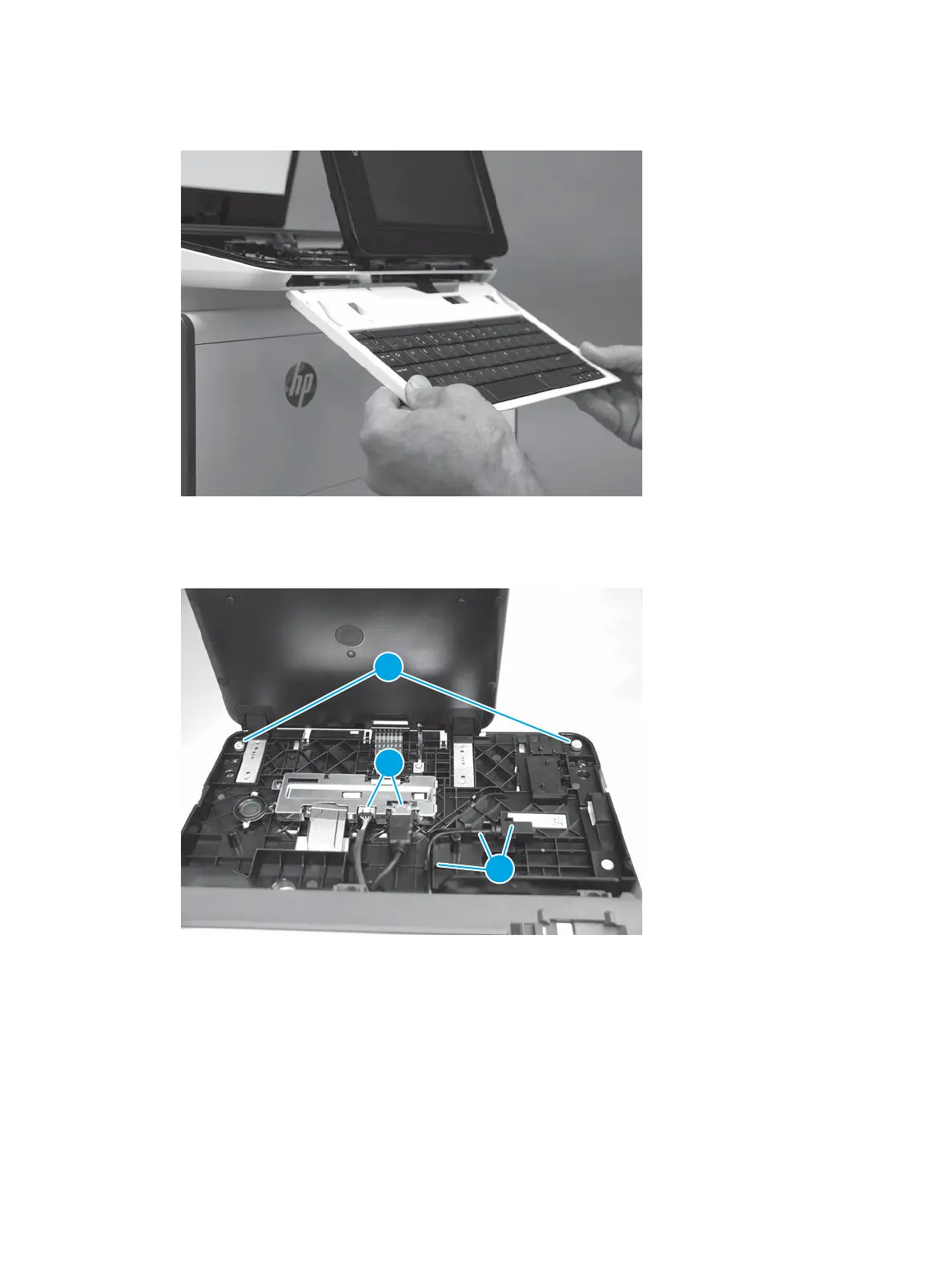8. 586z only: Remove the keyboard.
Figure 1-202 Remove the keyboard (586z)
9. Disconnect one HMDI cable and one connector (callout 1), release the USB cable from the holder and
retainers (callout 2), and then remove two thumbscrews (callout 3).
Figure 1-203 Disconnect connectors and remove thumbscrews
158 Chapter 1 Removal and replacement ENWW
