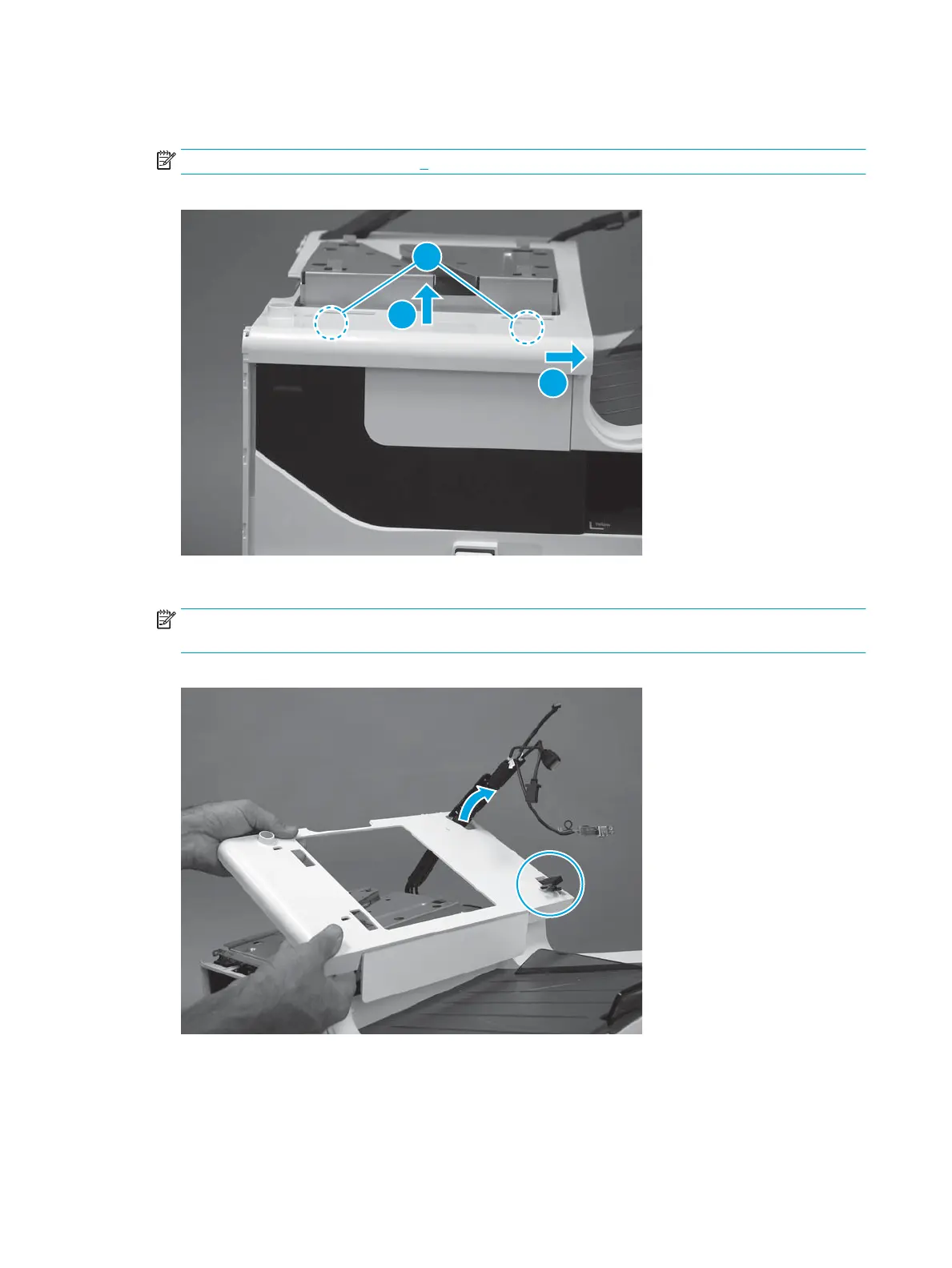8. At the front of the printer, slide the cover to the right (callout 1) to release the remaining tabs and the
hooks (callout 2/3).
NOTE: To locate the tabs, see step 3.
Figure 1-238 Release the cover
9. Remove the cover.
NOTE: Pass the cables, wire harnesses, and the guide through the openings in the cover as it is
removed.
Figure 1-239 Remove the top cover (586)
176 Chapter 1 Removal and replacement ENWW
