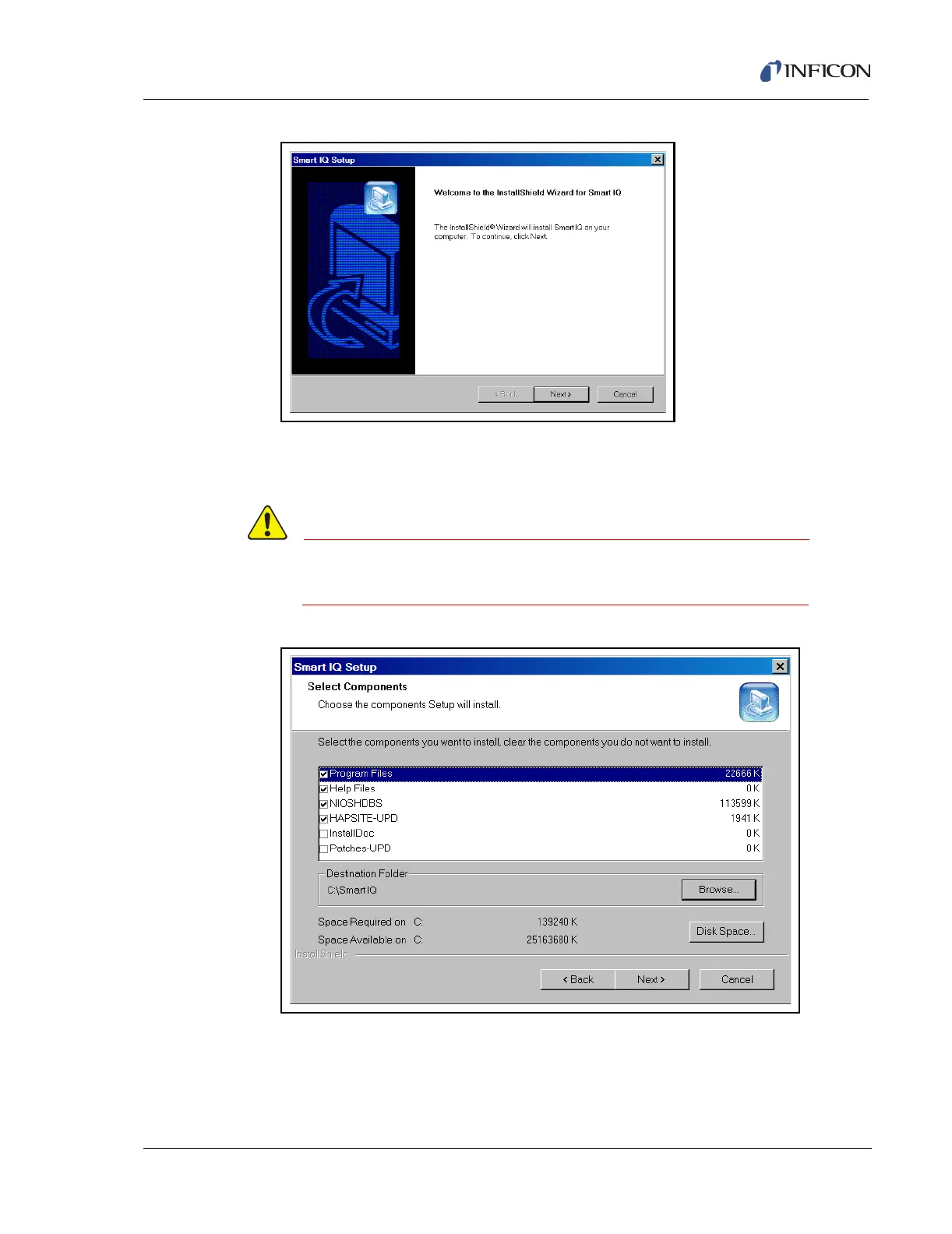8 - 7
IPN 074-397-P1G
HAPSITE Smart Operating Manual
Figure 8-10 Welcome Screen
5 When prompted to select the components and destination folder of the Smart
IQ program. Select the components desired and press Next. See Figure 8-11.
Do not change the destination folder for the Smart IQ
program.
Figure 8-11 Select Components Screen
6 A prompt will appear to start copying data files, press Next. Copying data files
will take a few minutes. See Figure 8-12.