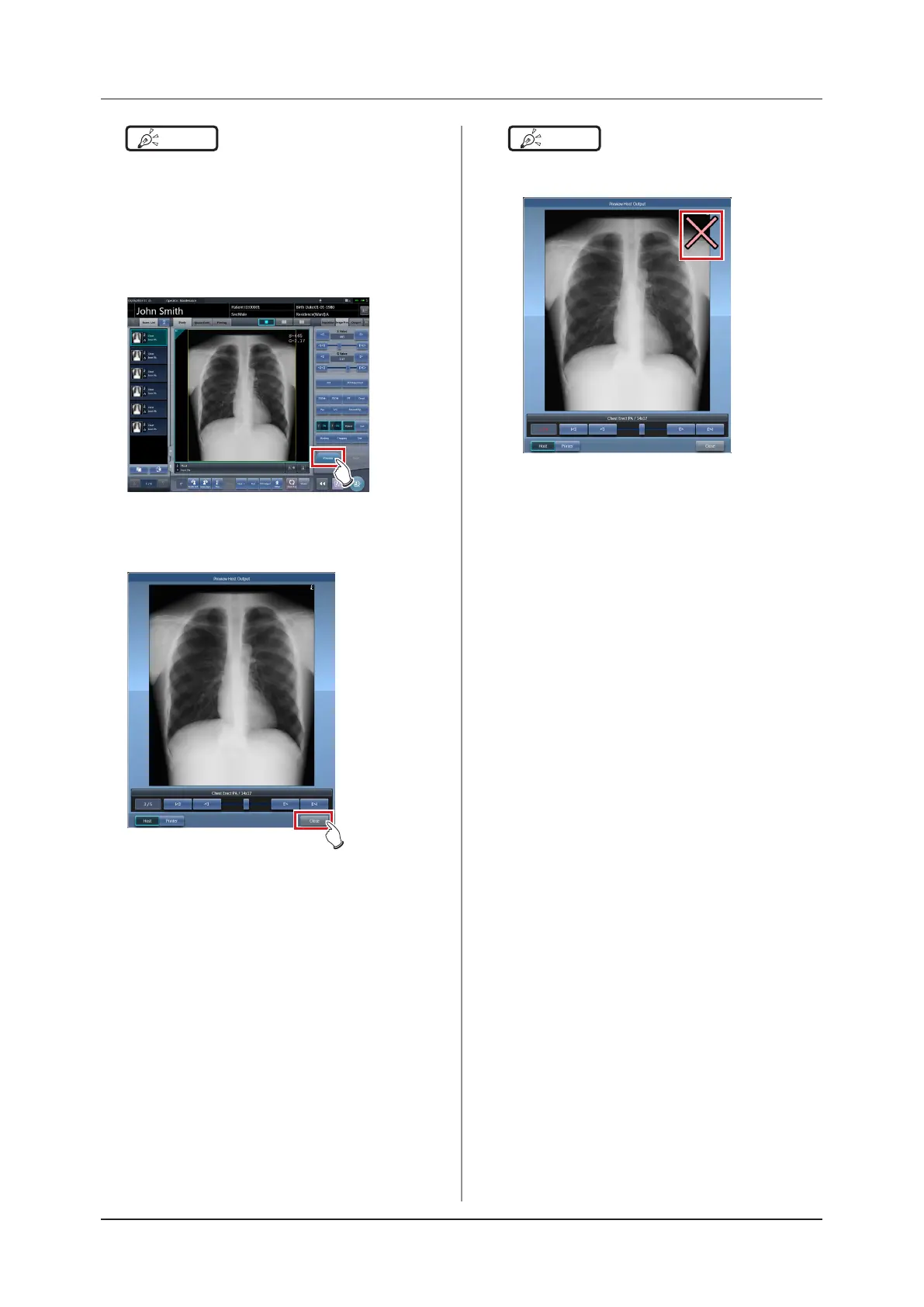172
6.5 Exposure Screen ([Output] Tab) Functions
HINT
•••••••••••••••••••••••••••••••••••••
• If the image has been trimmed, the actual output size
is displayed in [Size].
•••••••••••••••••••••••••••••••••••••••••••••••••••••
z
Procedure for displaying previews
1
Press [Preview].
• The image is displayed on the preview screen.
2
Press [Close].
• The preview screen is closed.
HINT
•••••••••••••••••••••••••••••••••••••
• When a rejected image is displayed, a reject icon ap-
pears in the image display area.
• A life-size stitched image with two or more combined
output pages cannot be displayed on the preview
screen.
•••••••••••••••••••••••••••••••••••••••••••••••••••••
