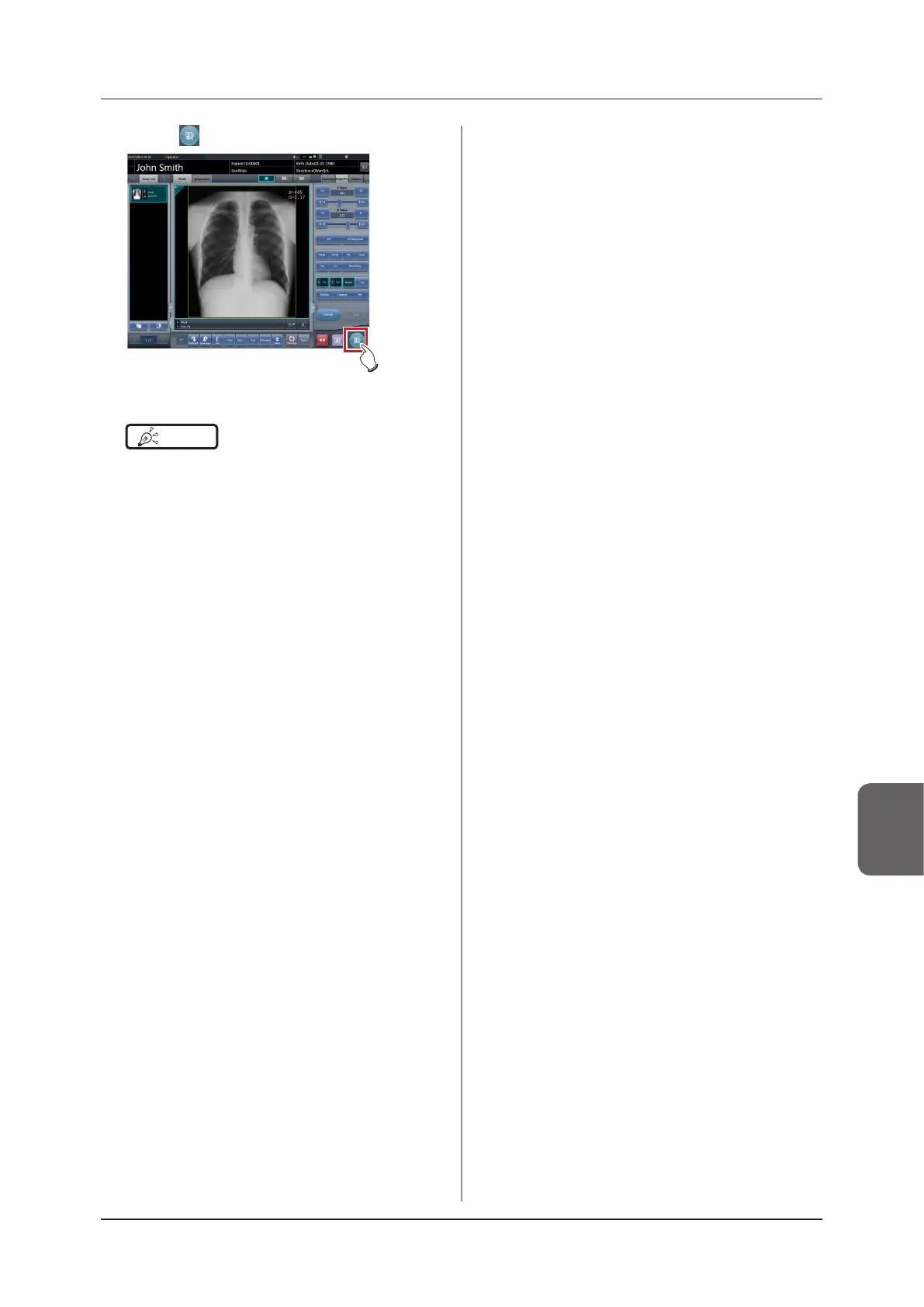339
7.19 Real-time backup
Chapter 7
4
Press [ ].
• The display returns to the initial screen.
HINT
•••••••••••••••••••••••••••••••••••••
• When examining emergency patients in sequence,
press [trauma] and repeat the procedure from Step 1.
In this case, make sure the next number is issued.
•••••••••••••••••••••••••••••••••••••••••••••••••••••
