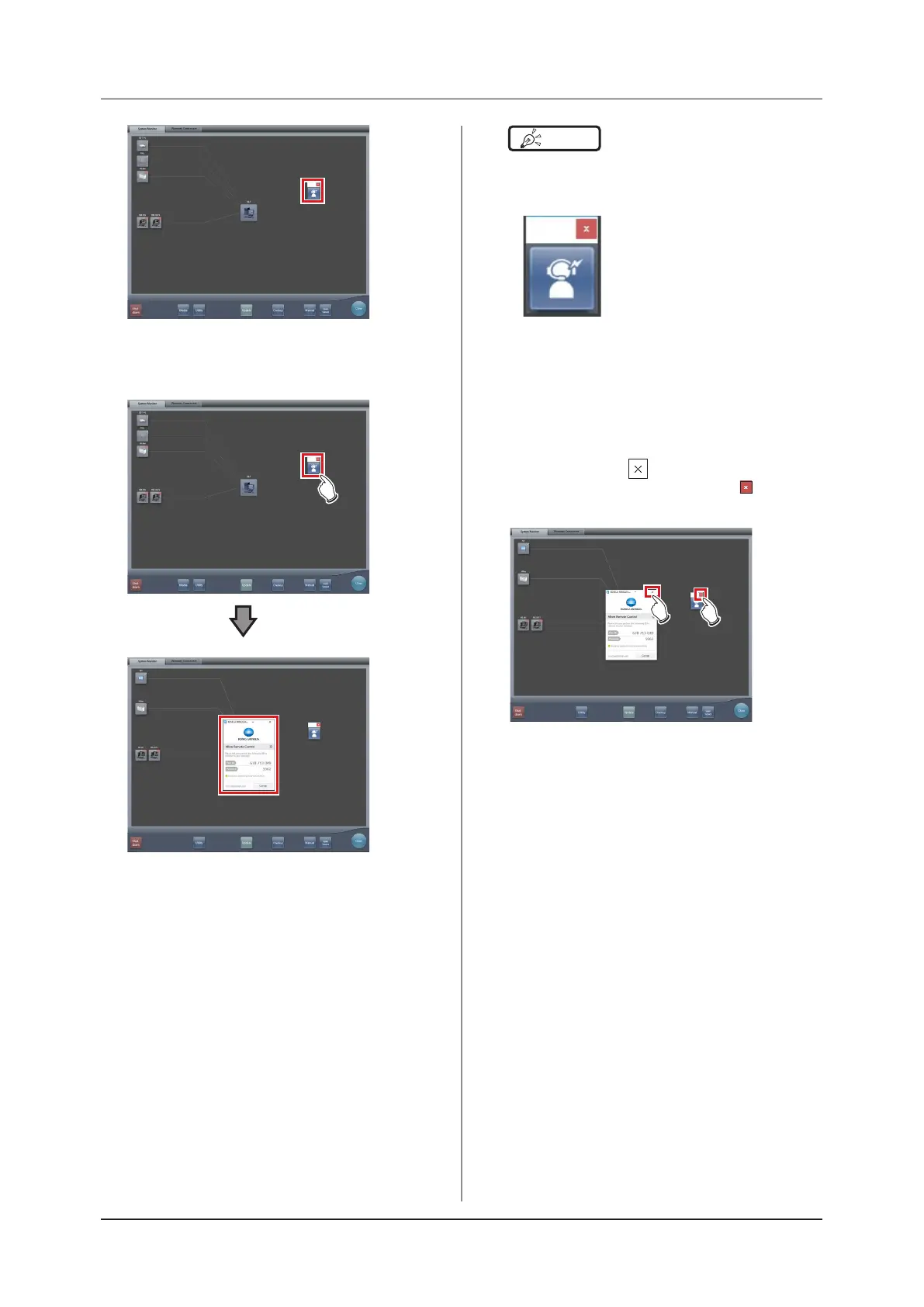352
7.22 Other functions
• The TeamViewer startup button is displayed.
3
Press the TeamViewer startup button.
• TeamViewer starts up, and the remote operation
permission screen is displayed.
HINT
•••••••••••••••••••••••••••••••••••••
• You can press the following TeamViewer startup but-
ton to display the remote operation permission screen
on the front layer.
• Give the ID (9 digits) and password (4 digits) informa-
tion displayed on the remote operation permission
screen to a customer service representative. This in-
formation is used to start remote access.
•••••••••••••••••••••••••••••••••••••••••••••••••••••
4
To close the remote operation permission
screen, press [ ] on the remote opera-
tion permission screen or [ ] on the
TeamViewer startup button.
• The remote operation permission screen is
closed.
