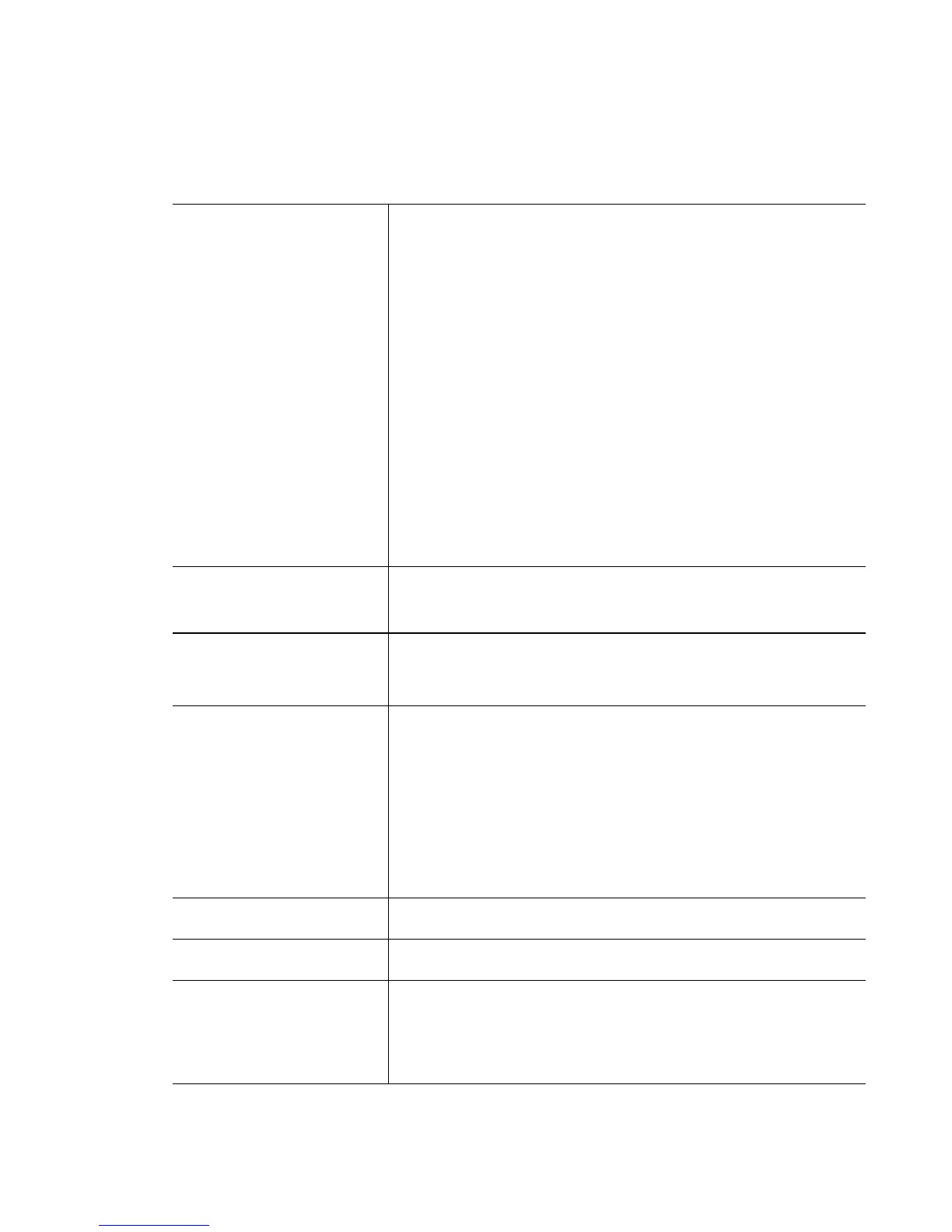Motorola RF Switch CLI Reference Guide
2-54
Parameters
access-group
[<interface-name>
|all|ge|me1|role|sa|>
|vlan <1-4094>]
Displays the ACLs attached to an interface
• <interface-name> – Enter the name of the interface to
which the ACL is associated. access-group lists the
details of the ACLs configured on the particular Layer 3
or Layer 2 interface.
• vlan <1-4094> – Enter the name of the VLAN interface to
which the ACL is associated
•all – Display ACLs attached on all interfaces
• ge <1-4> – Gigabit Ethernet interface
•me1– FastEthernet interface
• role <role-name> – Specify role name
• sa <1-4> – Static Aggregate interface
arp Displays existing entries in the Address Resolution Protocol
(ARP) table
ddns binding Displays the DDNS configuration
• binding – DNS address bindings
dhcp [binding|class|pool
|sharednetwork]
Displays the DHCP server configuration
• binding manual – DNS address bindings
• manual – Static DHCP Address Bindings class –
Configures the DHCP server class
• pool – DHCP pool designation
• sharednetwork – Shared network information
dhcp-vendor-options DHCP Option 43 parameters received from DHCP server
domain-name Displays domain name information
dos [config|stats] Denial of Service configuration
• config – Displays ip dos configuration
• stats – Displays ip dos stats
