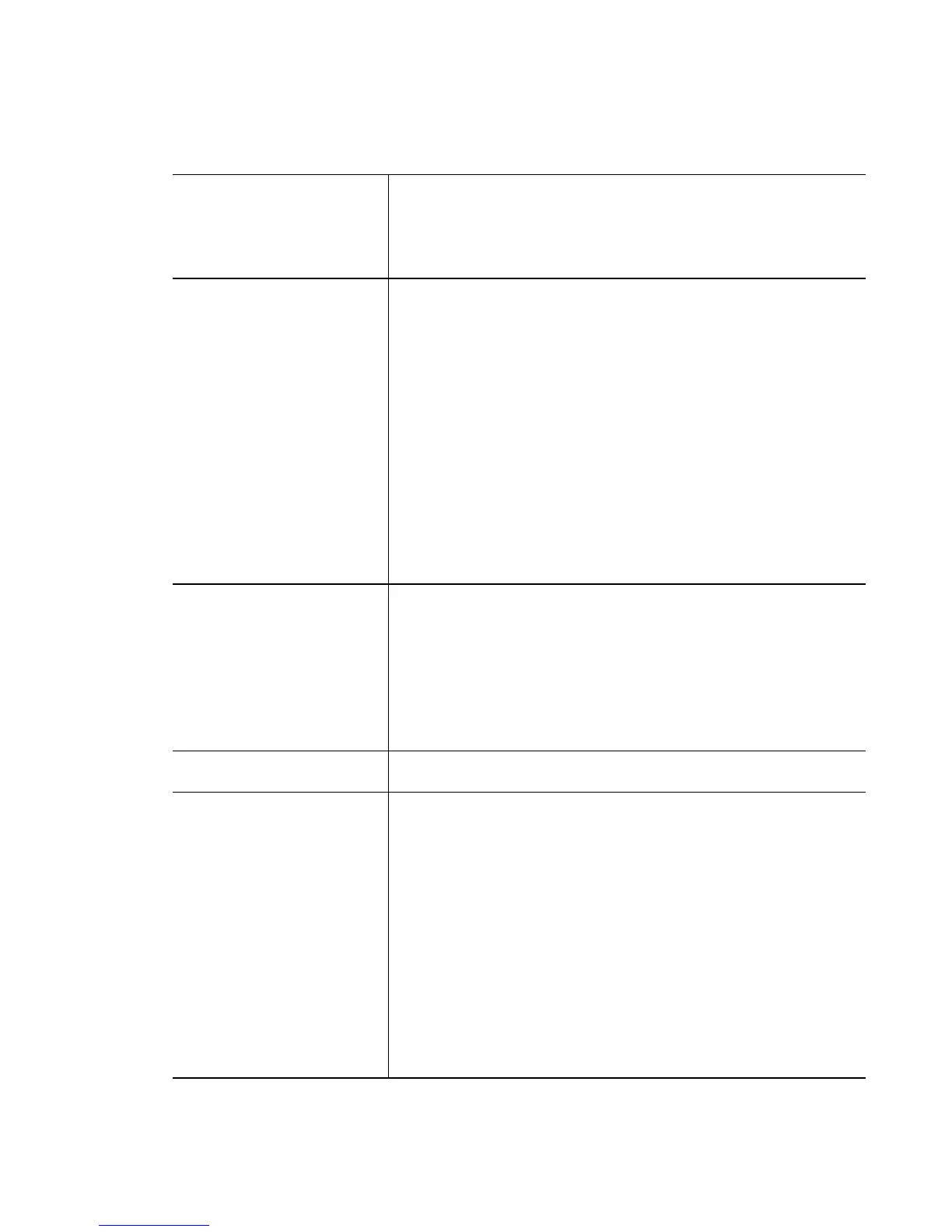Common Commands
2-55
http
[secure-server|server]
Hyper Text Transfer Protocol (HTTP)
• secure-server – Secure HTTP server
•server – HTTP server
interface [<interface-
name>|brief|ge|me1|sa|
vlan]
Use the show ip interface command to display the
administrative and operational status of all Layer-3
interfaces or a specified Layer-3 interface.
• <interface-name> – Interface name
• brief – Brief summary of the IP status and its
configuration
• vlan <1-4094> – VLAN Interface
• ge <1-4>– GigabitEthernet interface
•me1– FastEthernet interface
• sa <1-4> – Static Aggregate interface
igmp snooping
[mrouter|querier|vlan]
Displays Internet Group Management Protocol
• snooping – IGMP Snooping
• mrouter – Displays Multicast Router
• querier – Configure IGMP querier
• vlan [ <1-4094>|<vlan-list>] – Identify the vlan to use
name-server Displays static and dynamic name-server entries
nat
[interfaces|translations]
Displays Network Address Translation
• interfaces – Displays NAT Configuration on interfaces
• translations [inside|outside|verbose] – Displays NAT
translations
• inside [source|destination]– Inside
• outside [source|destination] – Outside
• source – Displays Source
• destination – Displays Destination
• verbose – Displays NAT Translations in real-time
