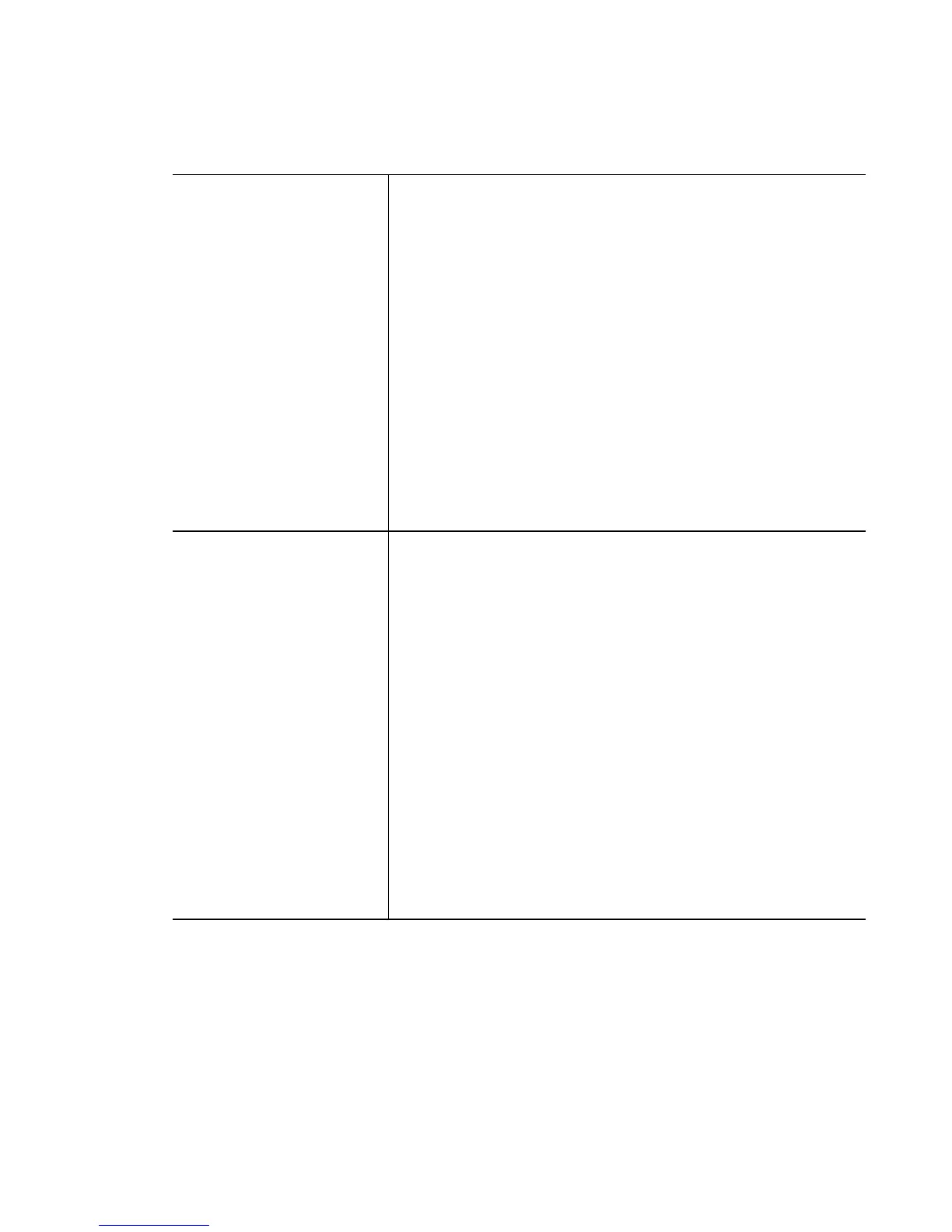Motorola RF Switch CLI Reference Guide
2-110
wlan [config|statistics] Displays wireless LAN parameters. The following
information is displayed:
• config [<1-256>|all|enabled] – Displays the wireless LAN
configuration information. All parameters optional.
• <1-256> – The selected wlan
• all – all wlans in the configuration
• enabled – all wlans that are enabled. Configuration
information for disabled wlans are not displayed.
• statistics <1-256> – Displays the wireless LAN statistics
for:
• <1-256> {detail} – The selected wlan. Optionally
display details
wips [configured-ap-def-
essids|
configured-bad-essids|
fake-ap-flood|filter-list|
suspicious-ap]
Displays wips parameters
• configured-ap-def-essids – Displays the list of
configured default essids
• configured-bad-essids – Displays the list of configured
bad essids
• fake-ap-flood threshold – Displays fake-ap flood
parameter
• threshold – Fake-AP Flood Threshold
• filter-list – Display the list of currently filtered mobile-
units
• suspicious-ap – Displays suspicious- ap parameters
• signal-strength-threshold– Displays signal strength
threshold