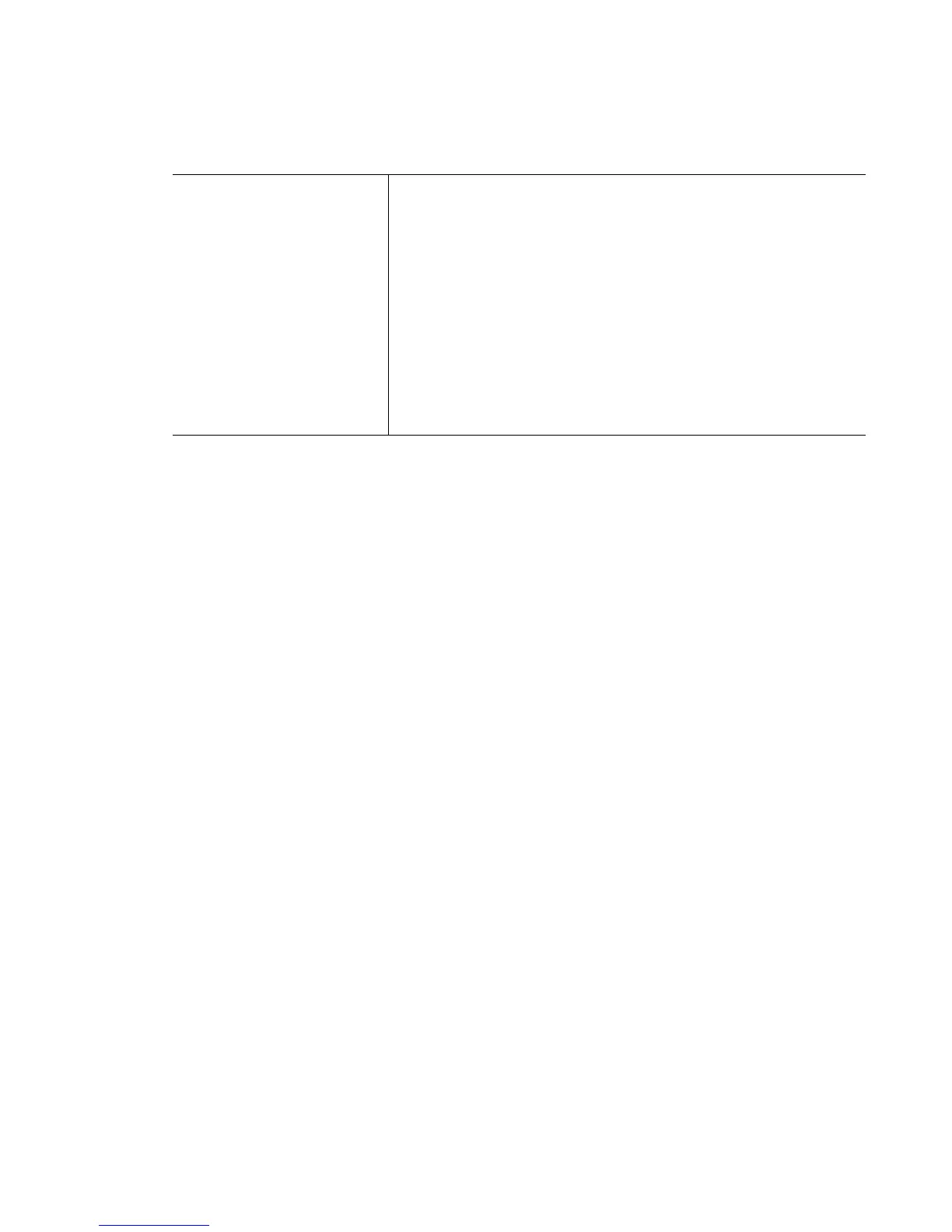Motorola RF Switch CLI Reference Guide
2-112
Example
RFSwitch>show wireless ap
Number of access-ports adopted : 0
Available licenses : 0
Clustering enabled : N
Clustering mode : primary
RFSwitch>
RFS6000(config)#show wireless ap config 2
ap mac address : 00-A0-F8-BF-89-45
ap adoption-policy: allow
ap name : AP-00-A0-F8-BF-89-45
ap location : AP-00-A0-F8-BF-89-45-Location
ap on-board-radios: 0
ap secure WISPe mode : disable
ap secure WISPe mode staging : disable
ap shared WISPe secret : 0 defaultS
ap country-code : ""
RFS6000(config)#
RFSwitch>show wireless ap-detection-config
Rogue AP timeout : 300 seconds
Approved AP timeout : 300 seconds
mu-assisted scan : enabled
mu-assisted scan refresh : 300 seconds
configured approved-aps :
Index | Bss Mac | Ssid
-------------------------------------------------------
Adaptive minimum adoption version: 2.0.0.0-000R
RFSwitch>
show wireless wlan
[config
{all|enabled}| statistics
detail} <1-256>
Configures wireless LAN related parameters
• config [<1-256>|all|enabled] – Configures wlan
• <1-256> – Displays wlan index
• all – Displays all the configured wlans
• enabled – Displays only the currently enabled wlans
• statistics detail – Displays wlan statistics
• detail <1-256> – Displays wlan statistics in detail
• <1-256> – Displays wlan index