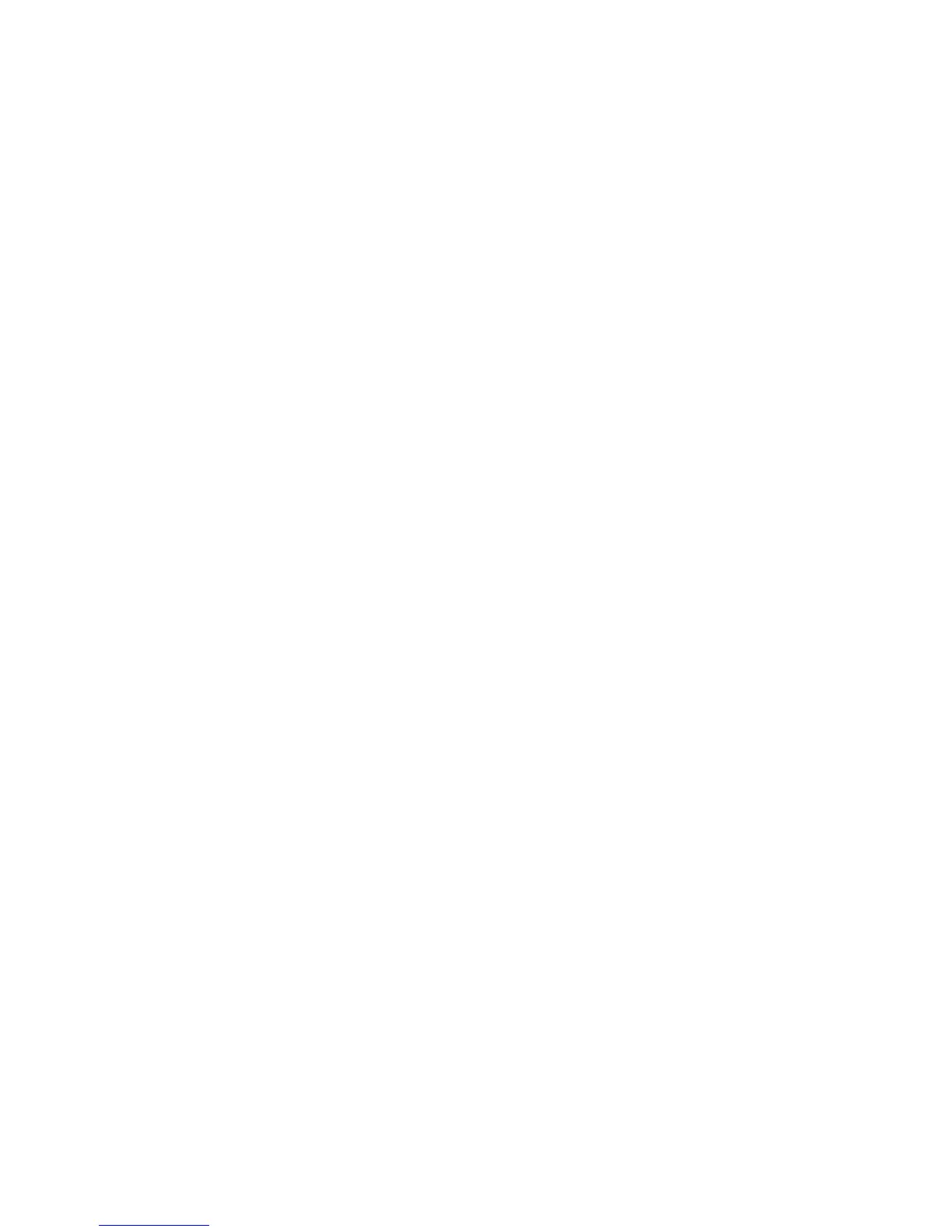Motorola RF Switch CLI Reference Guide
xxvi
{ } Any command/keyword/variable or a combination of them inside
a ‘{‘ & ‘}’ pair is optional. All optional commands follow the same
conventions as listed above. However they are displayed itali-
cized.
For example, the command
RFSwitch> show autoinstall ....
is documented as
show autoinstall {status}
Here:
• show autostatus– The command. This command can also be used as
show autostatus
• {status} – The optional keyword status. The command can also be
extended as
show autoinstall status
Here the keyword status is optional.
<values>
Values to be entered as shown in Blue.
For example, the command
RFSwitch>show wlan 1
is documented as
show wlan <idx>
This command’s parameter <idx> is described as under:
“<idx> – <idx> (1-256) is the Wlan Index.”
