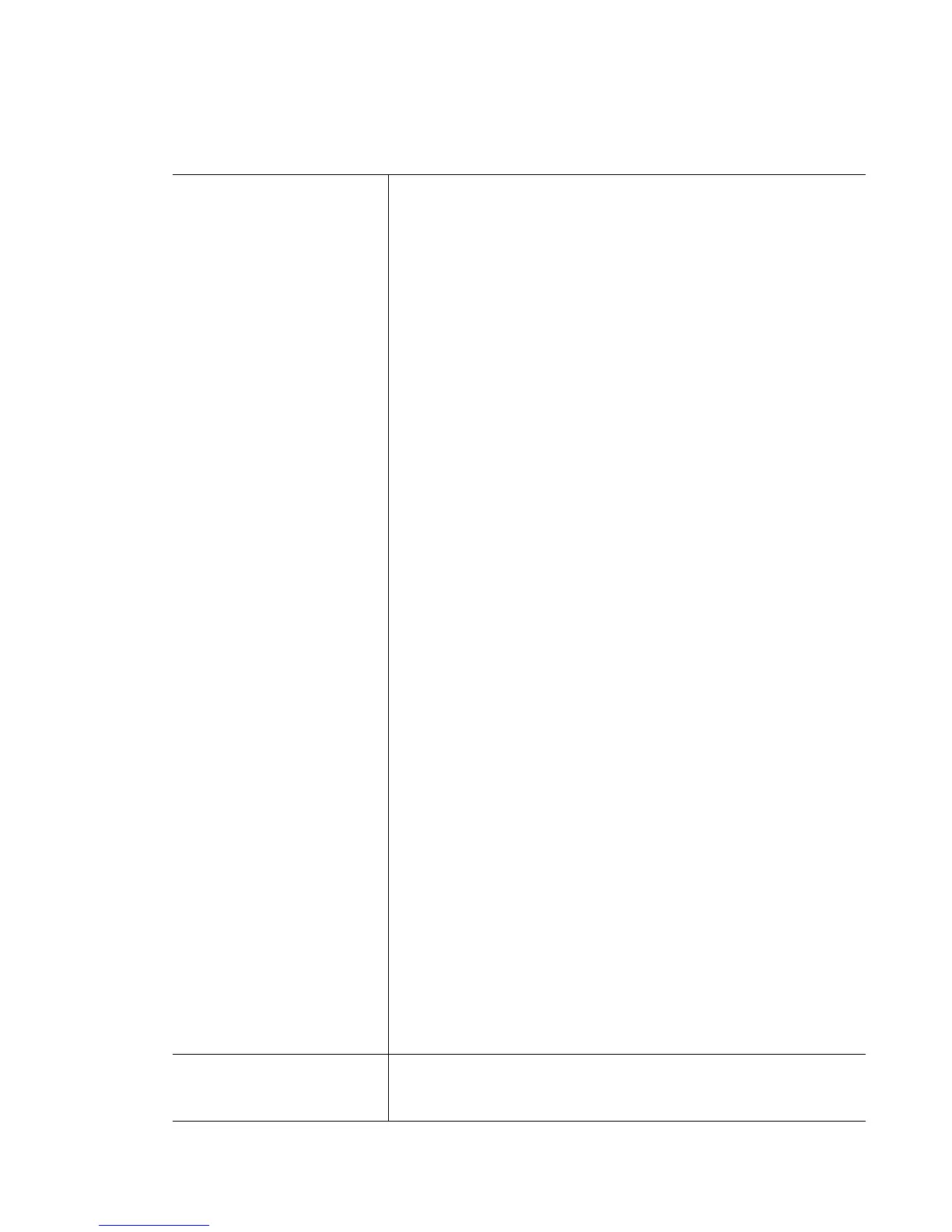Motorola RF Switch CLI Reference Guide
5-48
• CHAP – Challenge Handshake Authentication Protocol
• PAP – Password Authentication Protocol
• dscp <1-63> – Specifies a Differentiated Services Code
Point (DSCP) value to provide QoS to Radius packets
• <1-63> – Specifies the DSCP value
• dynamic authorization enable – Configures support for the
Radius dynamic autherization such as Disconnect
Message and Change of Authorization
• enable – Enables support for the Radius dynamic
authorization
• server [primary|secondary] – Modifies the Radius server
parameters
• primary – Modifies the Radius parameters on the
Primary server.
• secondary – Modifies the Radius server parameters on
the Secondary server
The following parameters are common for both primary and
secondary servers.
• <A.B.C.D>{acct-port} <1024-65535> – Specifies
the Radius server IP address and accounting port
values
• radius-key [0 <LINE>|2 <LINE>|LINE] – Specifies
the Radius server shared secret, upto 127
characters
• timeout <1-300> retransmit <1-100> – Time the
wireless switch waits for a response from the Radius
server before retrying
• <1-300> retransmit <1-100> – Timeout in seconds
• retransmit <1-100> – Number of retries before
the wireless switch gives up authenticating the
wired host.
redirect-to-hostname Uses the hostname/System Name in the redirection URL
instead of the IP address of the switch
