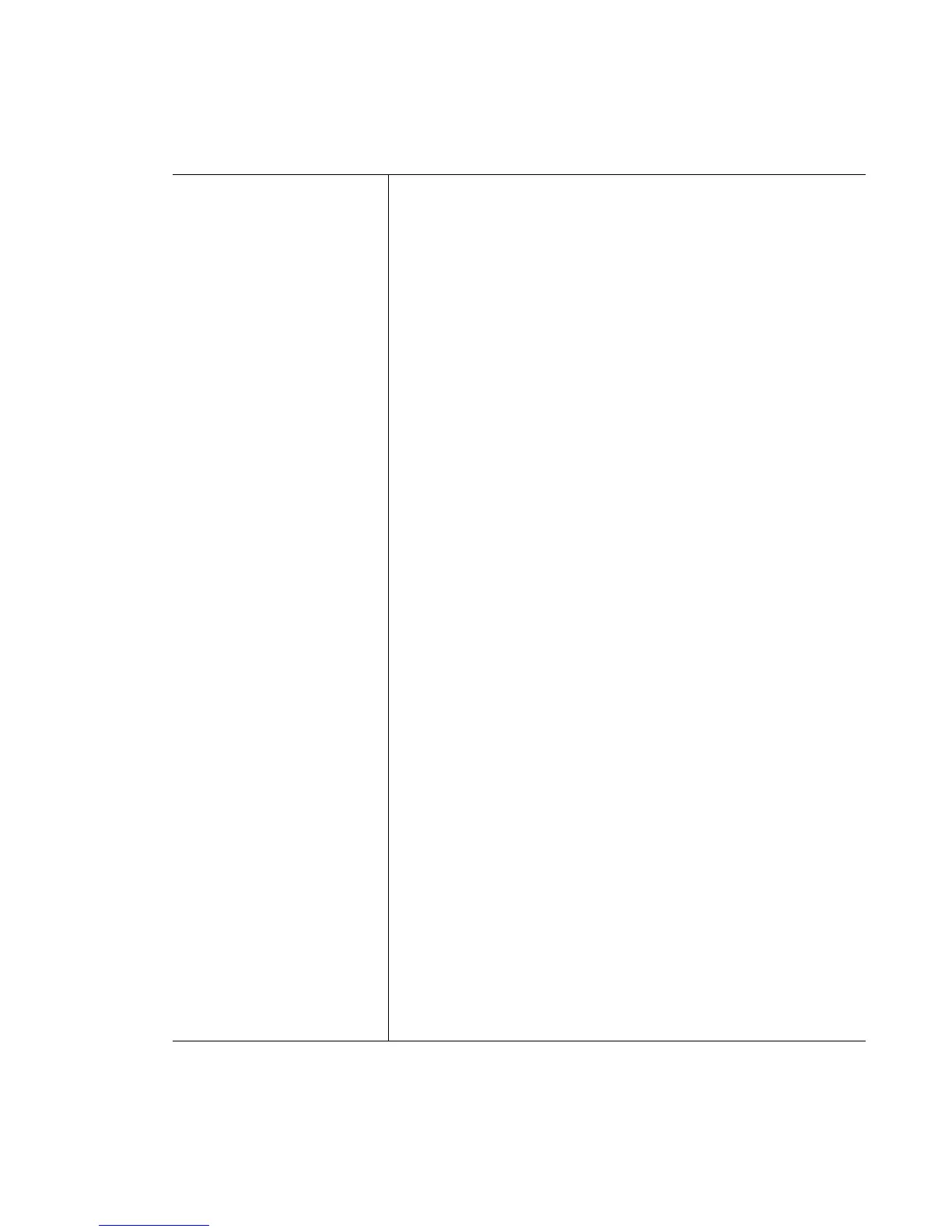Global Configuration Commands
5-51
• <URL> – Specifies the URL from where the image
is loaded and cached onto the wireless switch
• title <LINE> – Displays the title text
• <LINE> – A string of upto 2048 characters
• login – Users are prompted for their username and
password on this web page.
• description<LINE> – Text that is displayed as the
main body of the web page
• header<LINE> – Text that is displayed as the header
of the web page
• footer<LINE> – Text that is displayed as the footer of
the web page
• main-logo – Main image that is served by the local
web page. Appears between the header and the
description.
• <URL> – Specifies the URL from where the image
is loaded and cached onto the wireless switch
• small-logo – Small image that is served by the local
web page. Appears near the footer.
• <URL> – Specifies the URL from where the image
is loaded and cached onto the wireless switch
• title – Displays the title text
• <LINE> – A string of upto 2048 characters
• terms [description|header] – Displays the terms and
conditions for using the web page
• description<LINE> – Text that is displayed as the
main body of the web page
• header<LINE> – Text that is displayed as the header
of the web page
• <LINE> – A string of upto 2048 characters
