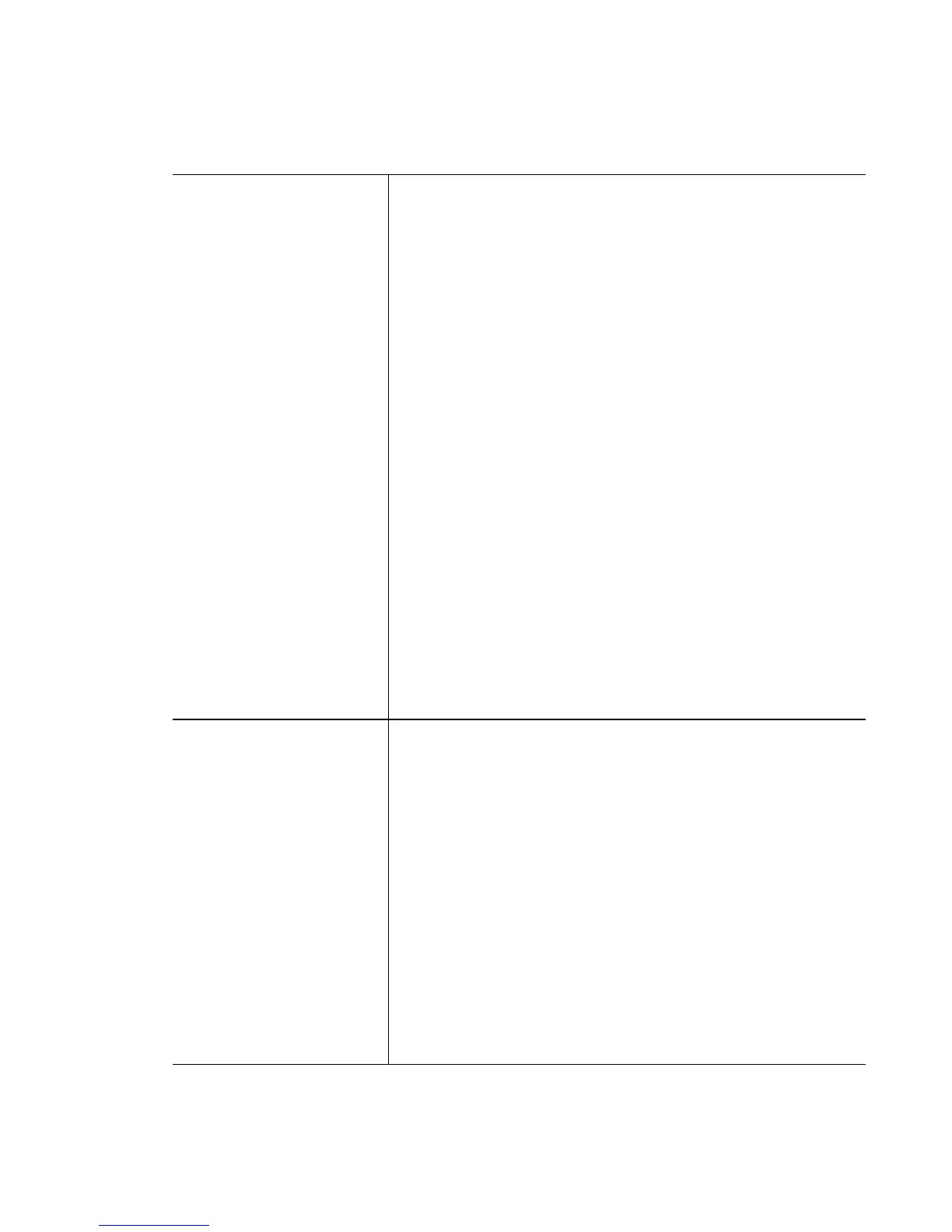Motorola RF Switch CLI Reference Guide
5-52
• welcome [description|header|footer|main-logo|small-
logo|title] – Users are redirected to this web page
when they are authenticated successfully.
• description<LINE> – Text that is displayed as the
main body of the web page
• header<LINE> – Text that is displayed as the header
of the web page
• footer<LINE> – Text that is displayed as the footer of
the web page
• <LINE> – A string of upto 2048 characters
• main-logo <URL> – Main image that is served by the
local web page. Appears between the header and
the description
• small-logo – Small image that is served by the local
web page. Appears near the footer.
• <URL> – Specifies the URL from where the image
is loaded and cached onto the wireless switch
• title – Displays the title text
• <LINE> – A string of upto 2048 characters
webpage-location
[advanced|external|
internal]
Specifies the location of the web pages used for
authentication of hotspot users. These pages can either be
hosted on the wireless switch or an external Web server.
• advanced – Uses login/welcome/failure web pages
created by the user on the wireless switch
• external – Uses login/welcome/failure web pages on an
external server
• internal{logout-on-browser- close} – use login/
welcome/failure web pages created automatically on
the wireless switch
• {logout-on-browser-close} – Enables/disables user
logout on browser close. The default value is disable.
