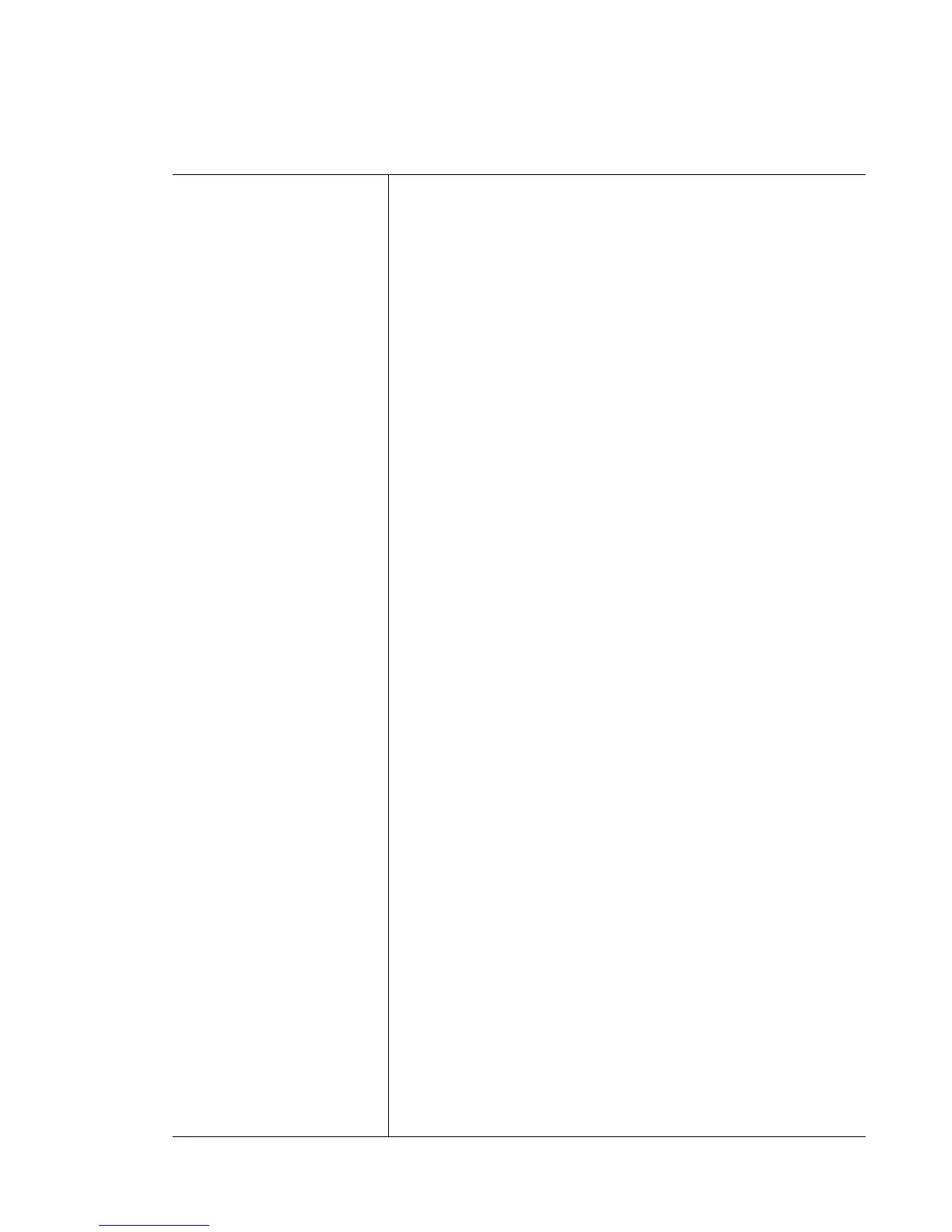Motorola RF Switch CLI Reference Guide
5-62
nat [inside|outside]
[destination|source]
Defines Network Address Translation (NAT) configuration
values. These following commands are possible for NAT
• ip nat [inside|outside] destination static <IP> <port>
[tcp|udp] <outside-global-IP> {<outside-port>} – Sets the
parameters for translation for inside destination
• ip nat [inside|outside] destination static <IP> <outside-
global-IP> {<outside-port>}– Sets the parameters for
translation for inside destination
• inside – Indicates inside address translation.
• outside – Indicates outside address translation
• destination – Indicates destination address
translation
• static – Specifies local -> global address mapping.
• <IP> – The local IP address
• <port> – Specifies the outside local port number.
• [tcp|udp] – Specifies the protocol
• <outside-global-IP> – Specifies the outside global IP
address to translate to
• <outside-port> – Optional. Specifies the outside port.
Value in the range 1 to 65535
• ip nat [inside|outside] source list <acl-name> interface
[<interface-name>|vlan <1-4094>] overload – Sets the
parameters for translation for inside sources
• inside – Indicates inside address translation
• outside – Indicates outside address translation
• source – Indicates source address translation
• list <acl-name> – Specifies the ACL name <acl-name>
that describes local addresses
• interface [<interface-name>|vlan <1-4094>] – The
interface to apply address translation to. Specify an
interface name <interface-name>, or use a VLAN ID
<1-4094>
• overload – Over loads the NAT address translation
