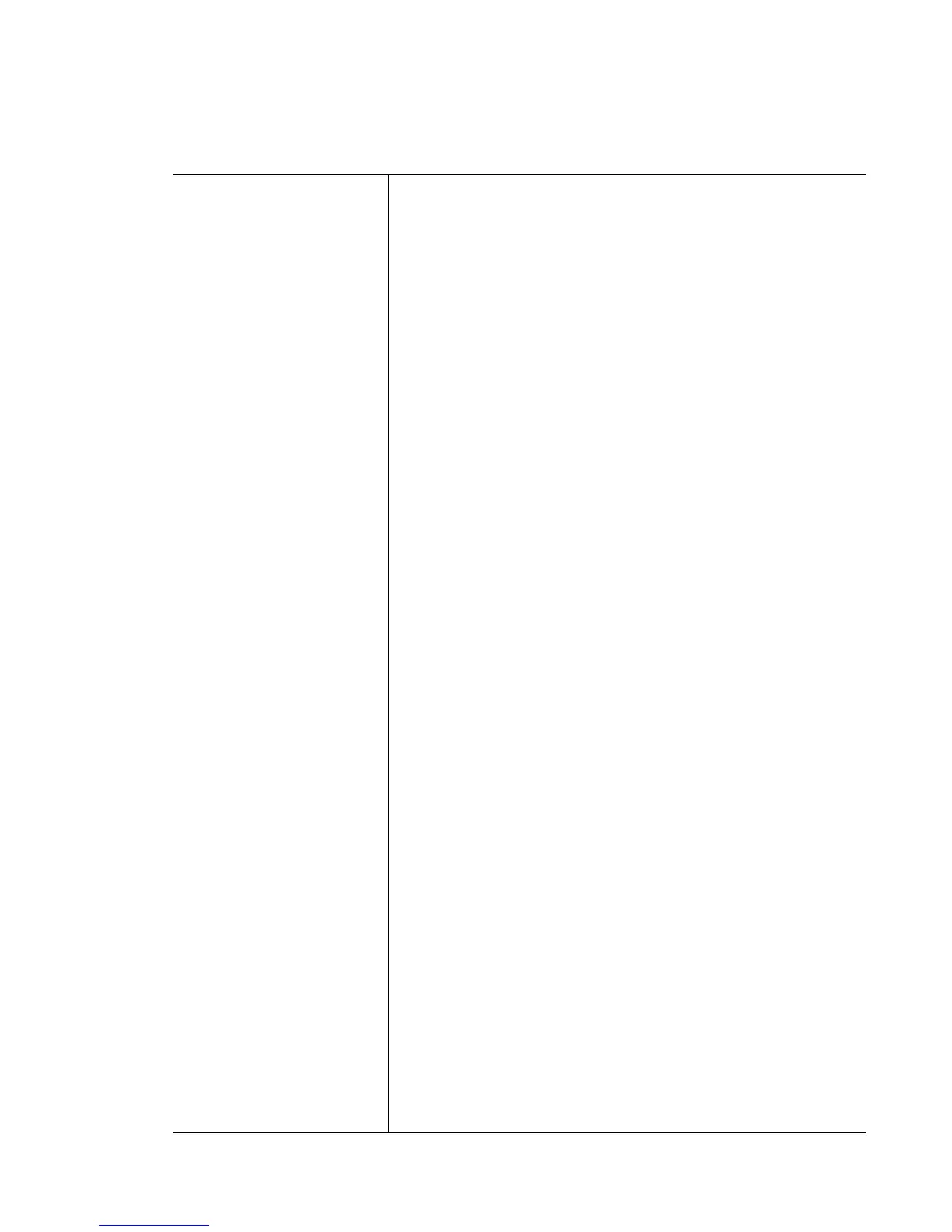Motorola RF Switch CLI Reference Guide
5-66
igmp snooping
{[querier|unknown-
multicast-fwd|vlan]}
Configures IGMP Snooping parameters.
• unknown-multicast-fwd – Optional. Forwards packets
from unregistered multicast servers
• querier {[address|max-response-time|query-
interval|timer|version]}}– Configures IGMP querier. All
options are optional
• address <IP> – Sets GMP querier source IP address
• max-response-time <1-25> – Sets IGMP querier
maximum response time in seconds
• query-interval <1-18000> – Sets IGMP querier query
interval
• timer expiry <60-300> – Sets querier other querier
time out in seconds to a value in the range 60 to 300
• version <1-3> – Sets IGMP version
• vlan [<1-4094>|<vlan-list>] {mrouter|querier|unknown-
multicast-fwd]}
– Identifies the vlan to use. All options
are optional
• vlan <1-4094>|<vlan-list>] – Sets the vlan to use for
IGMP Snooping
• <1-4094> – A single VLAN ID
• <vlan-list> – A list of VLAN IDs
• mrouter [interface <interface> |learn pim-dvmrp] –
Sets information for Multicast router
• interface <interface> – Gigabit Ethernet
interfaces to be configured. <interface> can be a
single interface or a list of interfaces
• learn pim-dvmrp – The multicast switch learning
protocol using PIM-DVMRP protocol
• querier {[address|max-response-time|query-
interval|timer|version]}} – Sets IGMP querier for
the selected VLAN interface
• unknown-multicast-fwd – Forwards packets
from unregistered multicast servers for this
VLAN
