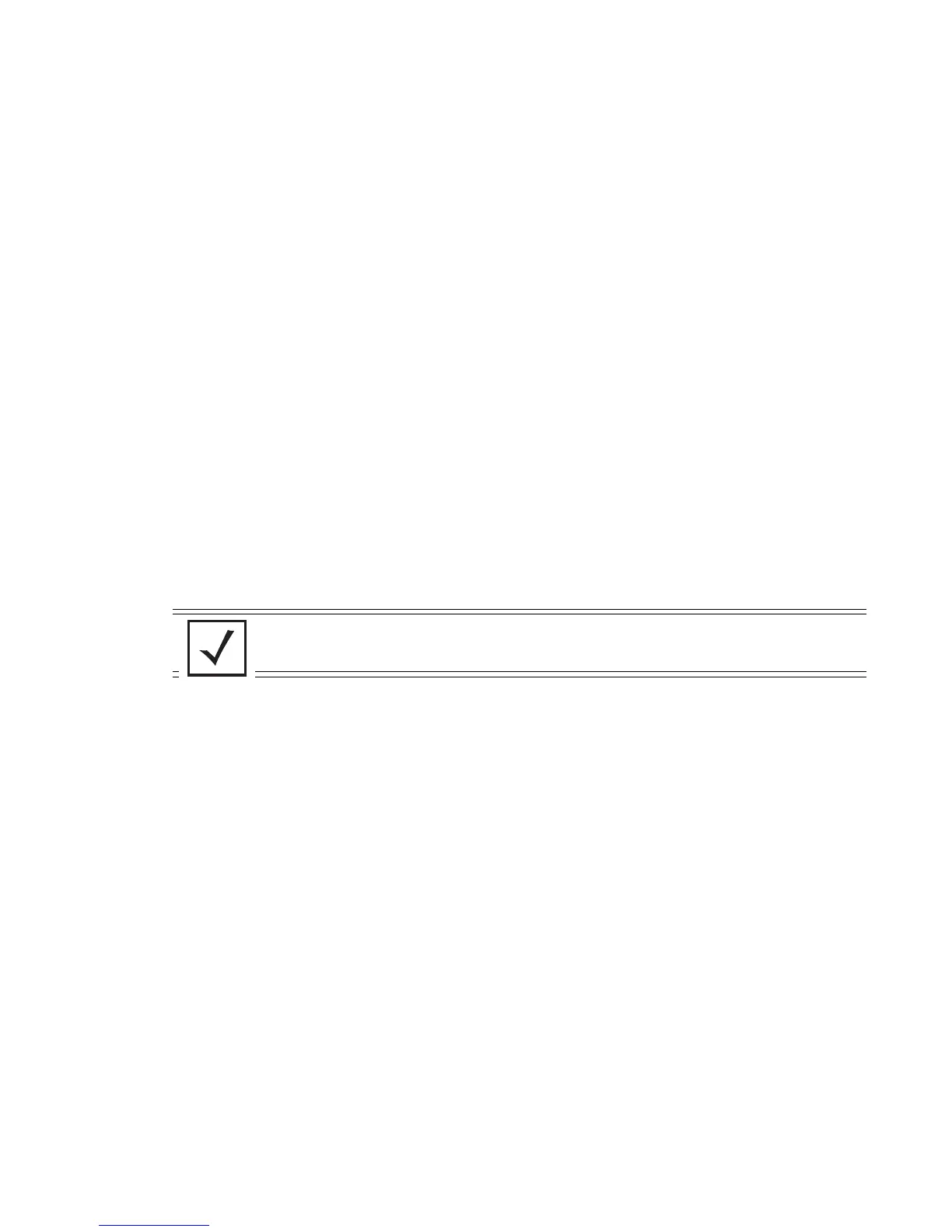Global Configuration Commands
5-67
Usage Guidelines 1
1. Use the no command along with ip to undo any IP based configuration.
[no] ip(access-list|default-gateway|dos|dhcp|domain-lookup|
domain-name|http|local|name-server|nat|route|routing|ssh|telnet)
2. When using the ip access-list parameter, enter the following contexts:
• ext-nacl – Extended ACL. For more information, see
Chapter , Extended ACL Instance
• std-nacl – Standard ACL. For more information, see
Chapter , Standard ACL Instance
• dhcp – DHCP Server instance. For more information, see
Chapter , DHCP Server Instance
• dhcpclass – DHCP User Class instance. For more information, see
Chapter , DHCP Class Instance
• Clear the IP DHCP Binding using the clear command
Usage Guidelines 2
To create a DHCP User Class:
Create a DHCP class
Create a USER class named
MC800. The privilege mode changes to (config-
dhcpclass). RFSwitch(config)#ip dhcp class RFSwitchDHCPclass
RFSwitch(config-dhcpclass)#
3. Create a Pool named WID, using (config)# mode
RFSwitch(config)#ip dhcp pool WID
RFSwitch(config-dhcp)#
4. Associate the DHCP class, created in Step 1 with the pool created in Step 3. The switch
supports the association of only 8 CDHCP classes with a pool.
RFSwitch(config-dhcp)#class RFSwitchDHCPclass
RFSwitch(config-dhcp-class)#
NOTE: To delete Standard/Extended and MAC ACL use no access-
list <access-list name>
under the Global Config mode.
