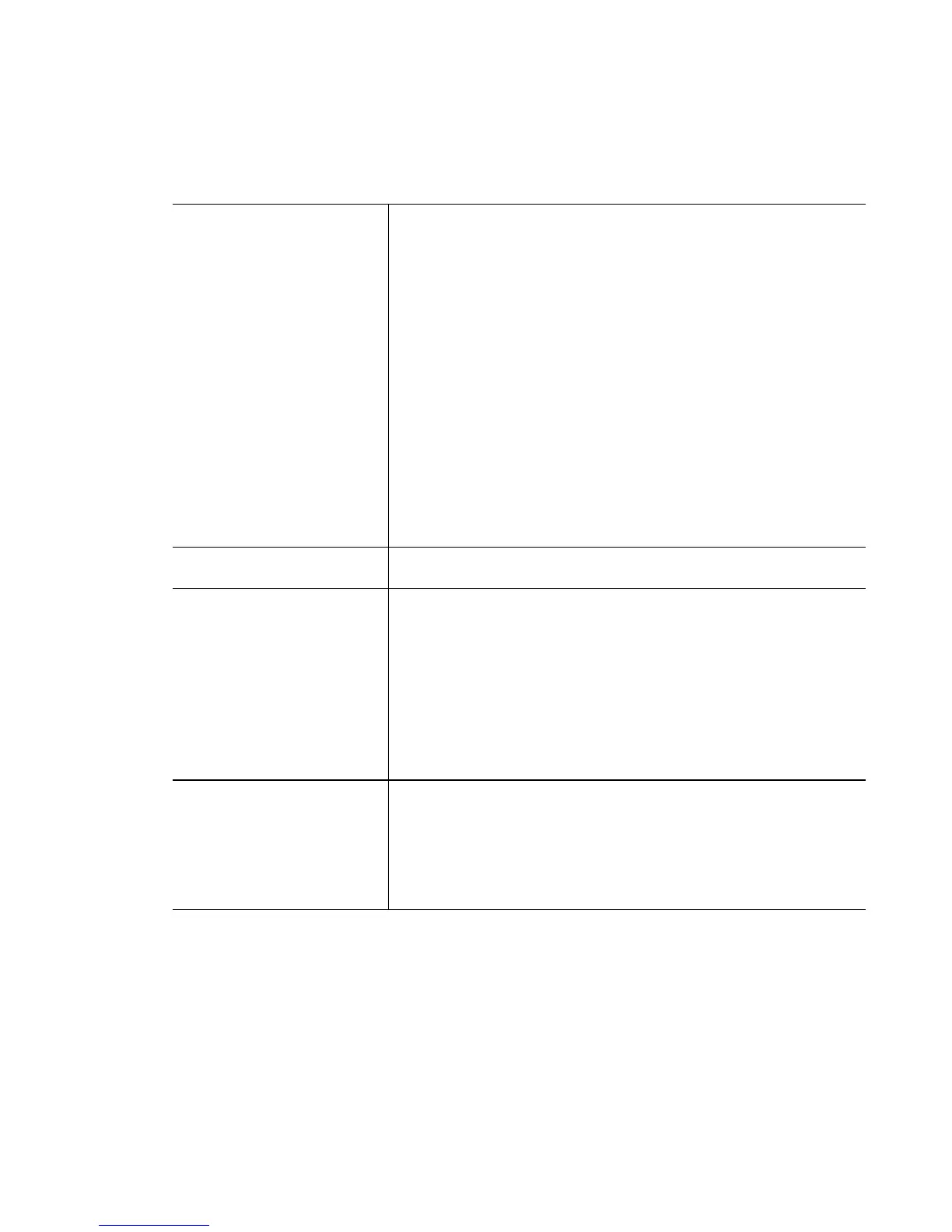Motorola RF Switch CLI Reference Guide
5-80
Parameters
access-group
[peer|query-only|serve|
serve-only] [<1-99>|
<100-199>|<1300-1999>|
<2000-2699>]
Controls NTP access.
• peer – Provides full access
• query-only – Allows only control queries
• serve – Provides server and query access
• serve-only – Provides only server access
• <1-99> – Defines the standard IP access list
• <100-199> – Extended IP access list
• <1300-1999> – Standard IP access list (expanded
range)
• <2000-2699> – Extended IP access list (expanded
range)
authenticate Authenticates time sources
authentication-key <key>
md5 [0 <secret>|
2 <secret>|<secret>]
Defines the authentication key for trusted time sources.
• md5 – Sets MD5 authentication
• 0 <secret> – Password is specified unencrypted
• 2 <secret> – Password is specified encrypted with
password-encryption secret
• <secret> – Authentication key
autokey [client-only|host] Enables the NTP autokey authentication scheme.
• client-only – The switch is a client to other trusted-hosts
in the autokey group
• host – Configures the switch as a trusted host
