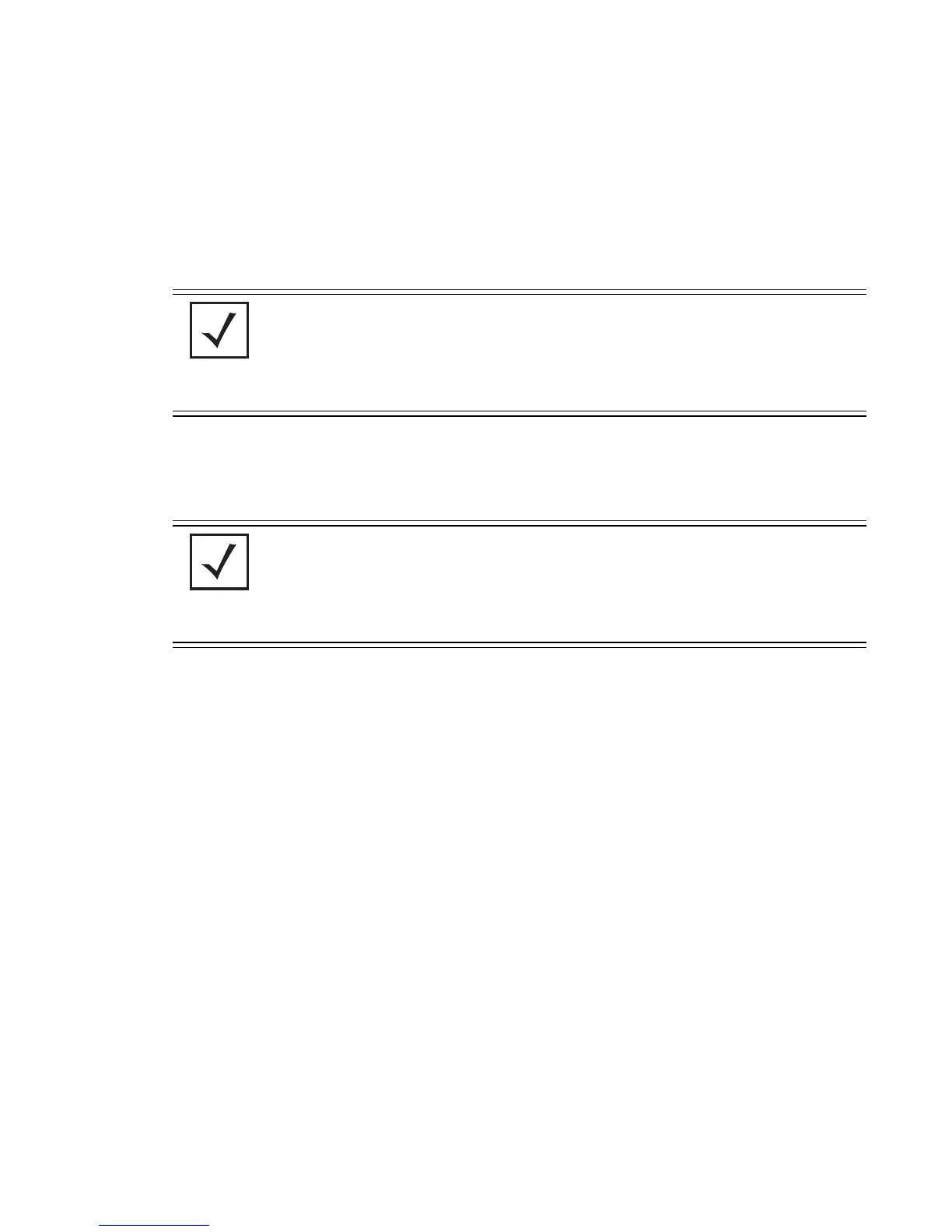Motorola RF Switch CLI Reference Guide
5-132
When a packet goes out of a access port, it becomes outbound traffic to the wireless LAN
index. Apply an ACL to a WLAN index in outbound direction to filter traffic from both wired
and wireless interfaces.
wlan-acl can be attached both in the inbound and outbound directions.
The last ACE in the access list is an implicit deny statement. Whenever the interface
receives the packet, its content is checked against all the ACE’s in the ACL. It is allowed/
denied based on the ACL configuration.
Follow the procedure below to manually upgrade the ACLs to the same configuration:
1. If all the rules in ACL have same WLAN index as selector and there are no other ACL
rules, then attach the ACL to the WLAN port.
In the above example, the ACL "macacl" has two rules for WLAN 14 which can be
attached to WLAN port as follows:
wlan-acl 14 macacl in
2. If the ACL has mix of rules – with different WLAN indices and without an WLAN
indices, it should be grouped as follows:
a. Create separate ACLs for all rules with a given WLAN index.
b. Create separate ACLs for rules which do not have any WLAN index.
To manually configure a Standard ACL, the example above has to be split into 3 ACLs.
ip access-list standard stdacl1
permit any rule-precedence 34
ip access-list standard stdacl2
permit host 10.0.0.10 rule-precedence 44
NOTE: Most of the Wireless LAN related configuration are performed
using the Chapter , Wireless Instance.
Use
wlan-acl (in the global configuration mode) to apply an ACL on a
wireless LAN index.
NOTE: All ACLs which had WLAN index are now replaced with ones
that don't have WLAN index.
In the above process, the acl "110" had two rules which got replaced by
only one rule because after removal of WLAN index selector, both the
rules look similar.
