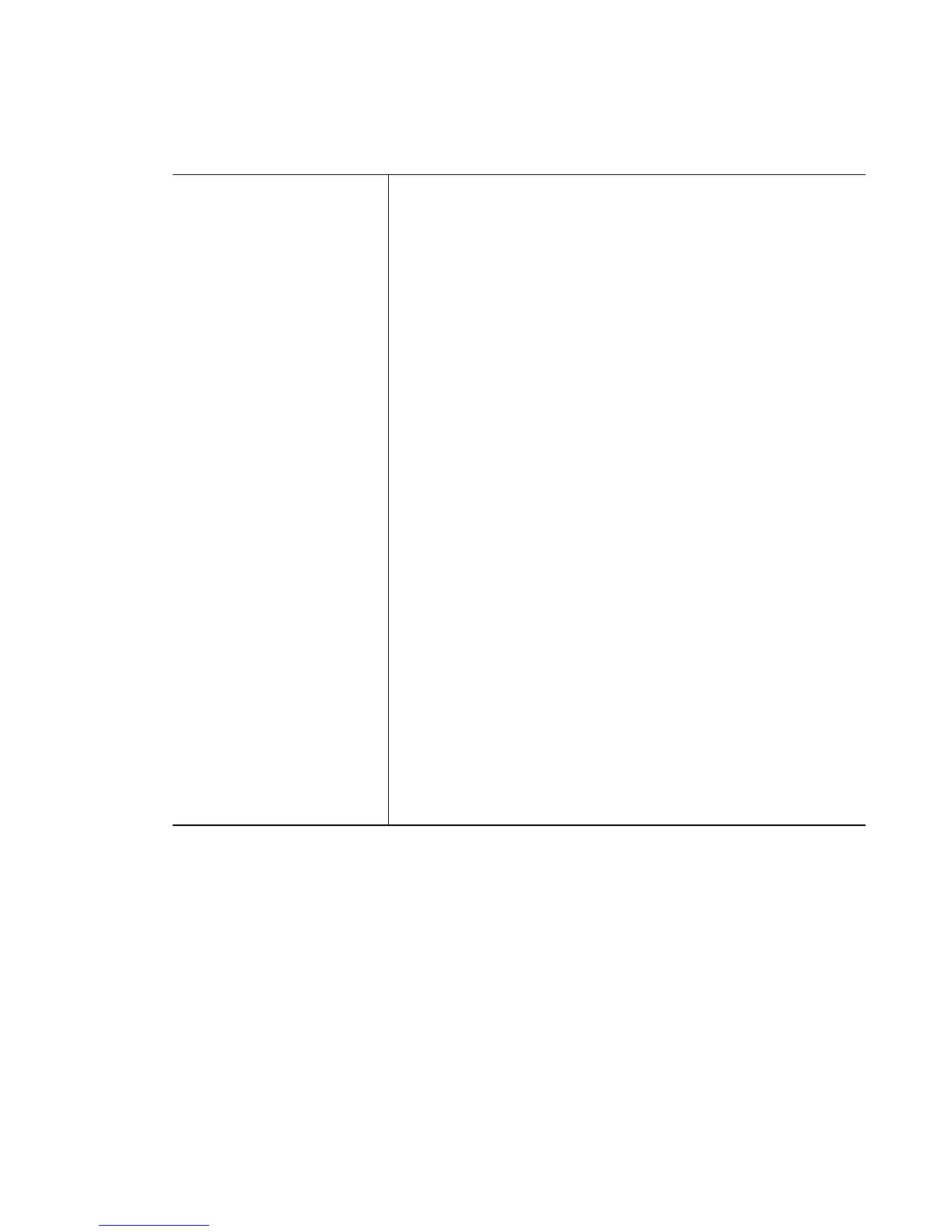Motorola RF Switch CLI Reference Guide
20-14
<1-256>
[ABG Scan|adoption-
policy|aap-admin-
passwd||aap-log-
storage|aap-syslog-
srvr|country-
code|leds|location|
name|secure-code|
secure-mode-stagging
|aap-ipfilter-list | aap-
lan1-ipf-rules|aap-lan1-
trunking]
Sets a single AP index. Use the show wireless ap
command to view the AP’s index value.
• ABG Scan enable – Configures the ABG scan mode on
the AP
• enable – Allows detector radio to perform ABG scan
• adoption-policy [allow|deny]– Specifies adoption policy
• allow – Allow adoption
• deny – Deny adoption
• aap-log-storage (enable) – Configure storage of AAP log
messages file on adoption
• enable – Enables storage
•
The AAP can send the log file to the switch on readoption. This
helps to debug readoption problems.
aap-syslog-srvr
(enable) (level <0-7> <ipaddr> )– Configures aap syslog
output.
• enable – Enables syslogging
• level <0-7> – Specify syslog level
• ipaddr – Specify server IP address
country-code <country-code> – Defines the
country of operation for the ap. Regulatory
configurations such as channels will be
configured automatically.