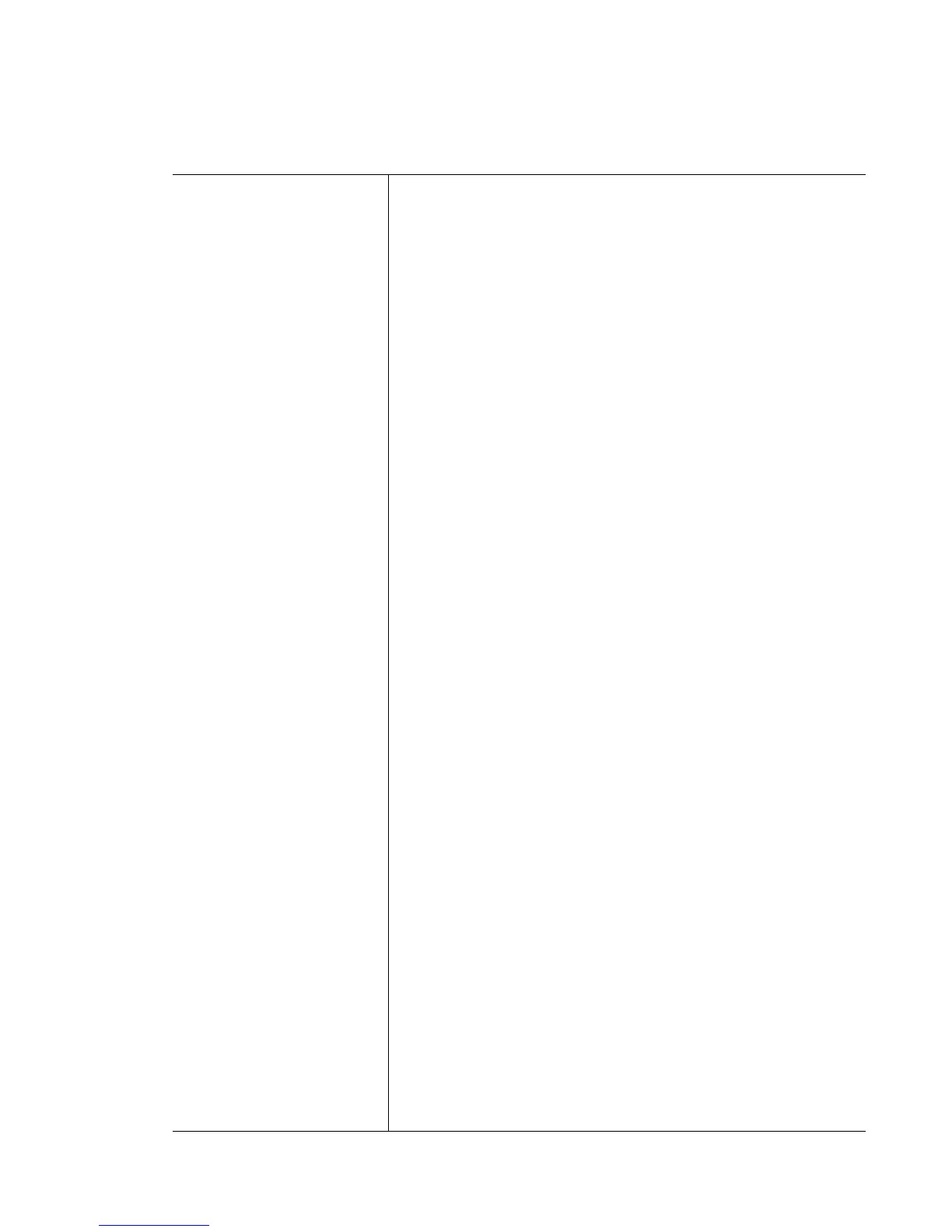Wireless Instance
20-15
• leds (enable) – Configures ap LEDs
• enable – Enables LEDs
• location <location> – Defines the location description of
the AP
• <location> – A string of upto 40 character’s name <name>
– Sets the name of this AP
• <name> – A string of upto 40 characters
• secure-mode [enable|secret] – WISPe secure mode.
Configures a shared secret to a set of APs (specified by
LIST). The AP's MAC, shared secret will be saved in the
running configuration file. If this command is not executed
for an AP, default pre-shared secret will be assigned.
• enable – Configure secure-mode to a set of APs
(specified by LIST). The AP's MAC and mode will be
saved in the running configuration.
If secure-mode is enabled, the WISP-e for this AP is
secured
• secret [0 <secret>|2 <secret>|<secret>] – Secret is a
string of up to 64 characters
• 0 – Password is specified UNENCRYPTED
• 2 – Password is specified encrypted with password-
encryption secret
• <secret> – If the secret <secret> is not specified then
default secret will be used
• secure-mode-staging enable – WISPe secure mode
staging
• enable – Configure secure-mode staging to a set of
APs (specified by LIST). The AP's MAC, and staging
mode will be saved in the running configuration.
In this mode, switch will send configured shared secret
in the clear in the Join response to the AP.
•Use the
{no} secure-mode-staging enable
command to negate.
• aap-admin-passwd – Configure aap admin password
