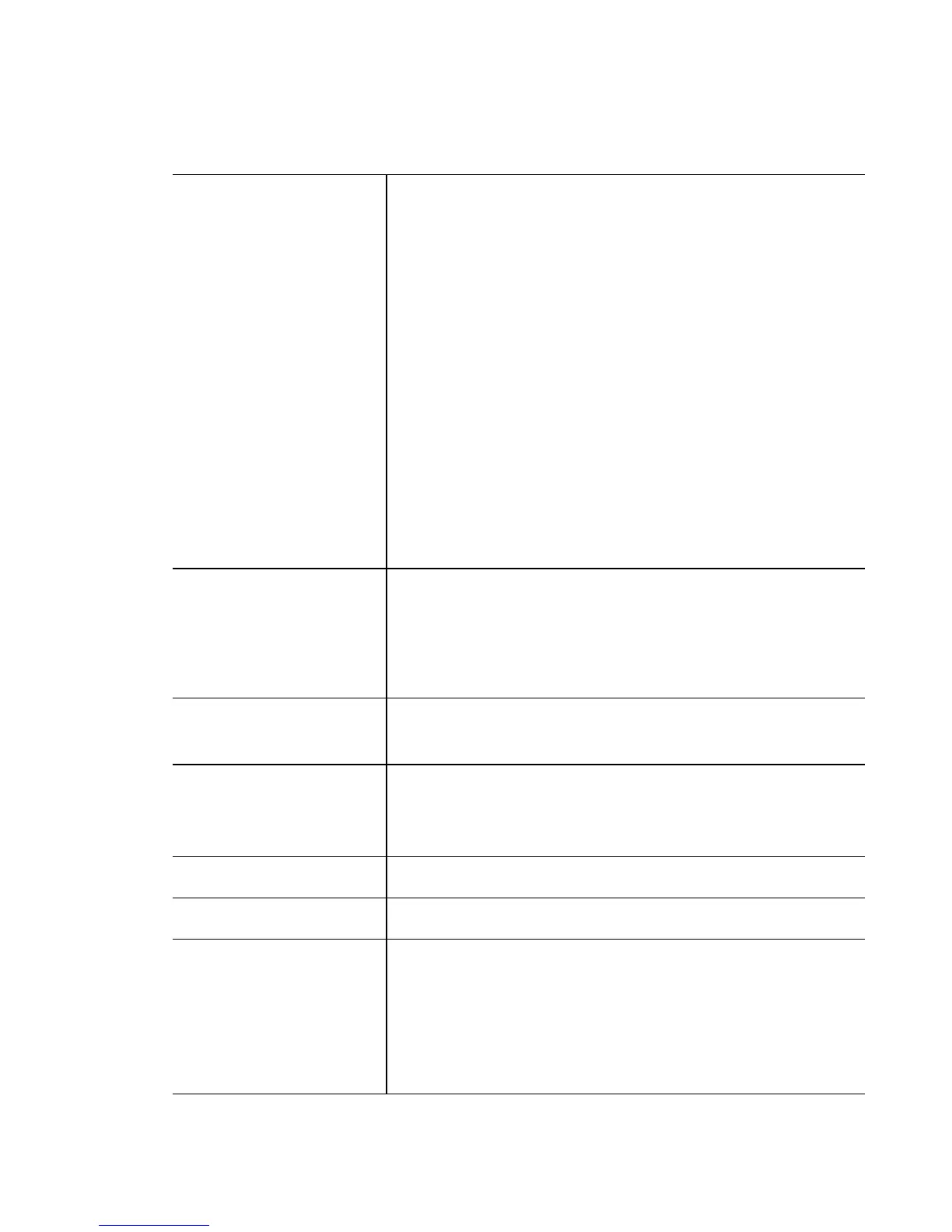Motorola RF Switch CLI Reference Guide
20-80
dot11k [enable|
quiet-element
{default|duration
<20-150>|enable}]
Displays dot11k related commands.
• enable – Enables 802.11k for the radio
• quiet-element {default|duration|enable} – Displays quiet
element configuration
• default – Setting it to defaults
• duration <20-150> – Time to remain quiet in TUs
• <20-150> {interval} – Range of Quiet duration in
K-u seconds
• interval <200-255> – Displays the interval time
in which quiet element is sent after specified
number of Beacons
• <200-255> – Range of quiet interval
• enable – Enables the Quiet Element
dtim-period<1-50> {bss
<1-4>}
Set the DTIM period (number of beacons between
successive DTIMs).
• <1-50> – Sets the DTIM period
• bss <1-4>– Optional BSS index
dynamic-chain-sel
enable
Enables radio dynamic chain selection.
enforce-spec-mgmt
enable
Enforces spectrum management checks on specified radios.
Only mobile units that advertise spectrum management
capabilities will be allowed to associate on this radio.
enhanced-beacon-table Enables the enhanced beacon table for AP locationing.
enhanced-probe-table Enables the enhanced probe table for MU locationing.
group-id <1-256> Specifies the radio groups to balance user load.
• For RFS7000, <0-255> – Radio group identifier used for
an access-port, 0 disables the grouping
• For RFS6000, <0-64> – Radio group identifier used for an
access-port, 0 disables the grouping