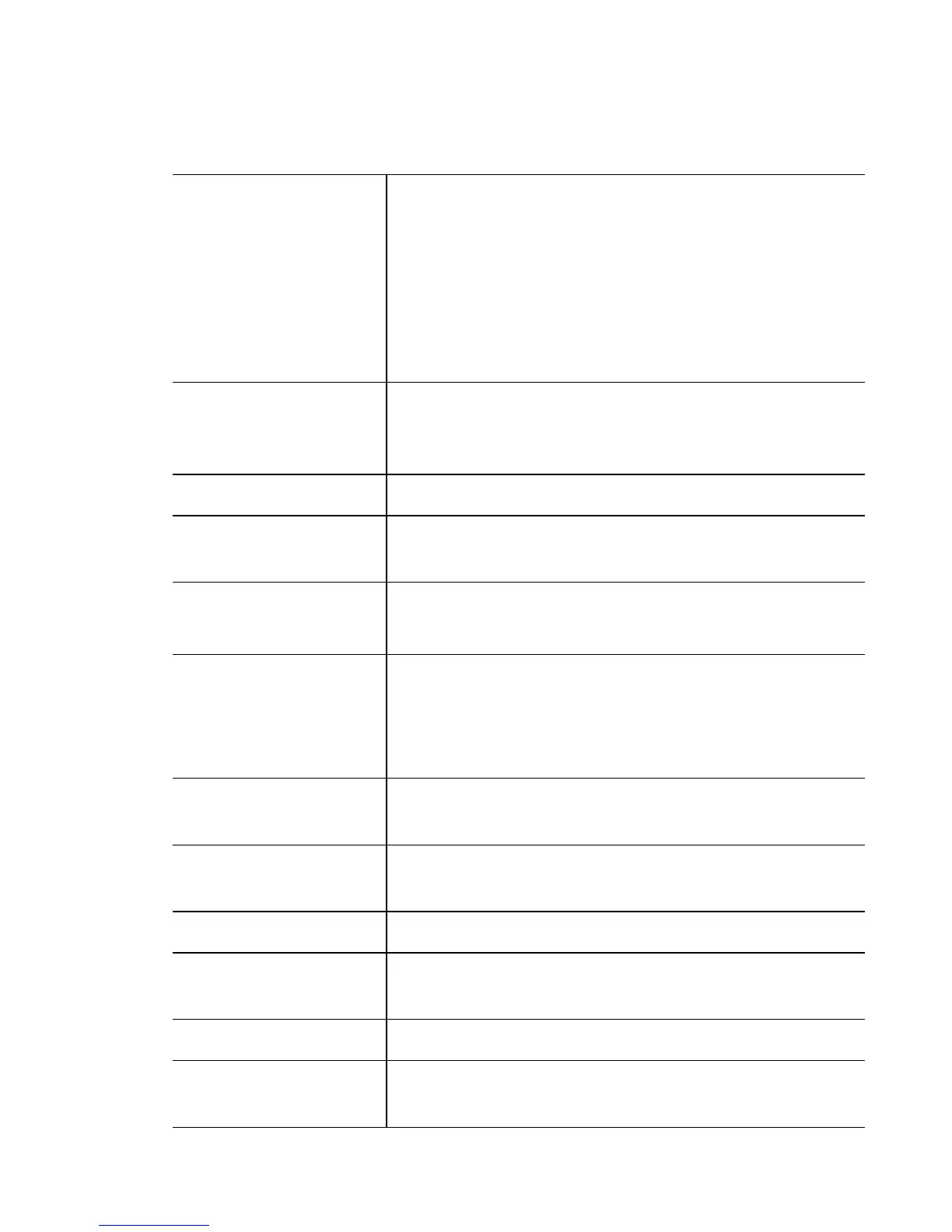Wireless Instance
20-81
location-led
[start-flashing|
stop-flashing]
Changes the mode of operation of the LEDs on an AP.
• start-flashing – Requests parent-ap of specified radio to
begin flashing its LEDs to help locate it
• stop-flashing – Requests parent-ap of specified radio to
revert its LEDs to normal mode of operation
Note: The switch supports this feature on AAP7131 and
AAP5131.
location-message
<message>
Specifies a message sent to all mobile units that associate
with these radios. This message <message> should not
exceed 80 characters.
mac <MAC> Changes the parent (access-port) MAC address of the radio.
max-mobile-units
<1-256>
Maximum number of mobile units allowed to associate.
mesh-associations <1-3> Displays Client bridge mesh associations
• <1-3> – Displays number of mesh associations
mu-power <0-20> Power adjustment level for mobile units associated with
this access-port. MUs that support this element will reduce
their transmit power by the specified value.
• <0-20> – Power adjustment level in dBm
nas-id <ID> Configures a NAS ID for this radio. <ID> can be up to 256
characters long.
nas-port-id <ID> Configures a NAS port id for this radio. <ID> can be up to
256 characters long.
on-channel-scan Enables rogue scanning on this radio.
radio-number <0-2> Enter the radio number only if there are two similar radios
on the AP. Enter 0 (zero) or omit when there is no ambiguity.
radar-test-mode enable Enables the radar test mode.
reset Resets a radio (this will only reset the specified radio, not
the complete access port).
