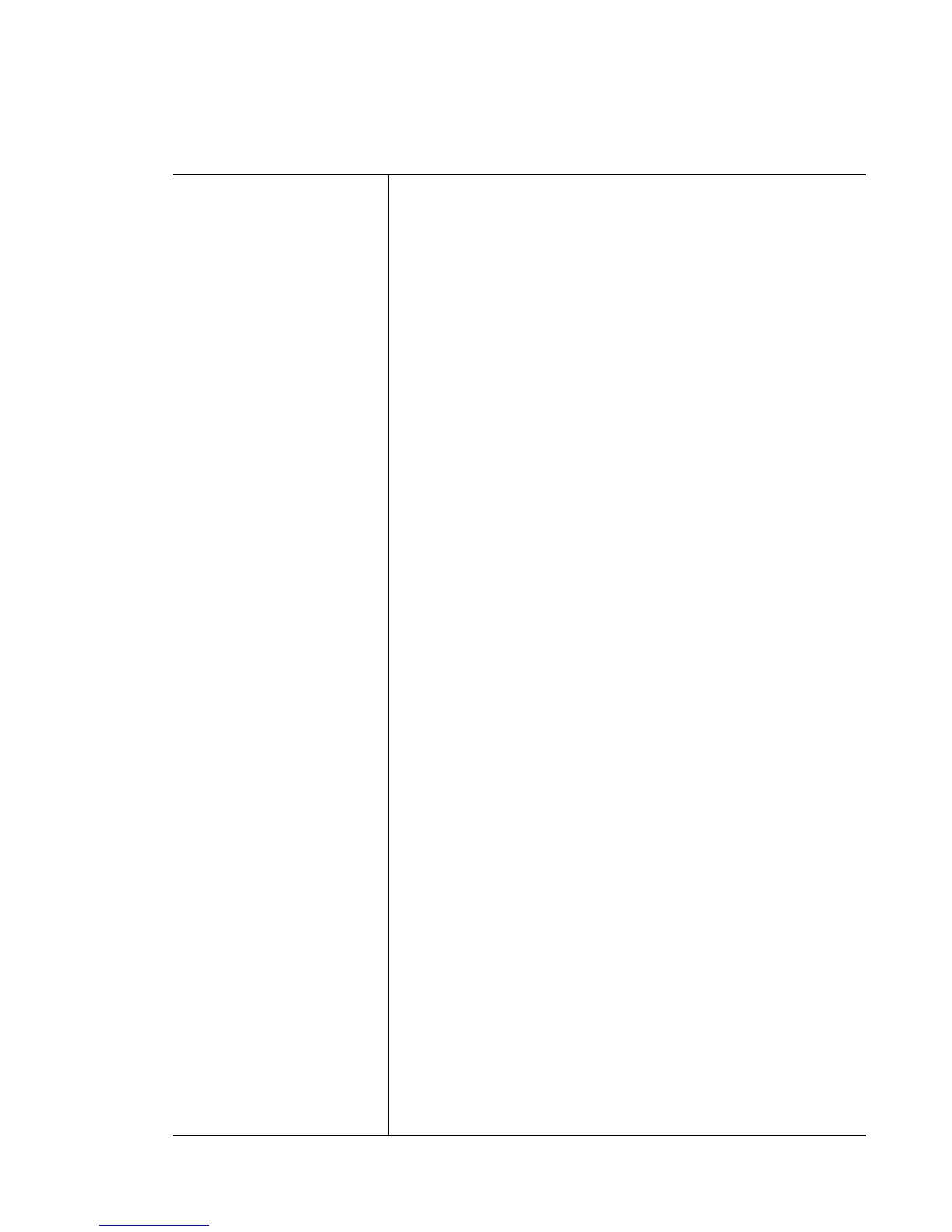Motorola RF Switch CLI Reference Guide
20-102
• dot11i – modify dot11i service parameters
• dump-core – Creates a core file of the ccsrvr process
• enhanced-beacon-table [channel-set|enable|
erase-report|max-ap|scan-interval|scan-time] – Enhanced
beacon table for AP locationing
• channel-set [a|an|b|bg|bgn] <1-200> – Adds channels
to the different radio types. Channel types are a, an, b,
bg, bgn. The channel number must be in the range 1 to
200
• enable – Enables the Enhance Beacon Table feature for
AP locationing
• erase-report – Erases the reports for Enhanced Beacon
Table feature
• max-ap <0-512> – Sets the maximum number of APs to
be recorded in the Enhanced Beacon Table. Set a value
in the range 0 -512
• scan-interval <10-60> – The time duration between
two enhanced beacon table for AP locationing scans in
seconds
• scan-time <100-1000> – The time duration of an
Enhanced Beacon Table scan in milliseconds
• enhanced-probe-table [enable|erase-report|max-mu|
preferred|window-time] – Enhanced probe table for MU
locationing
• enable – Enables the Enhanced Probe Table feature for
MU locationing
• erase-report – Erases the reports for Enhanced Probe
Table feature
• max-mu <0-512> – Sets the maximum MUs in the
Enhance Probe Table report
• preferred <MAC> – Add the MAC <MAC> to the
preferred MU list
• window-time <10-60> – Sets the Window Time for
probe collection in seconds to a value in the range 10
to 60 seconds