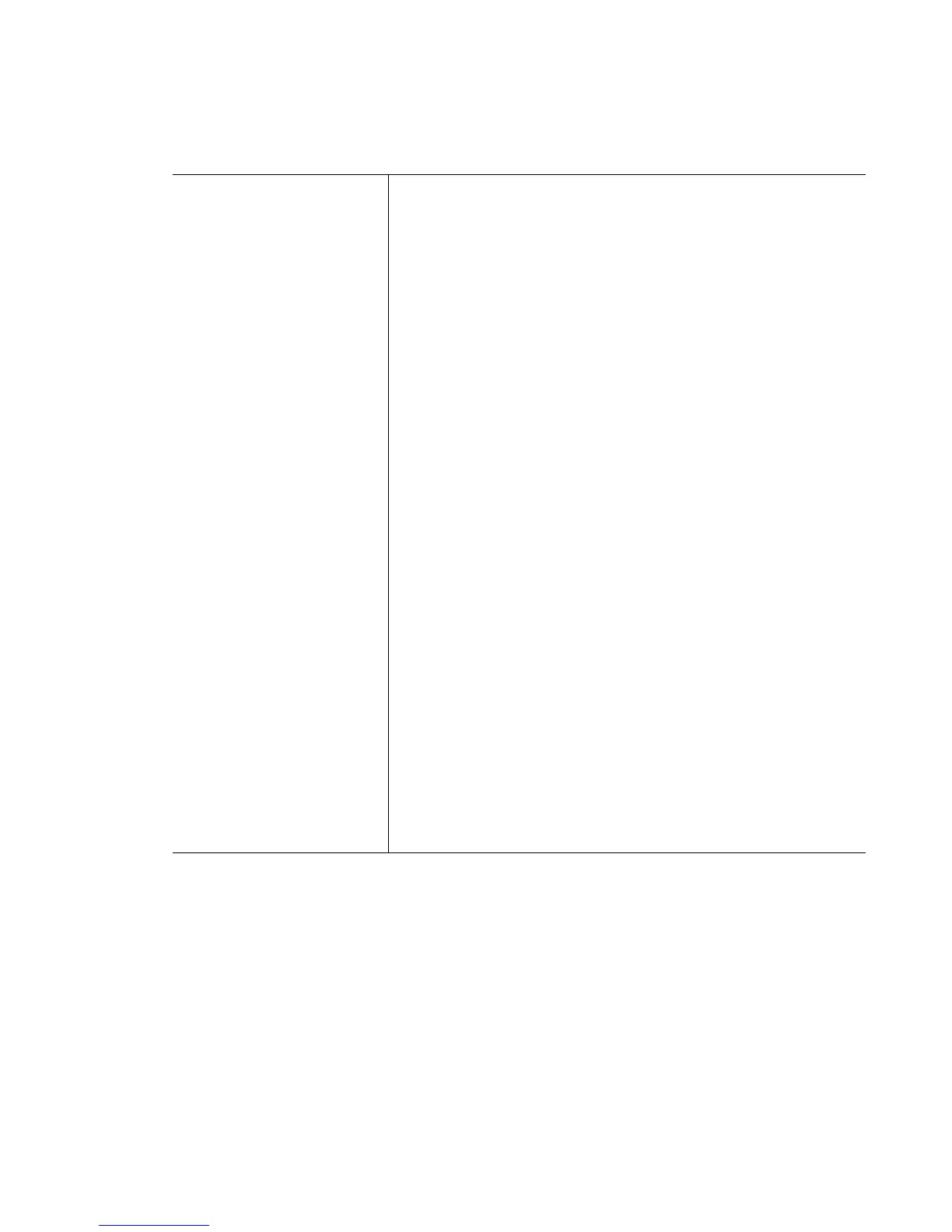Wireless Instance
20-103
See also, Chapter 2, Section 2.1.5 service on page 2-7.
Usage Guidelines
To stop a service, use the no command. For instance, use
no service wireless idle-radio-send-multicast enable to stop sending
broadcast/multicast frames to idle radios
• free-packet-watermark <0-100>– The free packets
threshold in percent. If the percentage of free packets is
lower than this number, then additional packets will not
be queued in the datapath
• idle-radio-send-multicast enable – Enables forwarding
multicast packets to radios without associated mobile
units. By default, the feature is disabled on all switches.
• legacy-load-balance – Invoke legacy load balance
algorithm
• map-radios <1-127> – Sets radio-to-cpu mapping
constant to a value in the range of 1 and 127
• radio-misc-cfg <hex-bitmask> – Radio specific
miscellaneous U16 configuration for all radios
• rate-scale – Enable wireless rate scaling (default)
• request-ap-log <1-1024> – Request AP Log for the
selected AP
• save-ap-log – Saves debug/error logs sent by the access-
port
• snmp-trap-throttle <1-20> – Limits the number of SNMP
traps generated per second from the wireless module to a
number in the range 1 and 20
• sync-radio-entries – sync radio configuration at cluster
levels
• vlan-cache enable – Enables VLAN-cache mode
