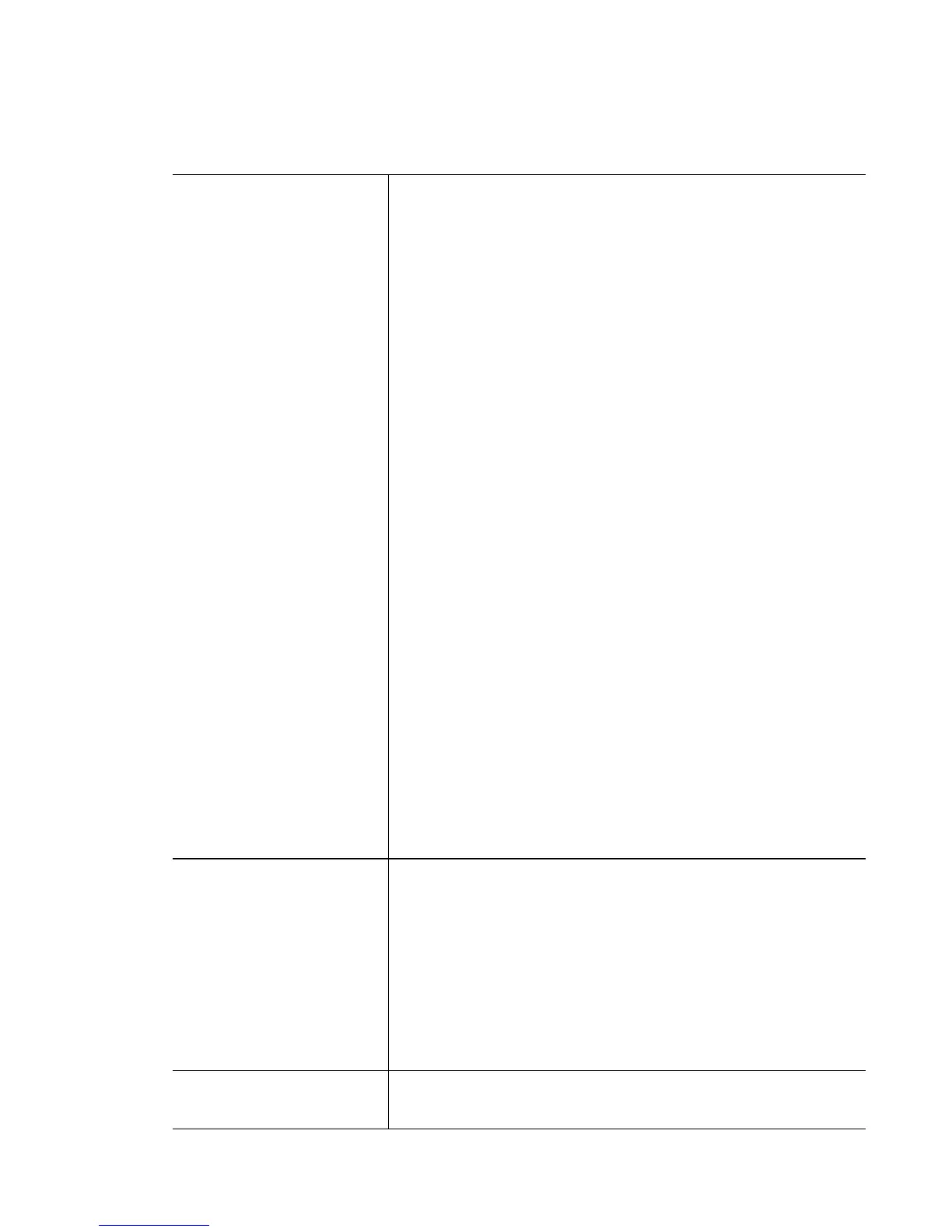Smart RF Instance
25-11
radio [<1-
4096>|MAC
Address|RADI
O|
all-11a|all-
11b|all-11bg]
(contd....)
• all-11a - for all 802.11a radios, the following values are
negated or reset:
• antenna-gain <GAIN> – Resets the set antenna gain
value
• coverage-rate [1|2|5p5|6|9|11|12|18|24|36|48|54)]-
Resets the selected coverage rate value
• lock-auto-assign [all | channel | detector | power |
rescuer] - Resets the lock auto assign value
• all-11b - for all 802.11b radios, the following values are
negated or reset:
• antenna-gain <GAIN> – Resets the set antenna gain
value
• coverage-rate [1|2|5p5|6|9|11|12|18|24|36|48|54] –
Resets the selected coverage rate value
• lock-auto-assign [all | channel | detector | power |
rescuer] – Resets the lock auto assign value
• all-11bg - for all 802.11bg radios, the following values are
negated or reset:
• antenna-gain <GAIN> – Resets the set antenna gain
value
• coverage-rate [1|2|5p5|6|9|11|12|18|24|36|48|54] –
Resets the selected coverage rate value
• lock-auto-assign [all | channel | detector | power |
rescuer] – Resets the lock auto assign value
recover
[coverage-
hole|
interference|ne
ighbor] enable
Negates recover commands
• coverage-hole enable – Negates the command to
recover from coverage-hole
• interference enable – Negates the command to recover
from interference
• neighbor enable – Negates the command to recover from
faulty neighbor radio condition
retry-threshold
[<0.0-15.0>]
Resets recovery-threshold values to default
