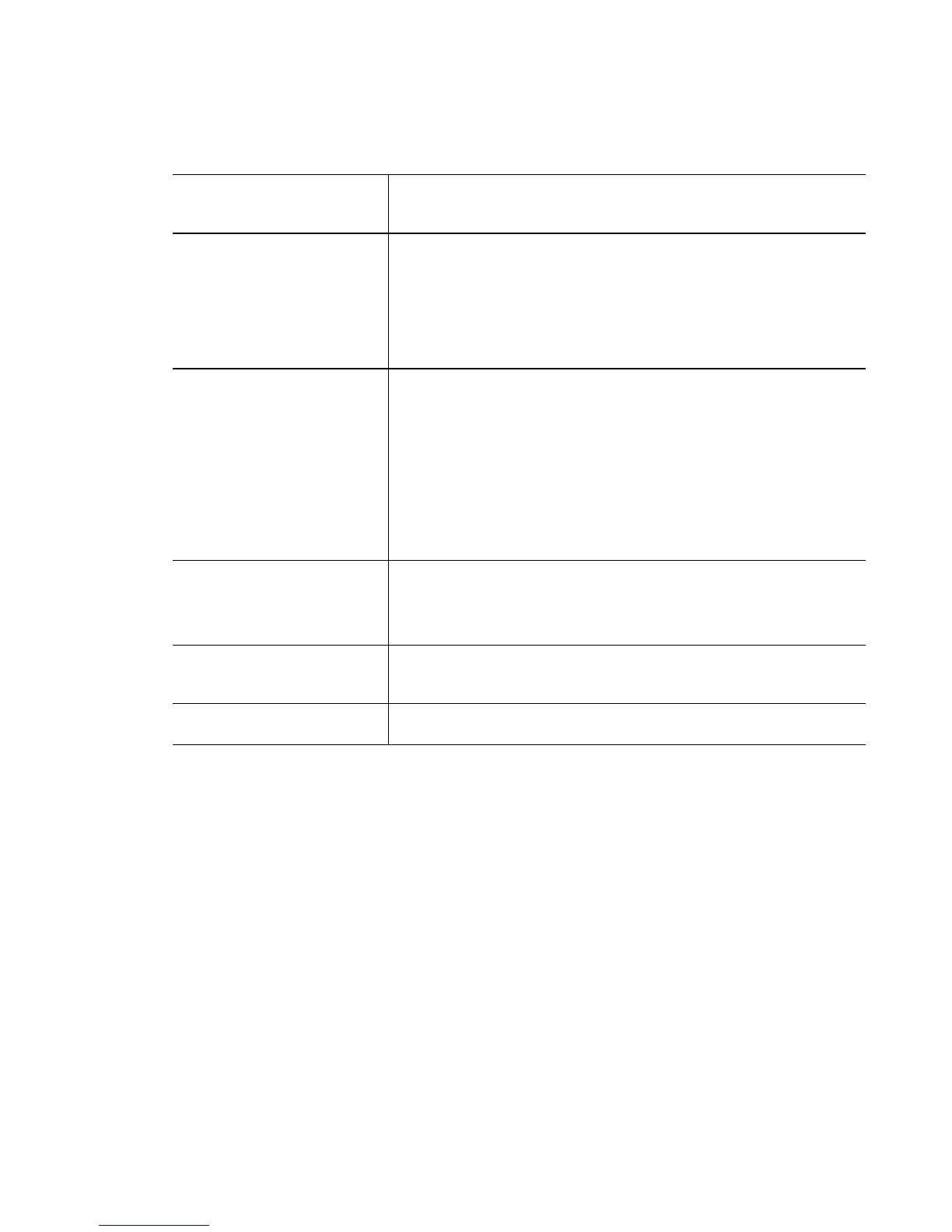Motorola RF Switch CLI Reference Guide
25-12
Example
RFSwitch(config-wireless-smart-rf)#no ?
assignable-power-range reset the power range to default
auto-assign disable individual RF parameters to
beauto-assigned
extensive-scan extensive scan mode, calibrate at
everytx-power level
hold-time The number of seconds to disable
interference avoidance after a
detection.
This prevents a radio from changing
channels continuously
number-of-rescuers revert to default the number of
rescuers to cover faulty radio
radio Radio related commands
scan-dwell-
time <1-10>
Resets the time a scan dwells on a channel during scan
schedule-
calibrate
[enable|interva
l|
start-time]
Resets the calibration schedule parameters
• enable – Disables the calibration schedule feature
• interval – Negates the calibration schedule interval
• start-time – Negates the calibration schedule start time
service smart-
rf
[max-
history|replay
(enable)|rescue
]
Resets the Smart RF related service commands
• smart-rf max-history – Resets the maximum number
history entries
• replay enable – Disables the replay mode
• rescue <WORD> – Removes rescue operation
• WORD – A single radio MAC address
select-
channels
<WORD>
Revert selected- channels to default
• WORD– A comma-separated list of channels
smart-rf-
module enable
Disables the feature
verbose enable
Disables the verbose mode of recording every assignment
