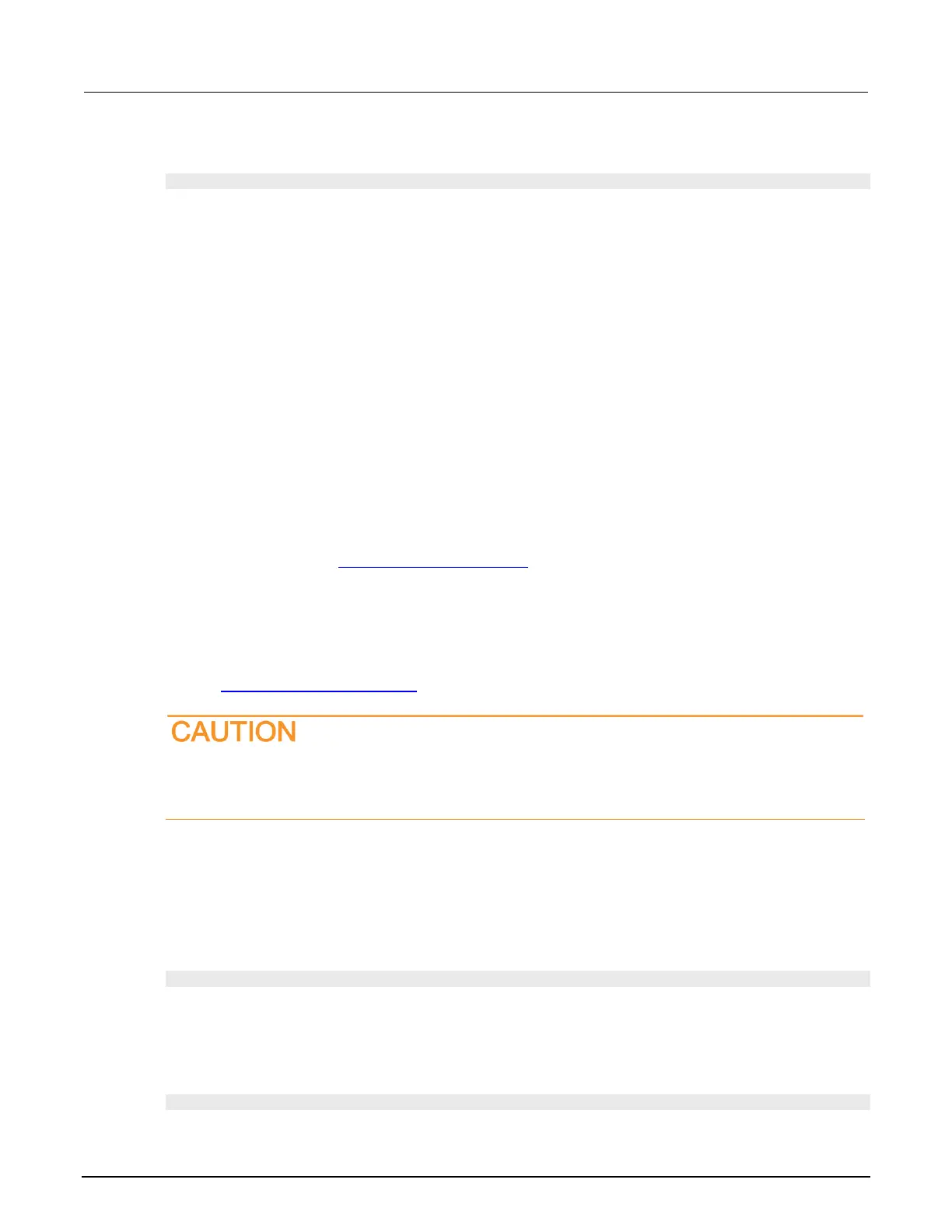Section 4: Sourcing and measuring Model 2601B-PULSE System SourceMeter Instrument Reference Manual
4-4 2601B-PULSE-901-01A April 2020
The following programming example illustrates how to print the limit state:
print(smua.source.compliance)
A returned value of true indicates one of the following things:
• If the instrument is configured as a current source, the voltage limit has been reached
• If the instrument is configured as a voltage source, the current limit has been reached
Pulser protection levels
The pulser has two protection levels, one for the sense terminals and one for the force terminals. Both
are set using remote commands. When either of the protection levels are exceeded, the instrument
generates the 5127 "Output protection level exceeded" error and the current pulse terminates
within 3 µs.
The sense terminals are monitored by the voltage protection level. If the voltage on the sense
terminals goes above the protection level, the output is turned off. If the level was exceeded during a
sweep, the output is shorted until all trigger counts are satisfied, then the output is turned off. The
voltage protection level can be set from 5 percent to 200 percent of the pulser voltage range. For
additional detail, refer to smua.pulser.protect.sensev (on page 11-216).
The force terminals are monitored by the absolute voltage protection level. If the voltage on the force
terminals goes above the protection level, the 2601B-PULSE automatically turns off the output. The
absolute voltage level can be set from 2 V to 40 V, independent of the range. This level ignores
normal transients during pulse rise and fall times. For additional detail on the source level setting,
refer to smua.pulser.protect.sourcev (on page 11-217).
Setting a protection level does not guarantee that the output will not go above the protection
level. The 2601B-PULSE turns off the output as quickly as possible, but the voltage level can
briefly exceed this level, potentially causing damage to the device under test (DUT).
Setting and checking the pulser protection levels
To set the voltage protection level using remote commands:
Send the command smua.pulser.protect.sensev with the level defined. For example, to set a
protection level of 8 V, send:
smua.pulser.protect.sensev = 8
To set the absolute voltage protection level using remote commands:
Send the command smua.pulser.protect.sourcev with the level defined. For example, to set
an absolute voltage level of 24 V, send:
smua.pulser.protect.sourcev = 24
