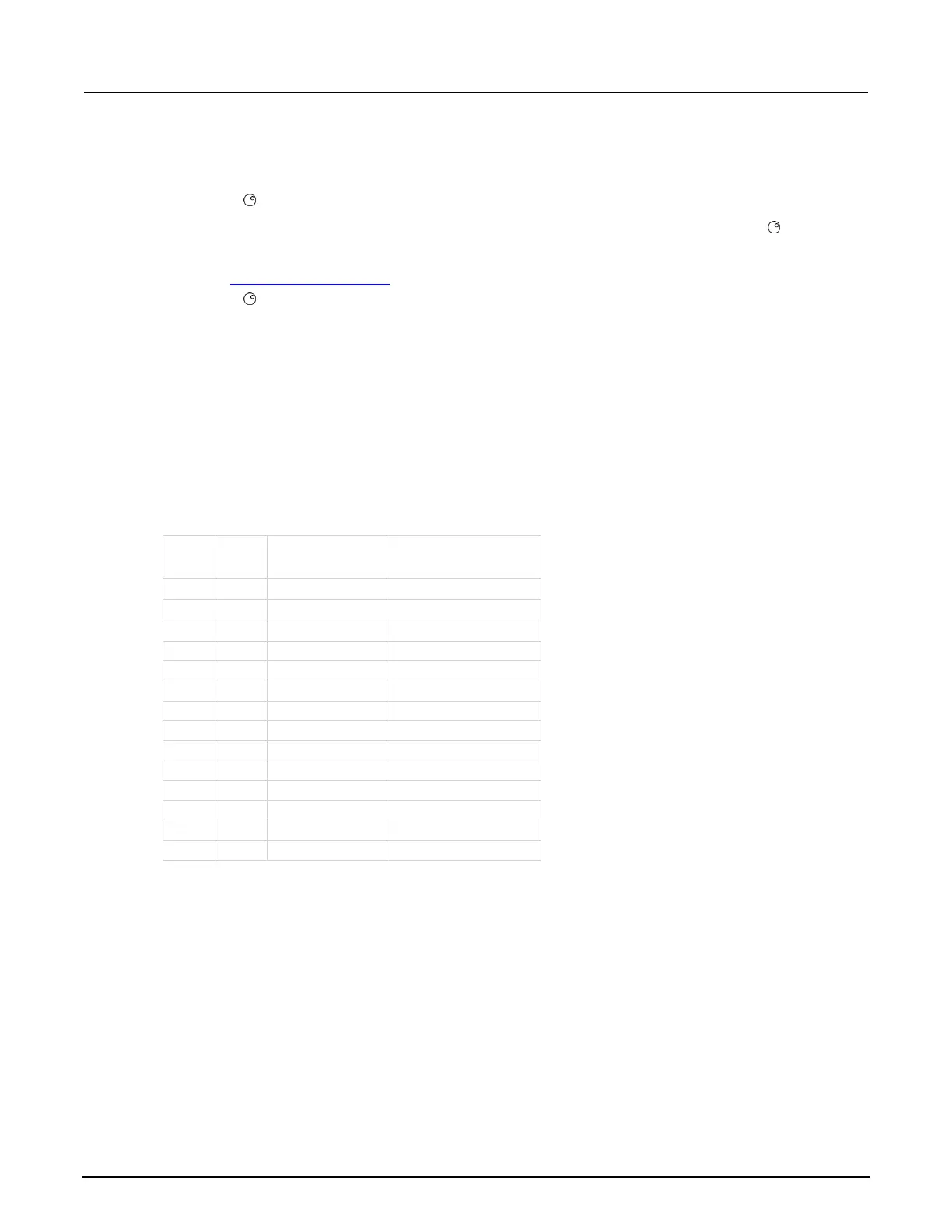Section 6: Triggering Model 2601B-PULSE System SourceMeter Instrument Reference Manual
6-38 2601B-PULSE-901-01A April 2020
To write-protect specific digital I/O lines to prevent their values from being changed:
1. Press the MENU key, then select DIGOUT, and then press the ENTER key or the navigation
wheel .
2. Select WRITE-PROTECT, and then press the ENTER key or the navigation wheel .
3. Set the decimal value as required to write-protect digital I/O lines within the range of 0 to 16,383
(see Digital I/O bit weighting (on page 6-38)), and then press the ENTER key or the navigation
wheel .
For example, to write-protect digital I/O lines 4 and 10, set the value to 520.
4. Press the EXIT (LOCAL) key as needed to return to the main menu.
To remove write protection, reset the decimal value to include only the lines that you want to write
protect. To remove write protection from all lines, set the value to 0.
Digital I/O bit weighting
Bit weighting for the digital I/O lines is shown in the following table.
