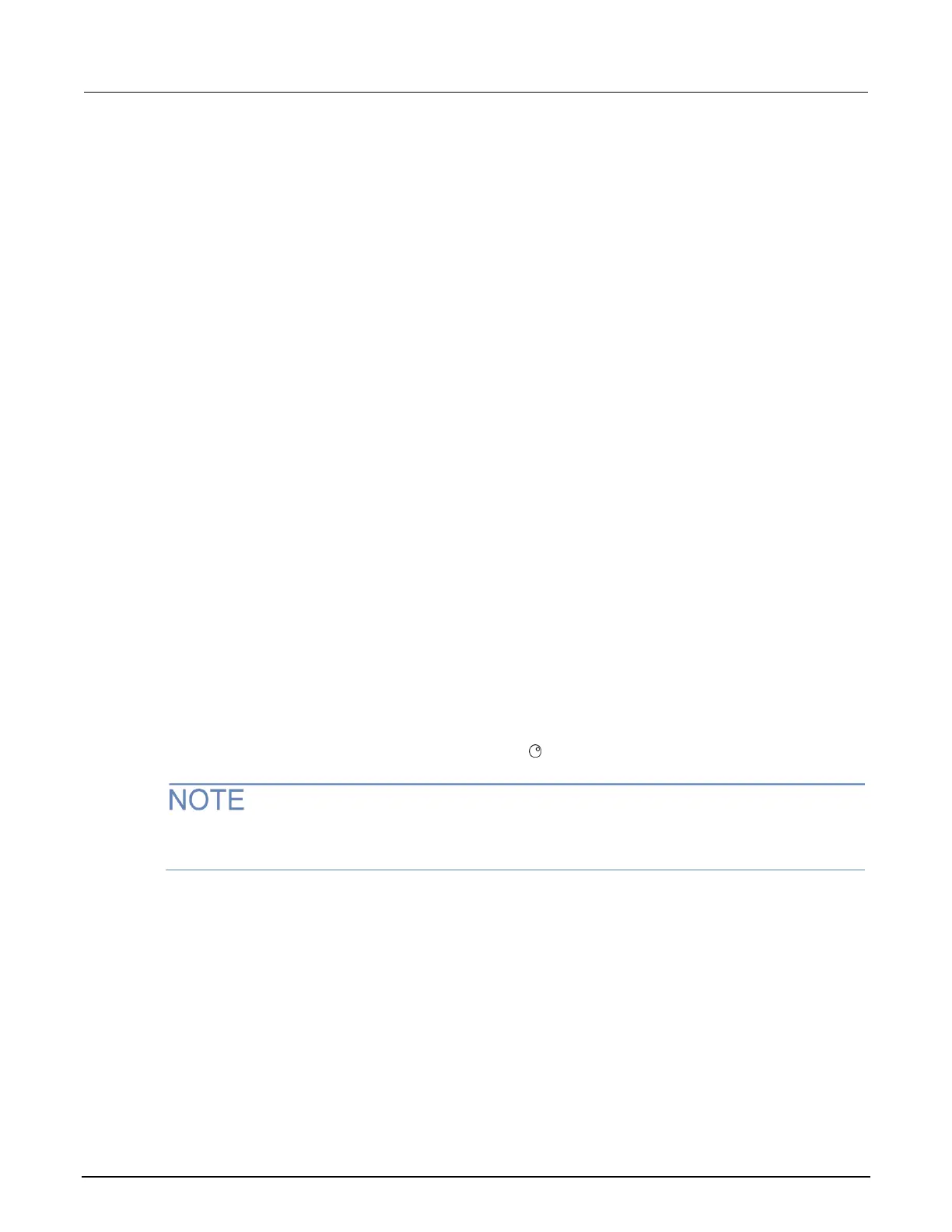Section 5: Reading buffers Model 2601B-PULSE System SourceMeter Instrument Reference Manual
5-2 2601B-PULSE-901-01A April 2020
• BUFFER1: Configure Buffer 1.
▪ CLEAR: Clear buffer (YES or NO).
▪ ELEMENTS: Enable (ON) or disable (OFF) data storage elements.
▪ SRC-VAL: Enable or disable source values.
▪ TSTAMP: Enable or disable timestamps.
• BUFFER2: Configure Buffer 2.
▪ CLEAR: Clear buffer (YES or NO).
▪ ELEMENTS: Enable (ON) or disable (OFF) data storage elements.
▪ SRC-VAL: Enable or disable source values.
▪ TSTAMP: Enable or disable timestamps.
Configuring reading buffers
In the following example, enabling or disabling the source value or the timestamp is optional.
To configure reading buffers from the front panel:
1. Press the CONFIG key.
2. Press the STORE key.
3. Select CHANA-BUFF.
4. To select a storage destination, select the DEST option, and then choose one of the following:
▪ CHANA-BUFF1
▪ CHANA-BUFF2
▪ NONE
5. Select BUFFER1 or BUFFER2.
6. Clear the buffer by turning the navigation wheel to select CLEAR > YES.
You must clear the reading buffer before you can enable or disable the source value or the
timestamp options.
7. Select ELEMENTS.
8. Configure the timestamp elements of the reading buffer:
a. Select TSTAMP.
b. Select OFF or ON.
9. Configure the source value elements of the reading buffer:
a. Select SRC-VAL.
b. Select OFF or ON.
10. Press the EXIT (LOCAL) key as needed to return to the main menu.
