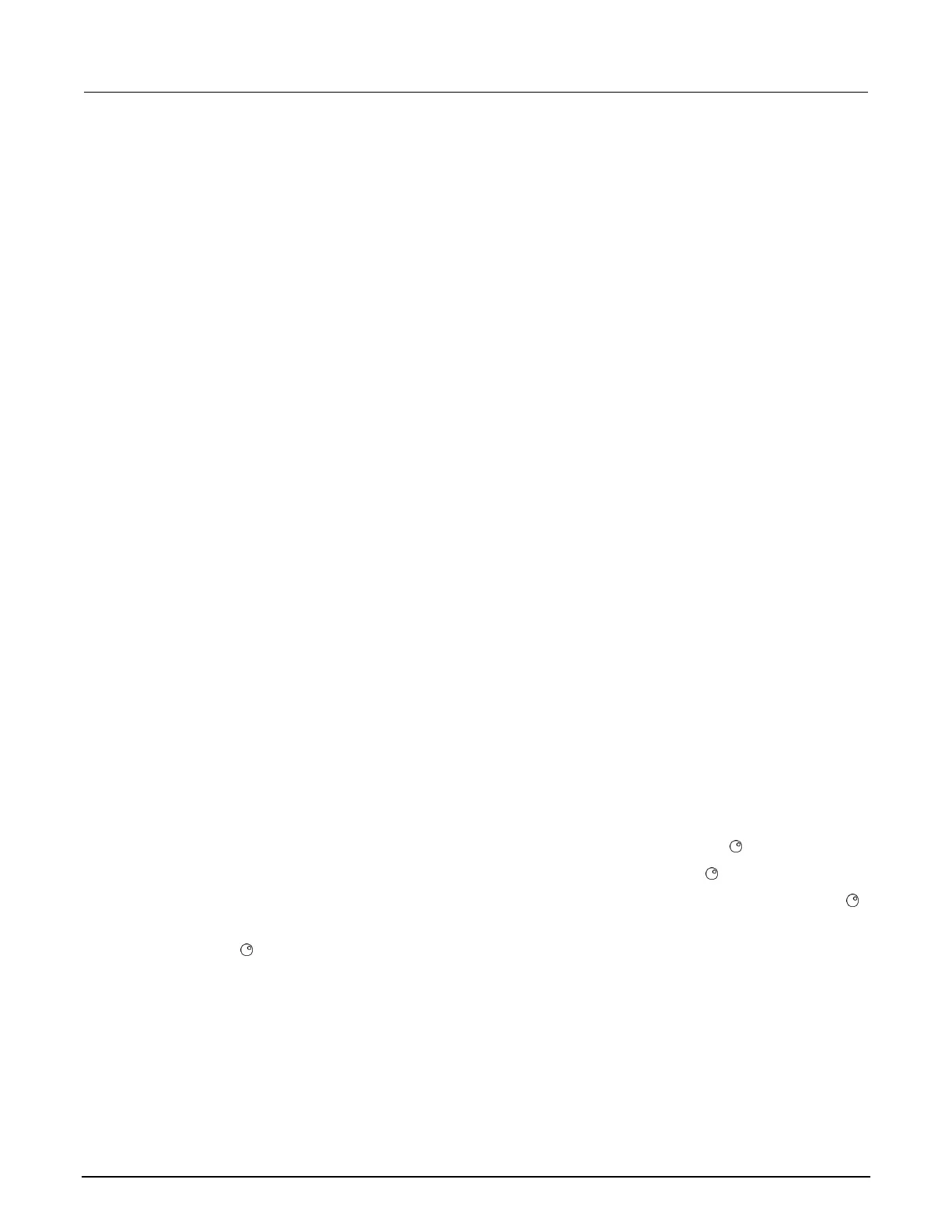Section 4: Sourcing and measuring Model 2601B-PULSE System SourceMeter Instrument Reference Manual
4-44 2601B-PULSE-901-01A April 2020
Configuring trigger attributes in local mode
From the front panel, press the CONFIG key and select TRIG. These menu items are available:
• TRIGGER-IN: Use these options to select the trigger-in source:
▪ IMMEDIATE: Triggering occurs immediately and the instrument starts to make
measurements when it is ready (for example, after the source output is turned on).
▪ MANUAL: The front-panel TRIG key must be pressed to trigger the instrument to
make readings.
• COUNT: Sets the trigger count (number of measurements) as follows:
▪ FINITE: The instrument goes through measurement cycles for the programmed trigger count
(1 to 99999).
▪ INFINITE: The instrument goes through measurement cycles indefinitely until halted.
• INTERVAL: Sets the time interval between measurements (0 s to 999.999 s) when the count is
greater than 1.
• DELAY: Sets the delay period between the trigger and the start of measurement
(0 s to 999.999 s).
Front-panel triggering example
This example uses the front panel to configure the trigger parameters to meet the following
requirements:
• Manual triggering (TRIG key)
• Infinite trigger count (cycle indefinitely through measurement cycles)
• Interval (time between measurements): 1 s
• Delay (time from trigger to measurement): 2 s
To configure the trigger parameters:
1. Press the CONFIG key, and then the TRIG key.
2. Select TRIGGER-IN, and then press the ENTER key or the navigation wheel .
3. Select MANUAL, and then press the ENTER key or the navigation wheel .
4. Select COUNT, then select INFINITE, and then press the ENTER key or the navigation wheel .
5. Select INTERVAL, set the interval to 1 s, and then press the ENTER key or the navigation
wheel .
6. Choose DELAY, set the delay to 2 s, and then press the ENTER key.
7. Use the EXIT (LOCAL) to return to the normal display.
8. Press the OUTPUT ON/OFF control to turn the output on.
9. Press TRIG. A 2 s delay occurs before the first measurement. The instrument cycles through
measurements indefinitely with a 1 s interval between measurements.
10. Press the OUTPUT ON/OFF control again to stop making readings.
