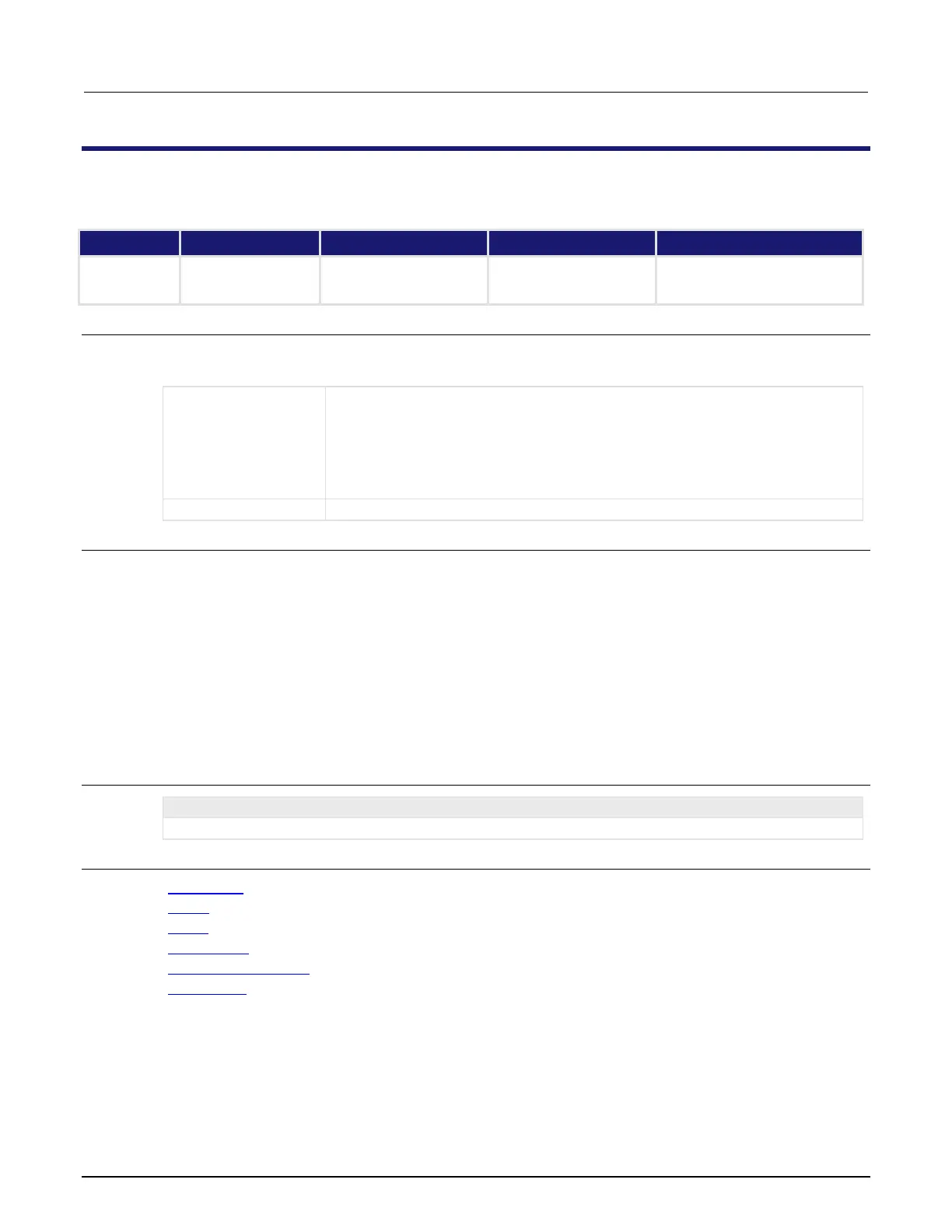Section 11: TSP command reference Model 2601B-PULSE System SourceMeter Instrument Reference Manual
11-194 2601B-PULSE-901-01A April 2020
smua.measure.autorangeY
This attribute stores the measurement autorange setting.
Instrument reset
SMU reset
Recall setup
Usage
autoRange = smua.measure.autorangeY
smua.measure.autorangeY = autoRange
The state of the measurement autorange setting; set to one of the following values:
▪ 0 or smua.AUTORANGE_OFF: Disabled
▪ 1 or smua.AUTORANGE_ON: Enabled
▪ 2 or smua.AUTORANGE_FOLLOW_LIMIT: Measure range automatically set to
the limit range
SMU measure function (v = voltage, i = current)
Details
This attribute indicates the measurement autorange state. Its value is smua.AUTORANGE_OFF when
the SMU measure circuit is on a fixed range and smua.AUTORANGE_ON when it is in autorange
mode.
Setting this attribute to smua.AUTORANGE_OFF puts the SMU on a fixed range. The fixed range is the
present SMU measure range.
Setting this attribute to smua.AUTORANGE_ON puts the SMU measure circuit in autorange mode. It
remains on its present measure range until the next measurement is requested.
If source high capacitance mode is enabled, current autorange is set to
smua.AUTORANGE_FOLLOW_LIMIT and cannot be changed.
Example
smua.measure.autorangev = smua.AUTORANGE_ON
Enables voltage measurement autoranging.
Also see
Autoranging (on page 4-56)
Range (on page 4-54)
reset() (on page 11-156)
setup.recall() (on page 11-175)
smua.measure.rangeY (on page 11-206)
smua.reset() (on page 11-222)
