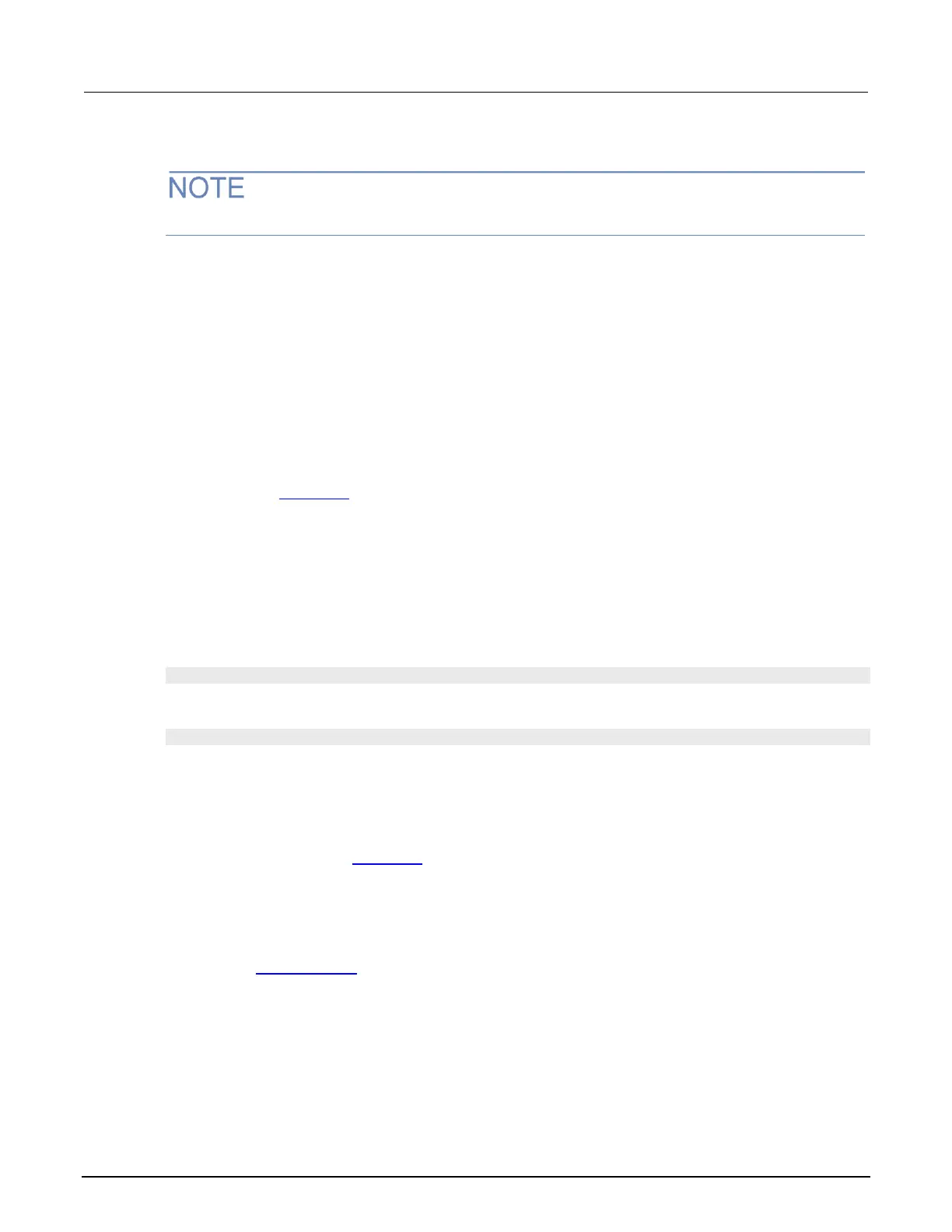Model 2601B-PULSE System SourceMeter Instrument Reference Manual Section 4: Sourcing and measuring
2601B-PULSE-901-01A April 2020 4-73
Source and measurement delays
The source and measurement delays described here only apply when the pulser is disabled.
Whenever the source-measure unit (SMU) outputs a source value in a sweep, it also applies the
programmed source delay. The default source delay is zero (0) seconds. Set an additional source
delay using the smua.source.delay attribute.
Whenever the SMU makes a measurement in a sweep, it also applies any configured measurement
delays. Use the smua.measure.delay attribute to program a specific measurement delay. The
default measurement delay varies by measure range.
Initiating and running sweeps
To run a sweep, you must configure the number of sweep points to output and the number of sweeps
to perform. See Triggering (on page 6-1) for more information.
Examples:
To start a sweep, use the smua.trigger.initiate() function. Sweeps are overlapped
operations, so you can use the waitcomplete() function to suspend further operation until the
sweep is complete.
To sweep 15 source points:
smua.trigger.count = 15
To perform eight sweeps:
smua.trigger.arm.count = 8
Aborting a sweep
You can use the smua.abort() function to terminate all overlapped operations on the
2601B-PULSE SMU or pulser, including sweeps. It returns the SMU or pulser to the idle state of the
remote trigger model. See Triggering (on page 6-1) for more information.
Sweeping using factory scripts
Factory script functions that perform linear staircase, logarithmic staircase, and list sweeps are
described in Factory scripts (on page 9-19). You can use the factory script functions to execute
simple sweeps, or use them as examples for programming your own custom sweeps.
