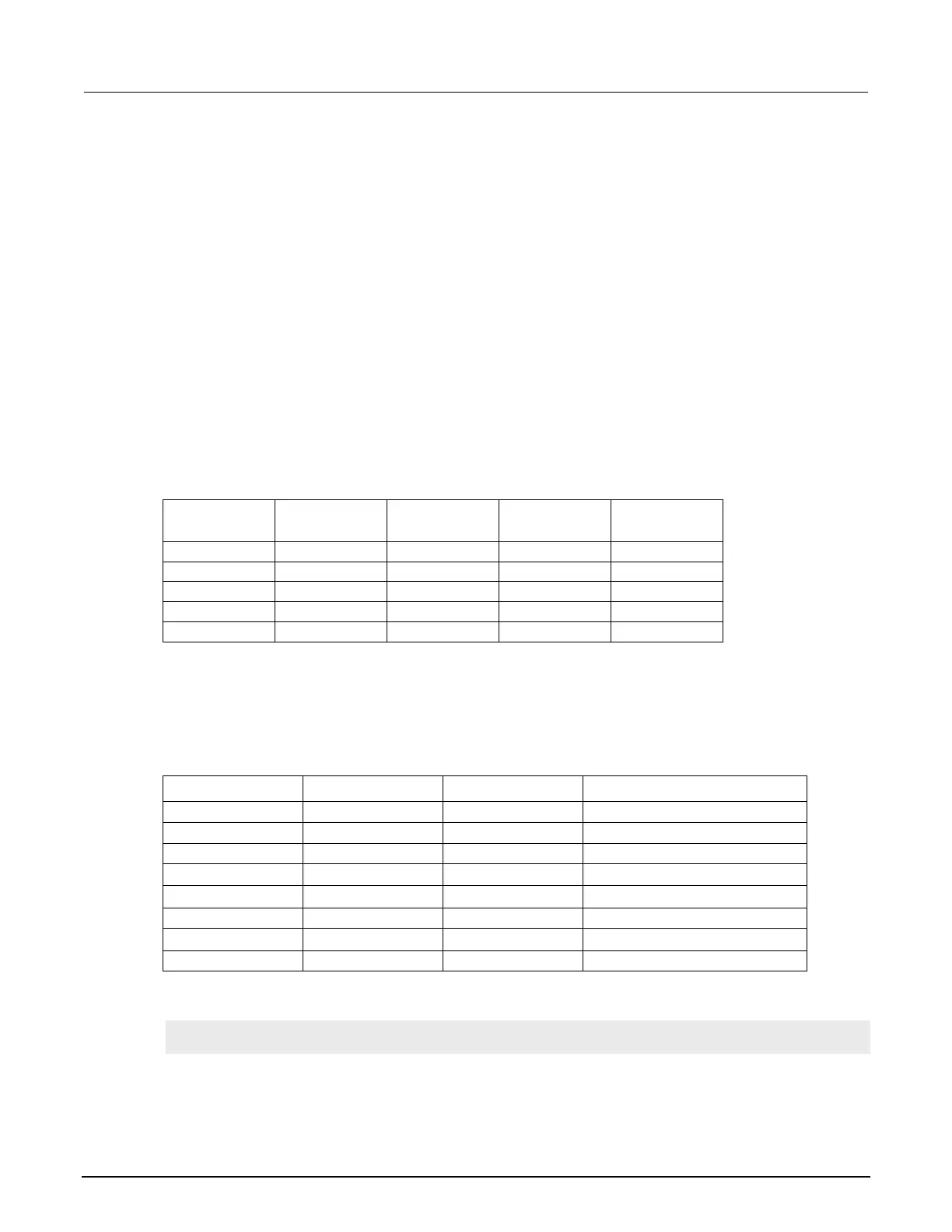Model 2601B-PULSE System SourceMeter Instrument Reference Manual Section 6: Triggering
2601B-PULSE-901-01A April 2020 6-21
Understanding hardware value and pseudo line state
LAN triggering is similar to hardware synchronization except that LXI trigger packets are used instead
of hardware signals. A bit in the LXI trigger packet called the hardware value simulates the state of a
hardware trigger line. The 2601B-PULSE stores the hardware value of the last LXI trigger packet that
was sent or received as the pseudo line state.
The stateless event flag is a bit in the LXI trigger packet that indicates if the hardware value should be
ignored. If it is set, the 2601B-PULSE ignores the hardware value of the packet and generates a
trigger event. The 2601B-PULSE always sets the stateless flag for outgoing LXI trigger packets. If the
stateless event flag is not set, the hardware value indicates the state of the signal.
Changes in the hardware value of consecutive LXI trigger packets are interpreted as edge transitions.
Edge transitions generate trigger events. If the hardware value does not change between successive
LXI trigger packets, the 2601B-PULSE assumes an edge transition was missed and generates a
trigger event. The following table illustrates edge detection in LAN triggering.
LXI trigger edge detection
Set the LAN trigger mode to configure the edge detection method in incoming LXI trigger packets.
The mode that is selected also determines the hardware value in outgoing LXI trigger packets. The
following table lists the LAN trigger modes.
The programming example below illustrates how to configure the LAN trigger mode.
-- Set LAN trigger 2 to have falling-edge mode.
lan.trigger[2].mode = lan.TRIG_FALLING
