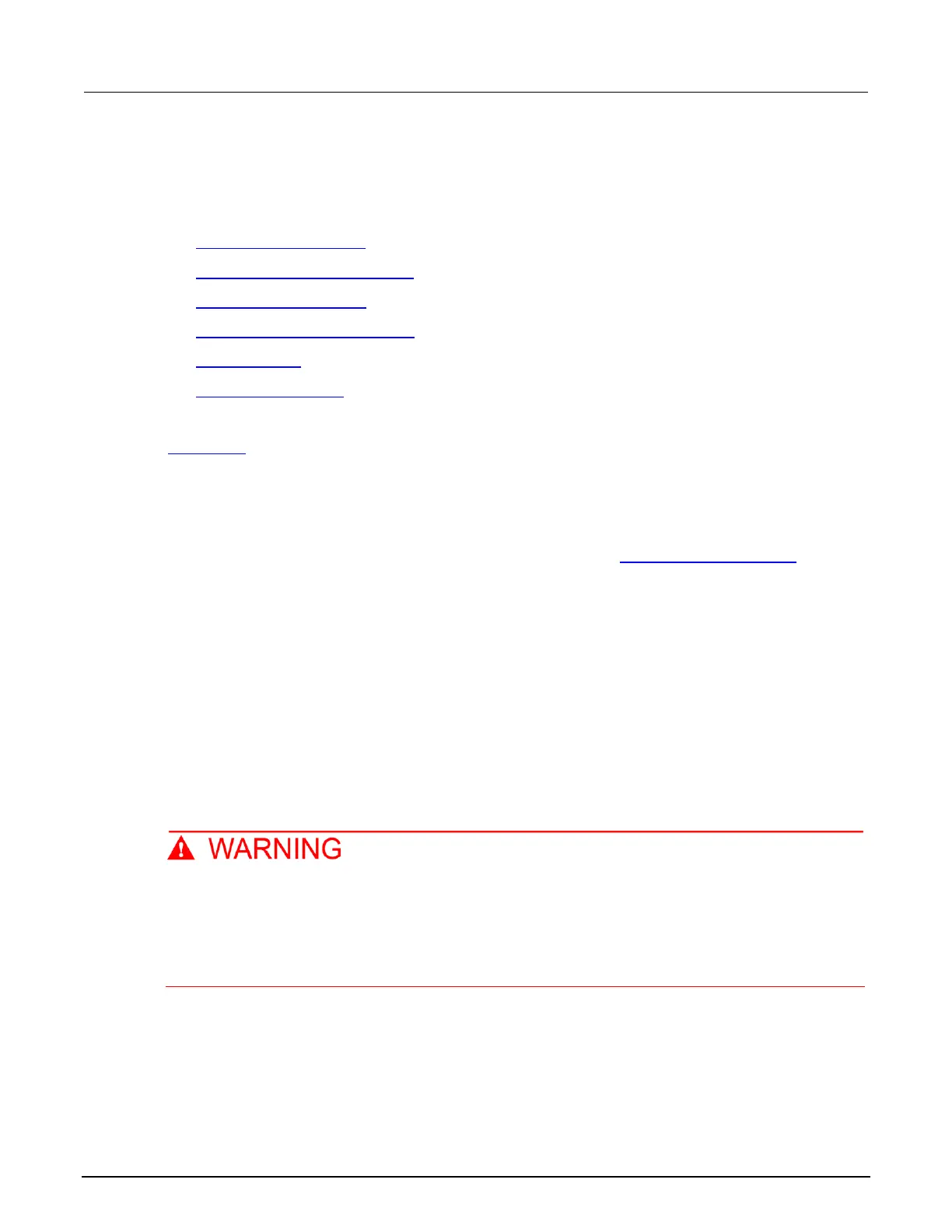Section 13: Calibration Model 2601B-PULSE System SourceMeter Instrument Reference Manual
13-6 2601B-PULSE-901-01A April 2020
Performing the calibration test procedures
Perform the following calibration tests to make sure the instrument is operating within specifications:
• Current source accuracy (on page 13-8)
• Current measurement accuracy (on page 13-10)
• Voltage source accuracy (on page 13-12)
• Voltage measurement accuracy (on page 13-14)
• Pulse accuracy (on page 13-15)
• Bias source accuracy (on page 13-18)
If the 2601B-PULSE is not within specifications and not under warranty, see the procedures in
Adjustment (on page 13-19) for information on adjusting the instrument.
Test considerations
When performing the calibration procedures:
• Be sure to restore factory front panel defaults as described in Restoring factory defaults (on
page 13-5).
• Make sure that the test equipment is properly warmed up and connected to the 2601B-PULSE
output terminals. Use 4-wire sensing for voltage.
• Make sure the 2601B-PULSE SMU is set to the correct source range.
• Be sure the 2601B-PULSE SMU output is turned on before making measurements.
• Be sure the test equipment is set up for the proper function and range.
• Allow the 2601B-PULSE SMU output signal to settle before making a measurement.
• Do not connect test equipment to the 2601B-PULSE through a scanner, multiplexer, or other
switching equipment.
The FORCE and SENSE connectors of the 2601B-PULSE are rated for connection to circuits
rated Measurement Category I only, with transients rated less than 1500 V
PEAK
. Do not
connect the 2601B-PULSE terminals to CAT II, CAT III, or CAT IV circuits. Connections of the
input/output connectors to circuits higher than CAT I can cause damage to the equipment or
expose the operator to hazardous voltages.
