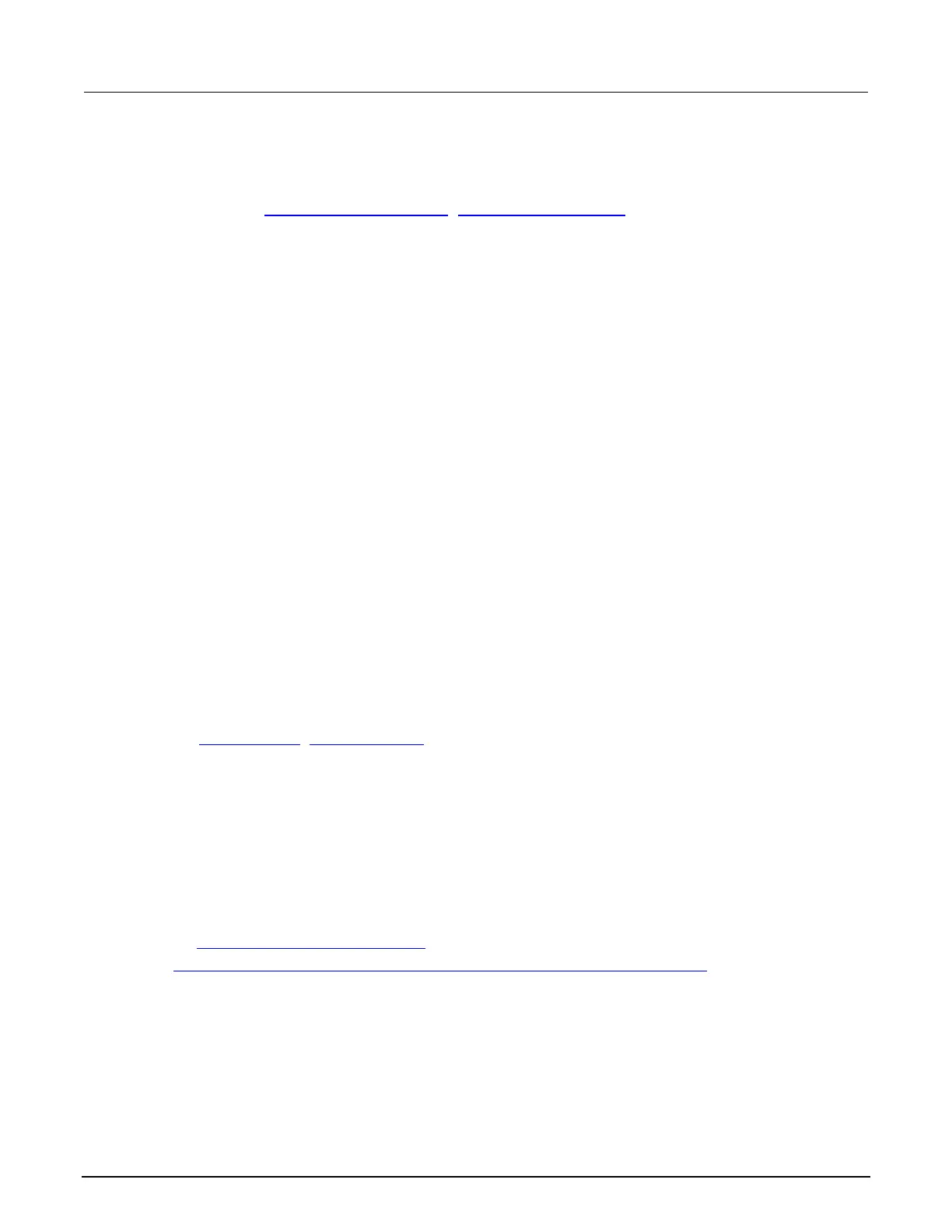Section 2: Installation Model 2601B-PULSE System SourceMeter Instrument Reference Manual
2-38 2601B-PULSE-901-01A April 2020
Getting instrument drivers
To see what drivers are available for your instrument:
1. Go to the Product Support web page (tek.com/product-support).
2. Enter the model number of your instrument.
3. Select Software from the list.
4. Select and download the file.
For LabVIEW
TM
, you can also go to the National Instruments website and search their instrument
driver database.
Instrument driver examples
All Keithley drivers come with examples written in several programming languages that show you how
to do common tasks with the instruments. The examples are available in the drivers and through Test
Script Builder.
IVI shared components
The IVI shared components are similar in concept to the VISA shared components. The IVI
Foundation provides class drivers for:
• All the supported instruments (DMM, Scope, Fgen, and so on)
• The configuration store
The IVI shared components also create the installation folders and registry keys that all IVI drivers
and support files use for installation.
Interchangeable Virtual Instruments (IVI) style drivers
The IVI Foundation (ivifoundation.org) defined a set of application programming interfaces (APIs) for
instruments, including digital multimeters, arbitrary waveform/function generators, DC power supplies,
AC power supplies, oscilloscopes, switches, spectrum analyzers, RF signal generators, and
power meters.
There are two types of IVI drivers, IVI-COM and IVI-C. IVI-COM drivers use Microsoft
®
COM
technology to expose driver functionality. IVI-C drivers use conventional Microsoft
®
Windows
®
DLLs
to export simple C-based functions.
For more information about IVI drivers and the differences between the COM, C, and .NET interfaces,
see Understanding the Benefits of IVI
(ivifoundation.org/docs/Understanding%20the%20Benefits%20of%20IVI[3].pdf).
NI CVI runtime engine
IVI-C drivers that are created using the National Instruments (NI
TM
) LabWindows/CVI environment
depend on either the CVI runtime DLL (cvirte.dll) or the instrument support runtime DLL
(instrsup.dll). These DLLs must be present on the system for them to run.
