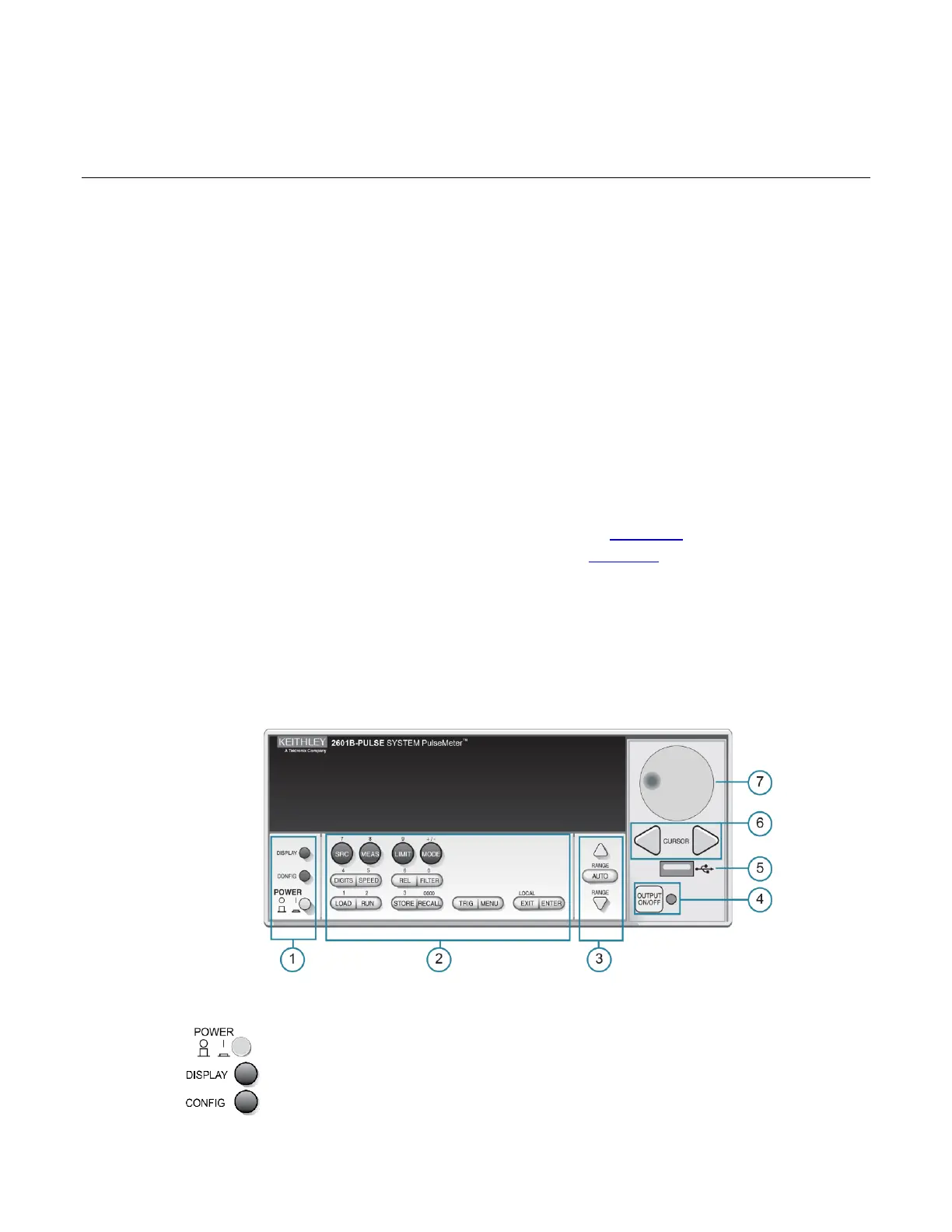In this section:
Controls, indicators, and connectors ........................................ 3-1
Menu overview ......................................................................... 3-7
Beeper ................................................................................... 3-13
Displayed error and status messages .................................... 3-13
Display operations .................................................................. 3-14
USB storage overview ............................................................ 3-28
Controls, indicators, and connectors
2601B-PULSE controls, indicators, and the USB port are on the front panel (on page 3-1). Make
connections to the 2601B-PULSE through connectors on the rear panel (on page 3-5).
Front panel
The front panel of the 2601B-PULSE is shown below. The descriptions of the front-panel controls,
USB port, and indicators follow the figure.
Figure 27: 2601B-PULSE front-panel controls
1. Power switch, display, and configuration keys
Power switch. The in position turns the 2601B-PULSE on (I); the out position turns it
off (O).
Toggles between the source-measure or pulser display and the user message display.
Configures a function or operation.
