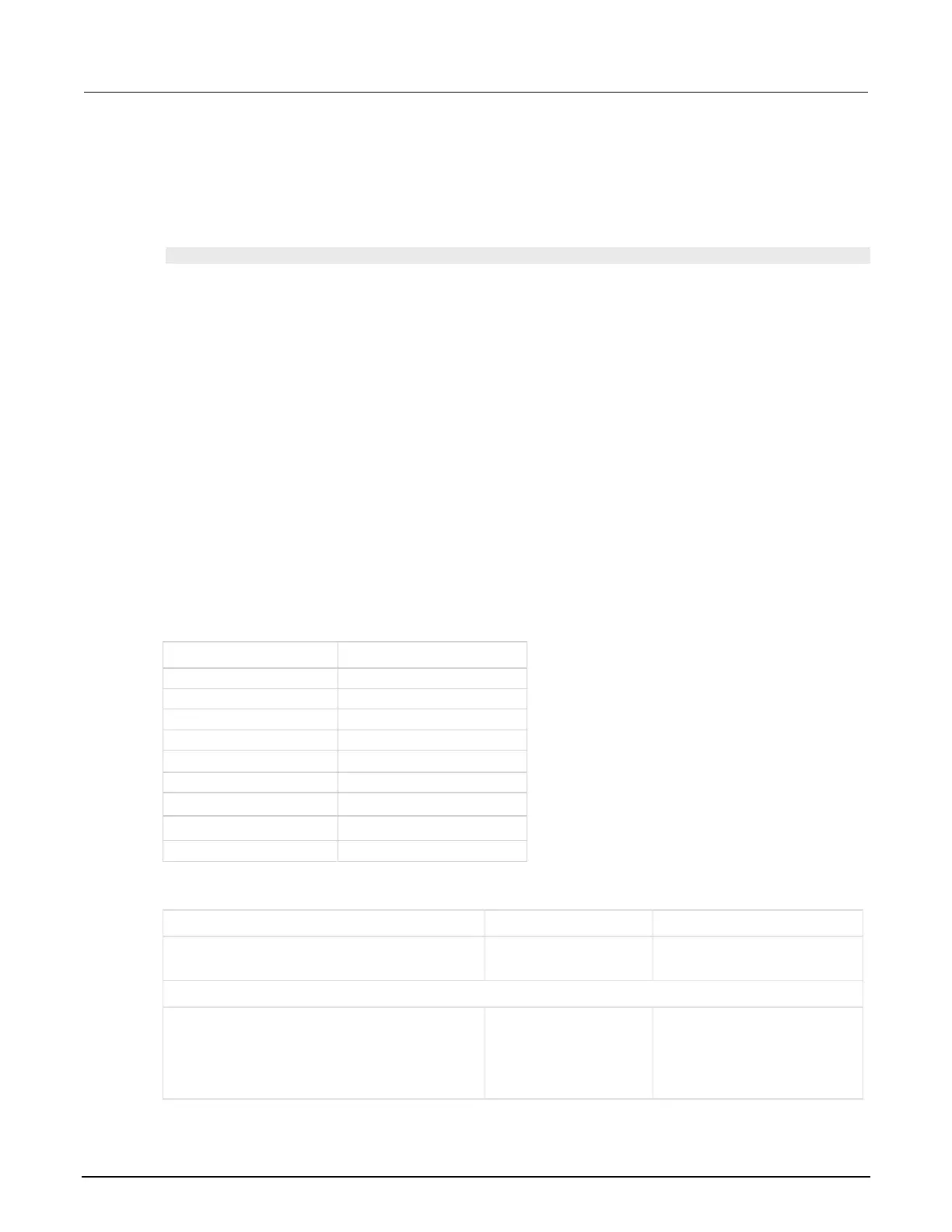Section 4: Sourcing and measuring Model 2601B-PULSE System SourceMeter Instrument Reference Manual
4-54 2601B-PULSE-901-01A April 2020
Start-up (power-on) configuration
You can specify the 2601B-PULSE start-up (power-on) configuration. Use the setup.poweron
attribute to select which setup to return to upon power-up. To set the setup.poweron configuration
attribute:
setup.poweron = n -- Select power-on setup.
Where n is:
• 0 (*RST or reset() factory defaults)
• 1 to 5 (user setup 1 to 5)
Range
The selected measurement range affects the accuracy of the measurements and the maximum signal
that can be measured. If the range is changed, the front-panel display may contain dashes instead of
a reading (for example, --.---- mA). This indicates that no measurement was made using the range
that is presently selected. To update the displayed reading, trigger a measurement (if in local control,
press the TRIG key).
Available ranges
The following table lists the available SMU source and measurement ranges.
The following table lists the pulser voltage and current ranges.
Selected pulse measure range
