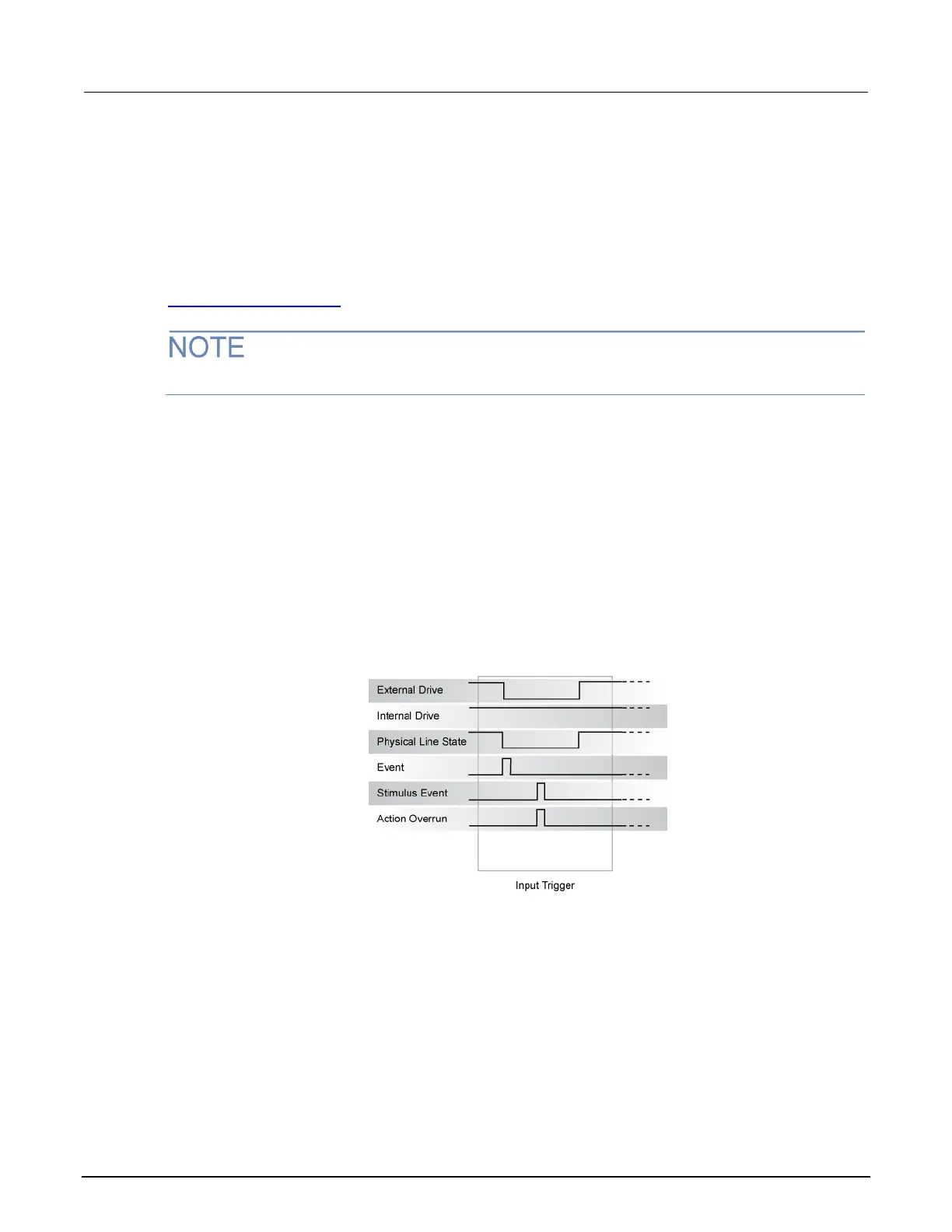Section 6: Triggering Model 2601B-PULSE System SourceMeter Instrument Reference Manual
6-28 2601B-PULSE-901-01A April 2020
Hardware trigger modes
Different hardware trigger modes can be used for digital I/O and TSP-Link
®
synchronization. Use
hardware triggers to integrate Keithley instruments and non-Keithley instruments in a test system.
The 2601B-PULSE supports 14 digital I/O lines and three TSP-Link synchronization lines that can be
used for input or output triggering. For additional information about the hardware trigger modes, see
TSP command reference (on page 11-1).
For direct control of the line state, use the bypass trigger mode.
Falling edge trigger mode
The falling edge trigger mode generates low pulses and detects all falling edges. The figure titled
"Falling edge input trigger" shows the characteristics of the falling edge input trigger; the figure titled
"Falling edge output trigger" shows the falling edge output trigger.
Input characteristics:
• Detects all falling edges as input triggers.
Figure 83: Falling edge input trigger
Output characteristics:
• In addition to trigger events from other trigger objects, the digio.trigger[N].assert() and
tsplink.trigger[N].assert() commands generate a low pulse for the programmed pulse
duration.
• An action overrun occurs if the physical line state is low and a source event occurs.
