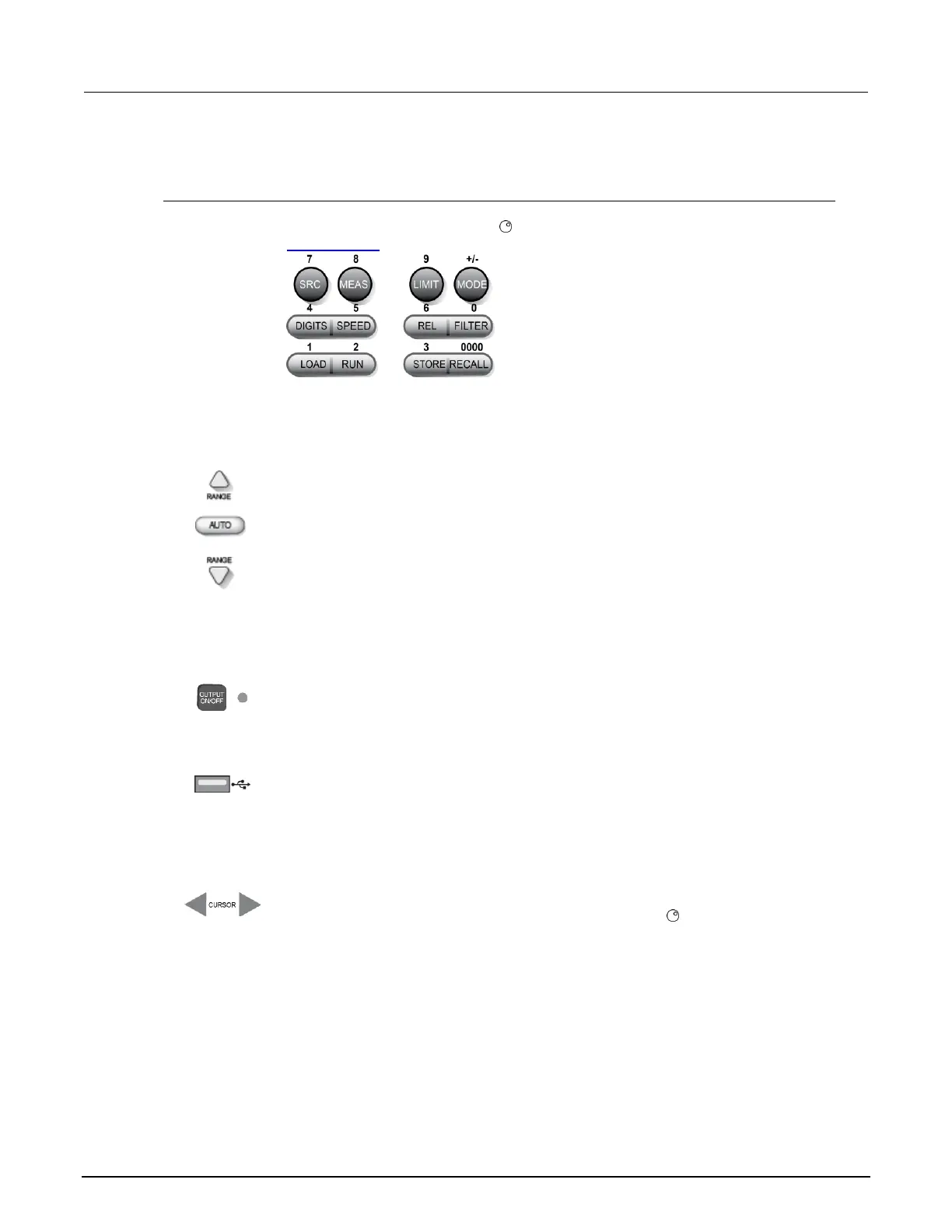Model 2601B-PULSE System SourceMeter Instrument Reference Manual Section 3: Instrument description
2601B-PULSE-901-01A April 2020 3-3
When enabled and in EDIT mode, the number keys (0-9, +/-, 0000) allow direct numeric
entry. Press the navigation wheel to enter EDIT mode. For more information, see
Setting a value (on page 3-11).
3. Range keys
The RANGE and AUTO keys are only active when the pulser is disabled.
Selects the next higher source or measure range.
Enables or disables source or measure autorange.
Selects the next lower source or measure range.
In addition to selecting range functions, the up and down range keys change the format
for non-range numbers, such as when editing the limit value.
4. Output control
Turn the source output on or off.
5. USB port
Use the USB port to connect a USB flash drive to the instrument. You can use the USB
flash drive to store reading buffer data, scripts, and user setups. You can also use it to
upgrade the firmware.
6. Cursor keys
Use the CURSOR keys to move the cursor left or right. When the cursor is on the
source or compliance value digit, press the navigation wheel to enter edit mode, and
turn the navigation wheel to edit the value. Press the navigation wheel again when you
finish editing.
Use the CURSOR keys or the navigation wheel to move through menu items. To view a
menu value, use the CURSOR keys for cursor control, and then press the navigation
wheel to view the value or submenu item.
