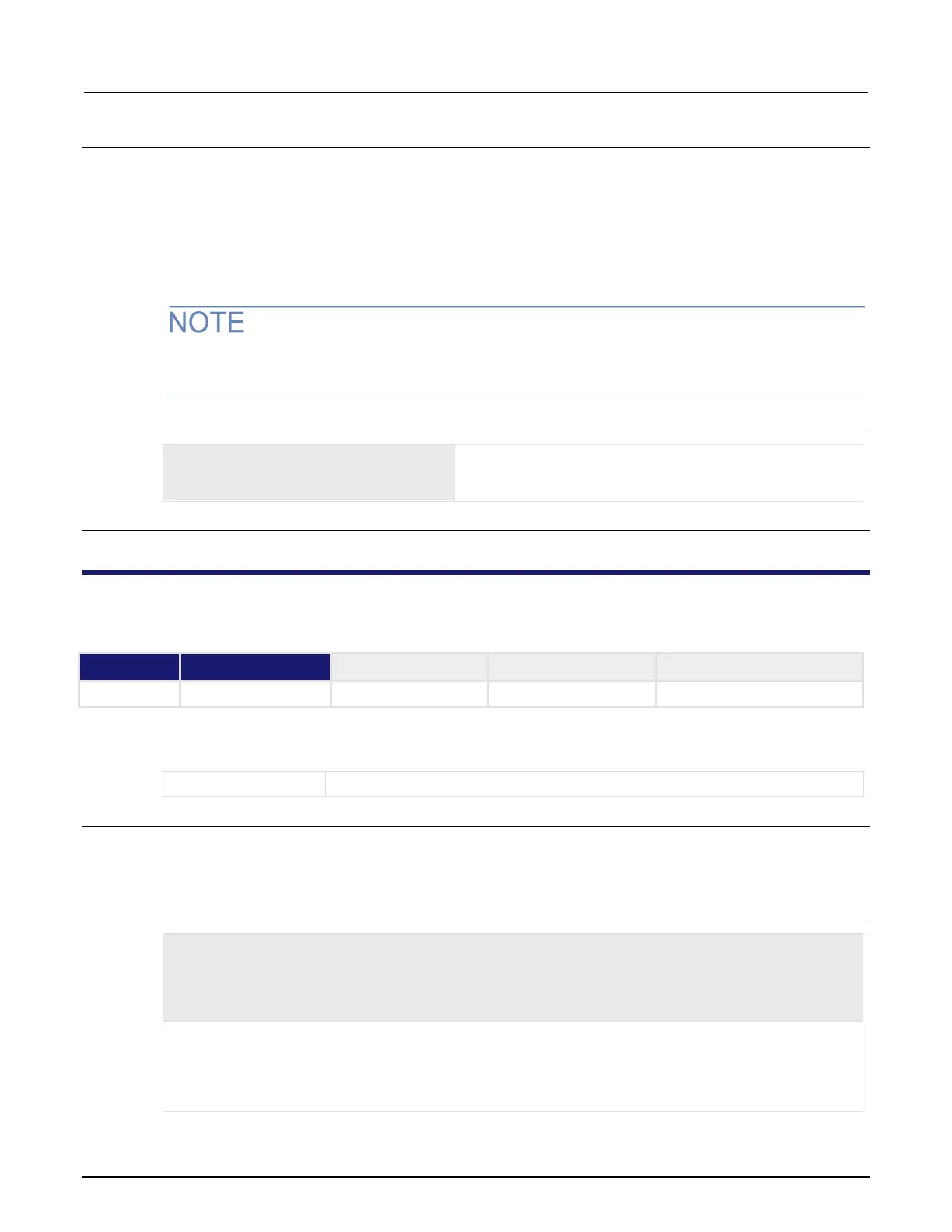Section 11: TSP command reference Model 2601B-PULSE System SourceMeter Instrument Reference Manual
11-164 2601B-PULSE-901-01A April 2020
Details
Autorun scripts run automatically when the instrument is turned on. You can set any number of scripts
to autorun.
The run order for autorun scripts is arbitrary, so make sure the run order is not important.
The default value for scriptVar.autorun depends on how the script was loaded. The default is no
if the script was loaded with loadscript or script.new(). It is yes for scripts loaded with
loadandrunscript or script.newautorun().
Make sure to save the script in nonvolatile memory after setting the autorun attribute so that the
instrument keeps the setting.
Example
test5.autorun = "yes"
test5.save()
Assume a script named test5 is in the runtime environment.
The next time the instrument is turned on, test5 script
automatically loads and runs.
Also see
None
scriptVar.list()
This function generates a script listing.
Usage
scriptVar.list()
The name of the variable that references the script
Details
This function generates output in the form of a sequence of response messages (one message for
each line of the script). It also generates output of the script control messages (loadscript or
loadandrunscript and endscript).
Example
test7 = script.new("display.clear() display.settext('Hello from my test')",
"test7")
test7()
test7.save()
test7.list()
The above example code creates a script named test7 that displays text on the front panel and lists the script
with the following output:
loadscript test7
display.clear() display.settext("Hello from my test")
endscript
