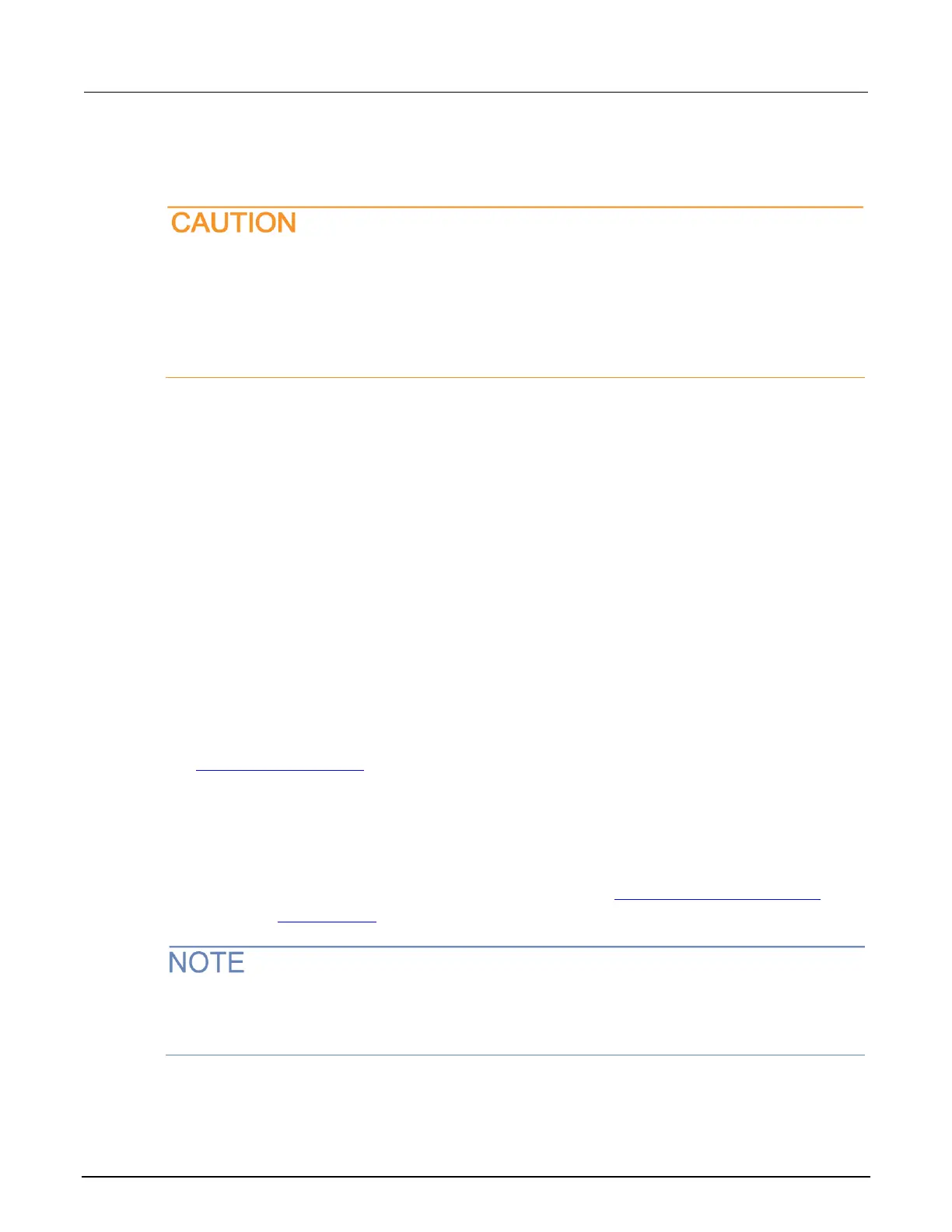Section 17: Frequently asked questions Model 2601B-PULSE System SourceMeter Instrument Reference Manual
17-6 2601B-PULSE-901-01A April 2020
When should I change the output-off state?
Carefully consider and configure the appropriate output-off state, source function, and
compliance limits before connecting the 2601B-PULSE to a device that can deliver energy (for
example, other voltage sources, batteries, capacitors, solar cells, or other 2601B-PULSE
instruments). Configure recommended instrument settings before making connections to the
device. Failure to consider the output-off state, source, and compliance limits may result in
damage to the instrument or to the device under test (DUT).
The 2601B-PULSE instrument provides multiple output-off states. The multiple states are required
because different types of connected devices (or loads) require different behaviors from the
2601B-PULSE when its output is turned off. Therefore, careful selection of the proper output-off state
is important to prevent damage to devices and instruments. This is especially true when the device
can deliver energy to the 2601B-PULSE, such as a battery or capacitor or when another SourceMeter
instrument is connected across the output terminals. In these situations, you should use an output-off
state that isolates the instrument from the device by either setting smua.source.offfunc =
smua.OUTPUT_DCAMPS or smua.source.offfunc = smua.OUTPUT_DCVOLTS, as applicable.
For example, a passive device such as a diode is not affected by a 0 V source connected across its
terminals when the output is turned off. However, connecting a 0 V source to the terminals of a
battery causes the battery to discharge.
There are other guidelines to follow when connecting the output of multiple 2601B-PULSE
instruments to get a larger current or voltage. Please refer to the following references for more
information:
• Combining SMU outputs (on page 4-14)
• Keithley application notes
How do I make contact check measurements?
For information about making contact check measurements, see Contact check measurements (on
page 4-12) and Contact check (on page 7-23).
Contact check is not available when the pulser is enabled. If you need to use the contact check
function in a pulser application, you can disable the pulser, run the contact check measurements,
then enable the pulser.