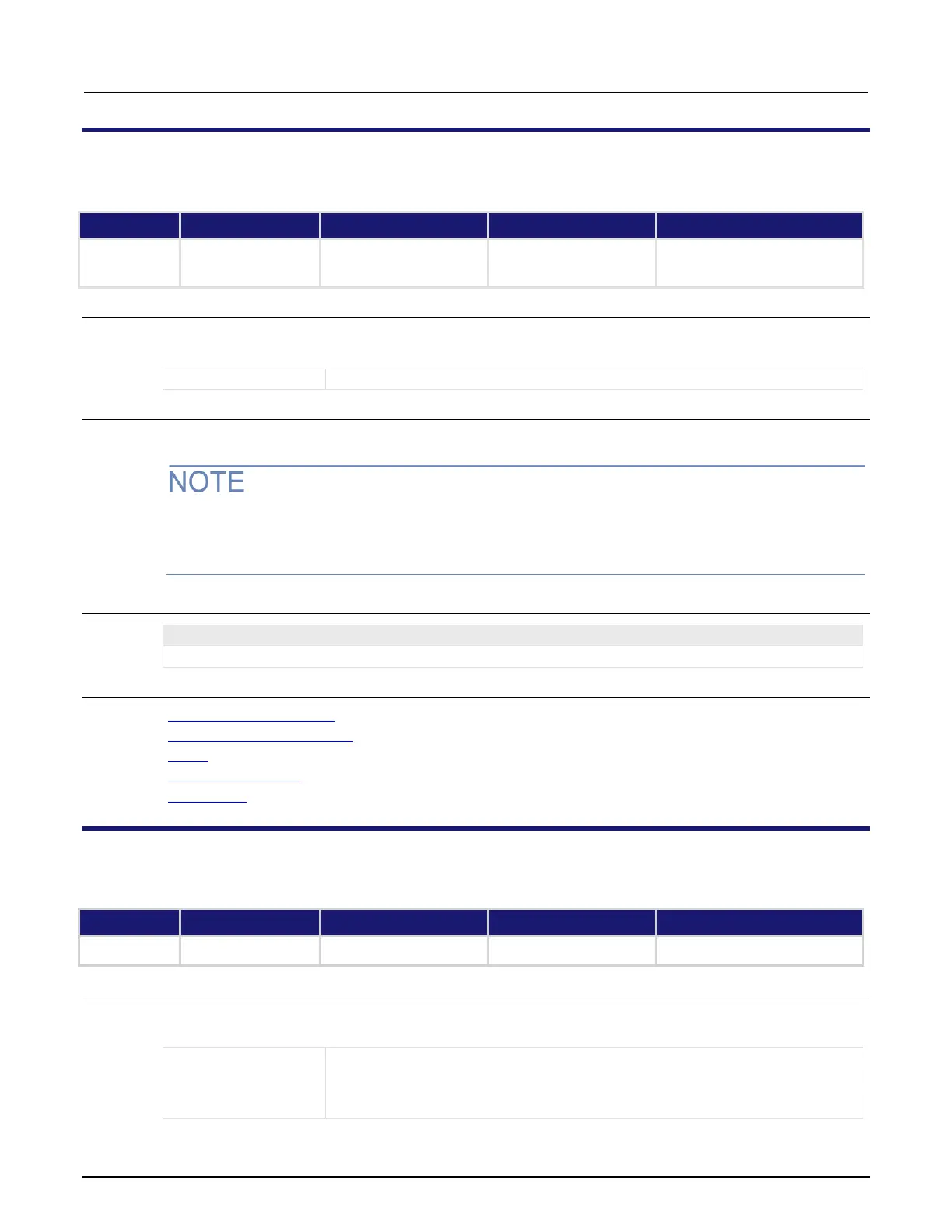Section 11: TSP command reference Model 2601B-PULSE System SourceMeter Instrument Reference Manual
11-192 2601B-PULSE-901-01A April 2020
smua.contact.threshold
This attribute stores the resistance threshold for the smua.contact.check() function.
Instrument reset
SMU reset
Recall setup
Usage
rValue = smua.contact.threshold
smua.contact.threshold = rValue
The resistance above which contact check should fail (measured in ohms)
Details
The threshold should be set to less than 1 kΩ.
Contact check is not available when the pulser is enabled. If you need to use the contact check
function in a pulser application, you can disable the pulser, run the contact check measurements,
then enable the pulser.
Example
smua.contact.threshold = 5
Set the contact check threshold to 5 Ω.
Also see
Contact check connections (on page 4-12)
Contact check measurements (on page 4-12)
reset() (on page 11-156)
smua.contact.check() (on page 11-188)
smua.reset() (on page 11-222)
smua.interlock.enable
This attribute enables or disables use of the interlock signal.
Usage
interlockState = smua.interlock.enable
smua.interlock.enable = interlockState
Enable or disable use of the interlock signal:
▪ Turn the output off if the interlock signal is not asserted: smua.ENABLE
▪ Ignore the interlock signal: smua.DISABLE
