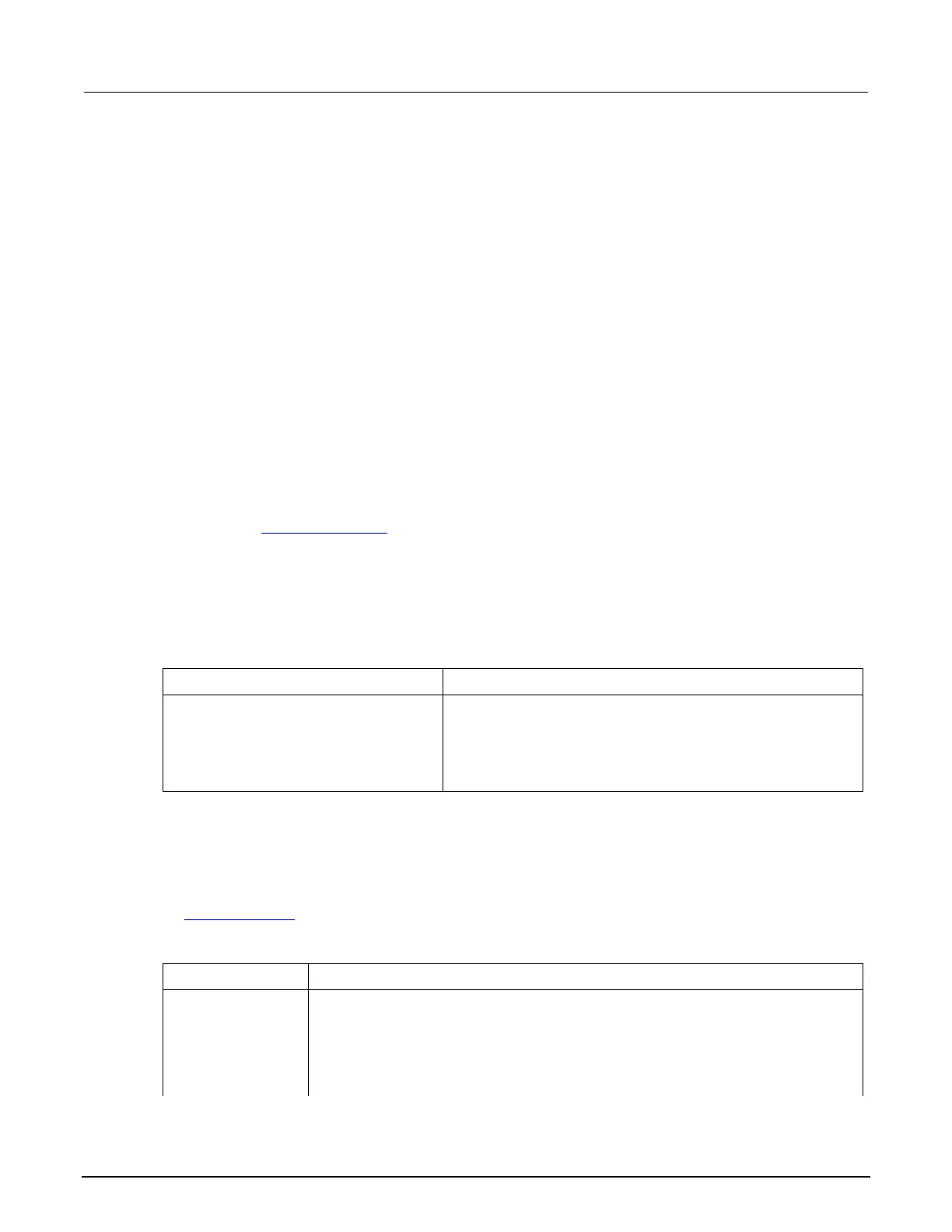Model 2601B-PULSE System SourceMeter Instrument Reference Manual Section 15: Status model
2601B-PULSE-901-01A April 2020 15-3
Output queue
Response messages, such as those generated from print commands, are placed in the output queue.
All remote command interfaces share the same output queue.
The output queue sets the message available (MAV) bit in the status model.
The data in the output queue is cleared by the *CLS command.
Error queue
The error queue holds error and status messages. As programming errors and status messages
occur, a message that defines the error or status is placed in the error queue.
An error or status message is cleared from the error queue when it is read. You can also clear the
error queue by sending the command errorqueue.clear(). An empty error queue clears the error
available (EAV) bit in the Status Byte Register.
Messages in the error queue include a code number, message text, severity, and TSP-Link
®
node
number. See Error summary list (on page 12-2) for a list of the messages.
When you read a single message from the error queue, the oldest message is read. If you attempt to
read the error queue when it is empty, the error number 0 and “No Error” is returned.
The commands that can be used to control the error queue are listed below.
Clear error queue of all errors.
Number of messages in the error/event queue.
errorCode, message,
severity, errorNode =
errorqueue.next()
Request error code, text message, severity, and TSP-Link node
number.
Status function summary
The following functions and attributes control and read the various registers. Additional information for
the various register sets is included later in this section. Also, refer to the specific command as listed
in TSP commands (on page 11-8).
status.condition
status.node_enable
status.node_event
status.request_enable
status.request_event
status.reset
