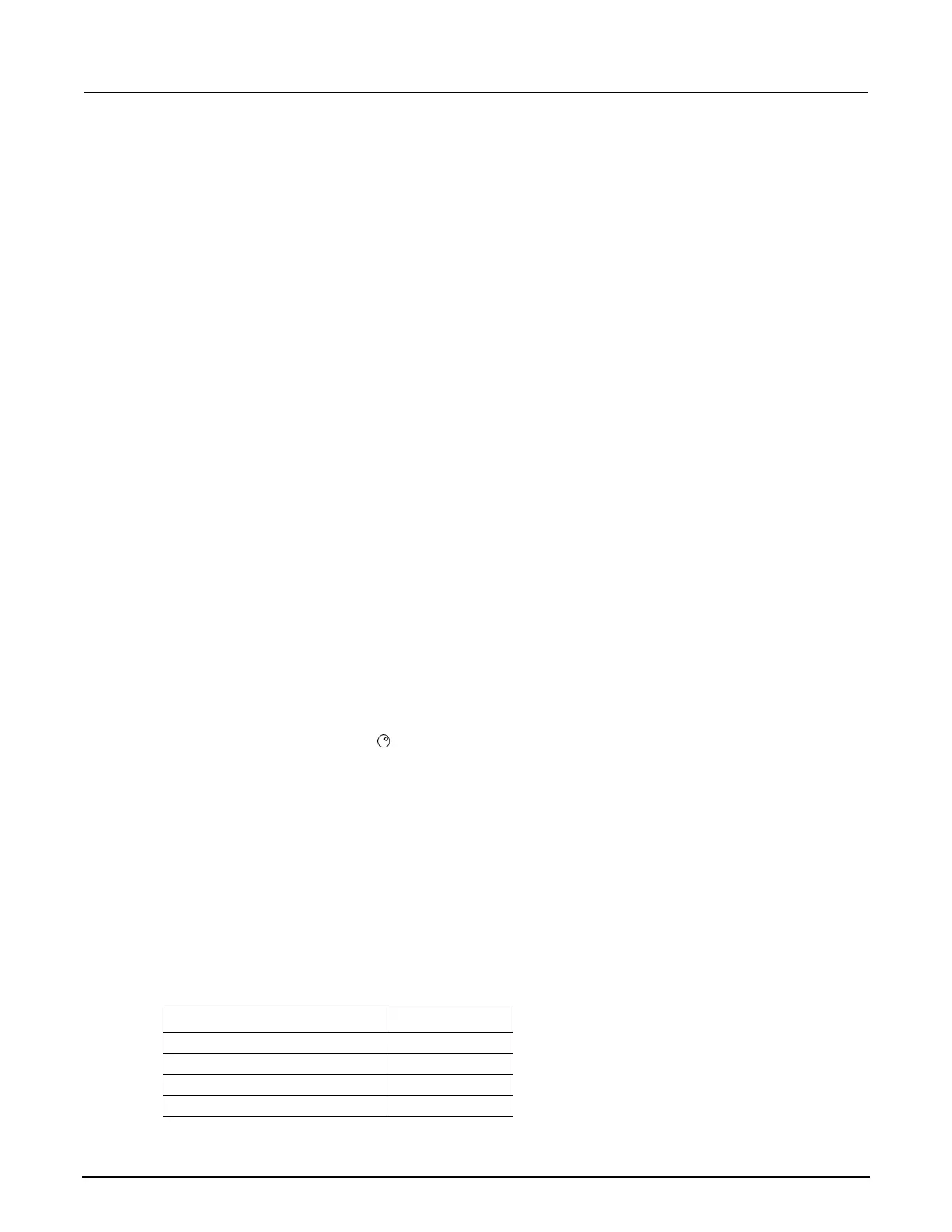Section 2: Installation Model 2601B-PULSE System SourceMeter Instrument Reference Manual
2-24 2601B-PULSE-901-01A April 2020
Raw socket connection
All Keithley instruments that have LAN connections support raw socket communication, which means
you can connect to the TCP/IP port on the instrument and send and receive commands. You can
communicate with the instrument using the Winsock API on computers with the Microsoft
®
Windows
®
operating system or using the Berkeley Sockets API on Linux
®
or Apple
®
computers.
Raw socket is a basic ethernet connection that communicates in a manner similar to RS-232 without
explicit message boundaries. The instrument always terminates messages with a line feed, but
because binary data may include bytes that resemble line-feed characters, it may be difficult to
distinguish between data and line-feed characters.
Use raw socket as an alternative to VXI-11. Raw socket offers a faster connection than VXI-11.
However, raw socket does not support explicit message boundaries, serial poll, and service requests.
Dead socket connection
The dead socket termination (DST) port is used to terminate all existing ethernet connections. A dead
socket is a socket that is held open by the instrument because it has not been properly closed. This
most often happens when the host computer is turned off or restarted without first closing the socket.
This port cannot be used for command and control functions.
Use the dead socket termination port to manually disconnect a dead session on any open socket. All
existing ethernet connections will be terminated and closed when the connection to the dead socket
termination port is closed.
Confirming port numbers
To view the port number assigned to each remote interface protocol:
1. From the front panel, press the MENU key, and then select LAN > STATUS > PORT.
2. Use the navigation wheel to select one of the following:
▪ RAW-SOCKET
▪ TELNET
▪ VXI-11
▪ DST
3. Press the ENTER key to view the port number.
4. Press the EXIT (LOCAL) key once to return to the PORT menu.
The following table displays the remote interface protocols supported by the 2601B-PULSE and their
assigned port numbers.
DST (dead socket termination)
